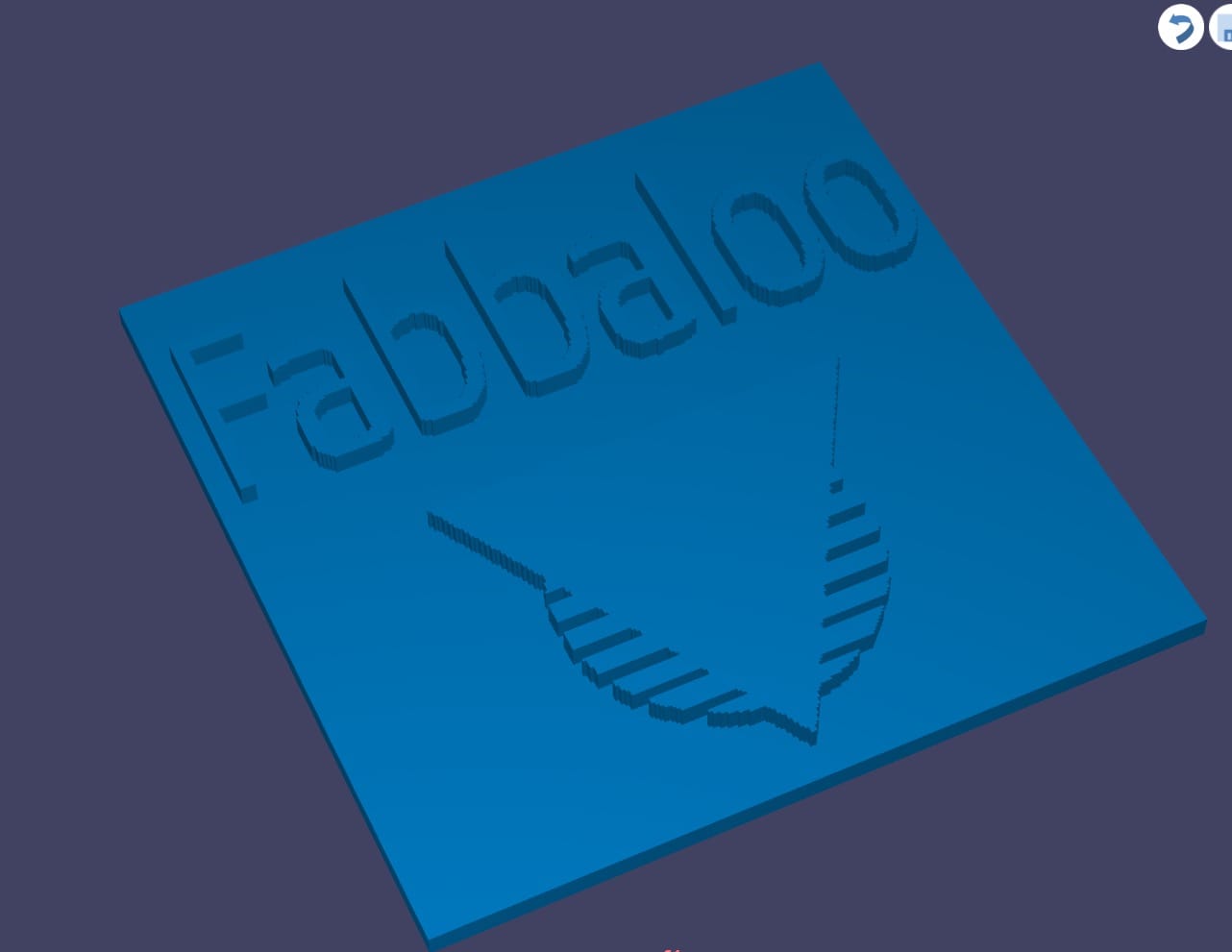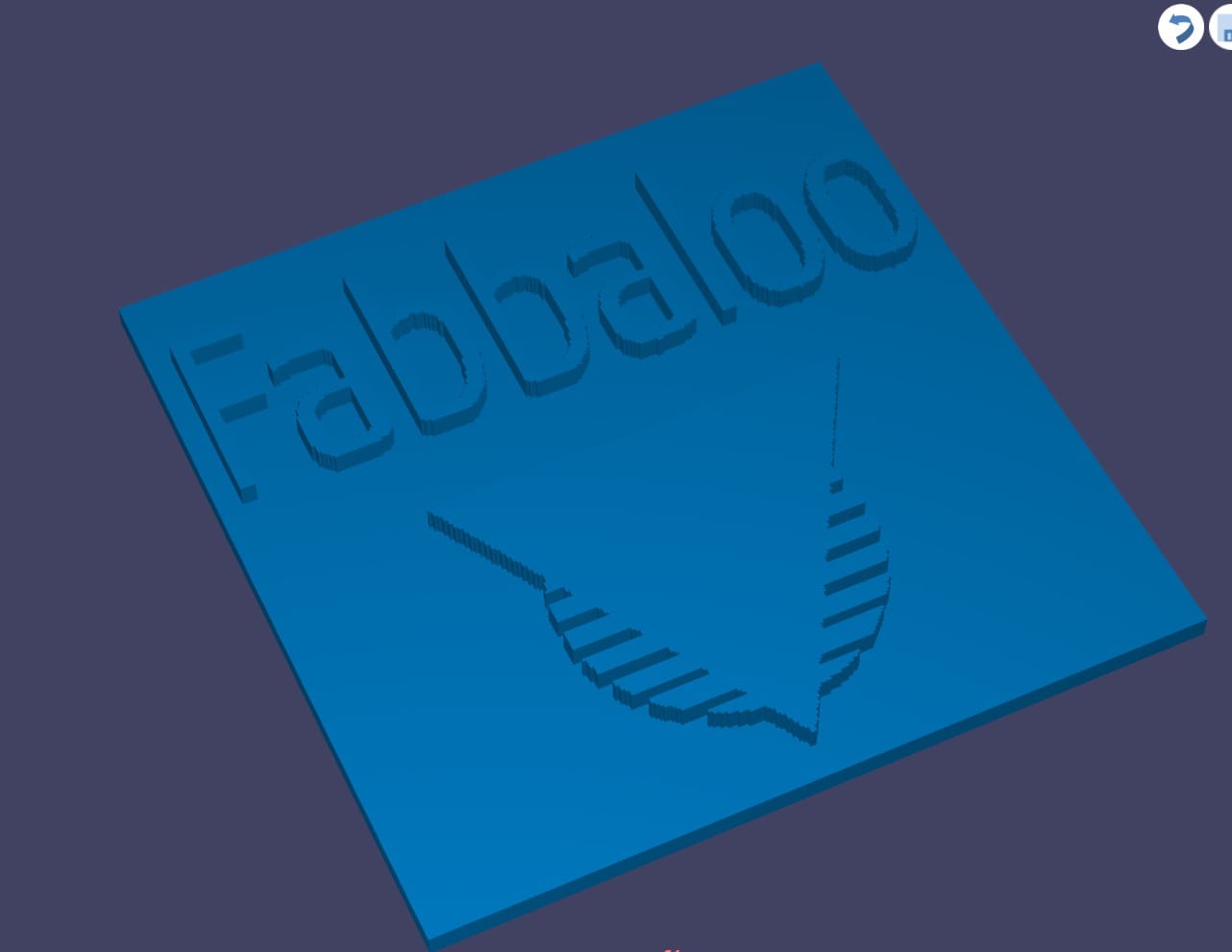
France-based 3D Slash released a new version of their popular entry-level 3D design tool with some useful features.
The company has been slowly upgrading the product’s capabilities over the past few years since they introduced it. Their goal is to provide a very easy-to-use entry-level 3D design tool that can theoretically be used by anyone to create simple 3D models.
Those 3D models might be used for 3D printing if exported, but the tool is also capable of exporting 3D files in a number of common formats, making your designs importable to any number of other 3D systems, printing or not. A common non-3D printing use might be to build items for 3D gaming.
Among the formats exported are a couple that support full color and texture, namely FBX. This format is not used much in the world of 3D printing as most 3D printers cannot accept spot colors, let alone arbitrary surface textures. However, as the industry appears to be slowly lowering the costs of color 3D printing, this may become important in the future.
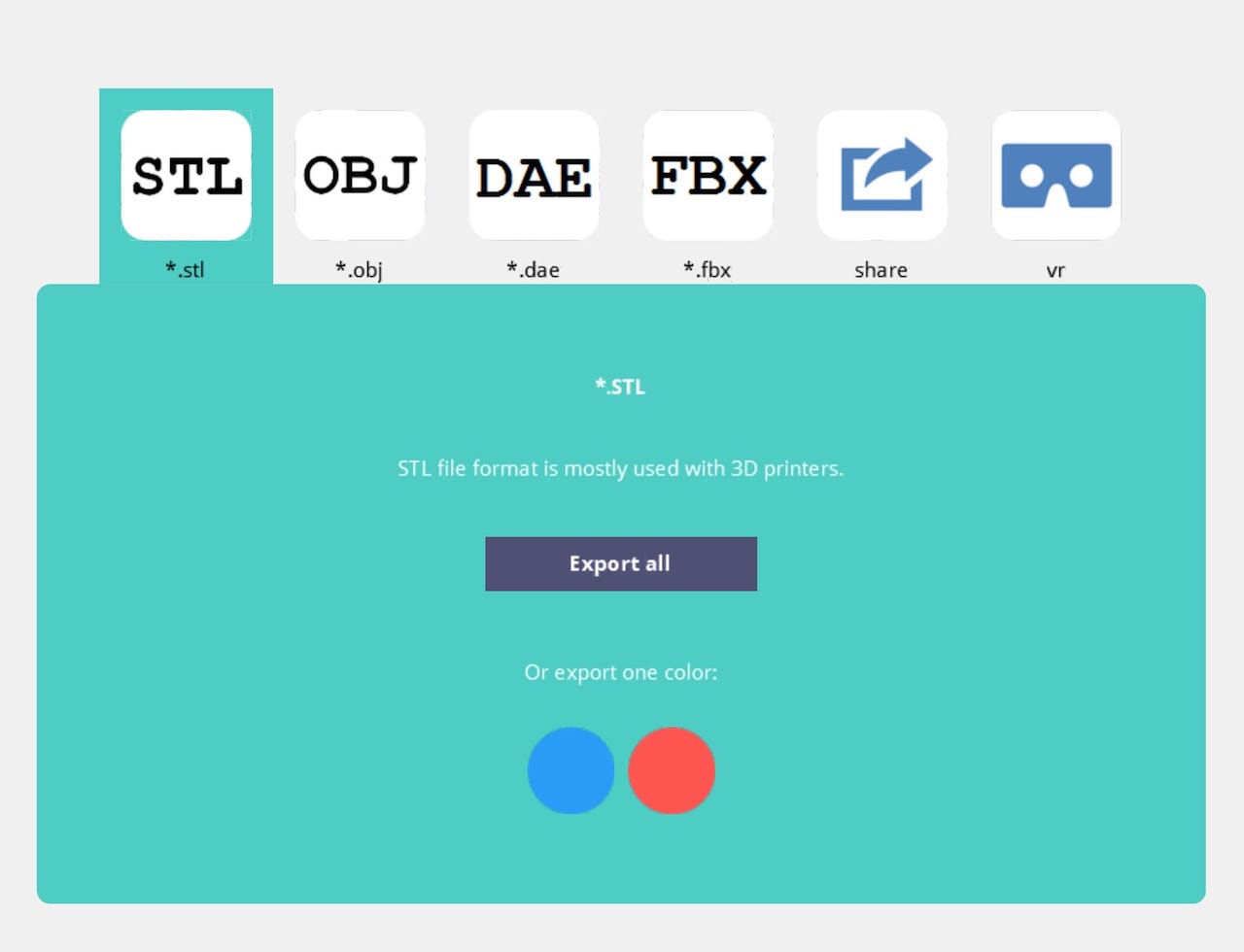
One of the new features in version 3.0 is the ability to engrave, in which an image (or text) is used as a kind of “stencil” to constrain the destruction of materials with the hammer tool.
And that gives you a hint about how 3D Slash works: it is a block-based tool in which you can chip away (or add) material in specific block units. Yes, you can even “slash” a chunk off, hence the product’s name.
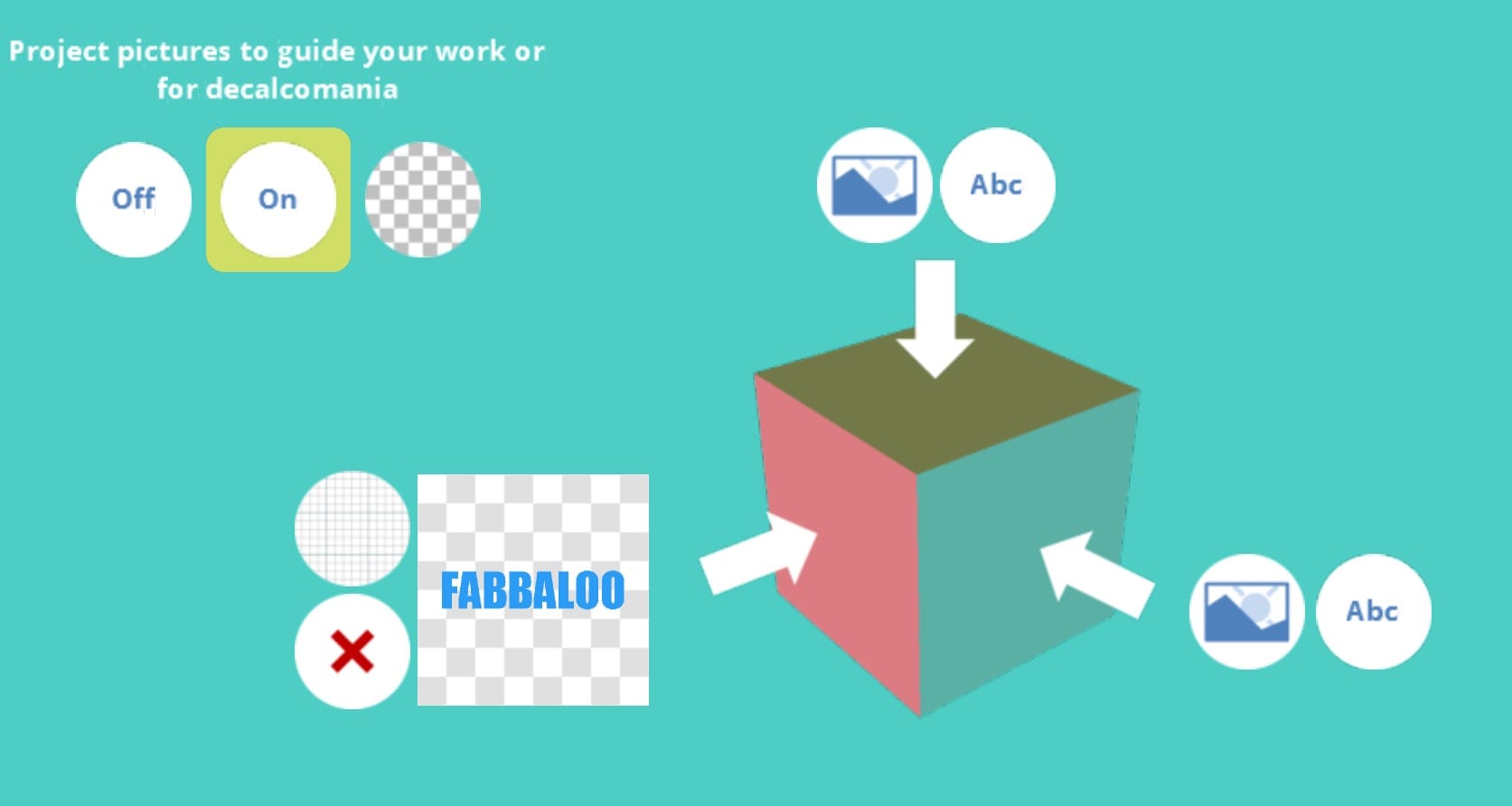
At first glance the tool appears to be rather simplistic, but the more you use it, the more it can do. However, it’s building paradigm is quite different from other more established tools, so it’s probably best used by those new to 3D.
For inexperienced 3D designers with 3D printers, however, this could be a very useful tool. Using its features you can easily import images, which is a terribly simple way to create 3D models of fun stuff to print.
Here I easily made a Fabbaloo badge by importing an image. From here you can simply export it as STL and print it out.
3D Slash offers a number of different pricing levels beyond a basic free service (which, by the way, is accessible either through the web app on any device, or a standalone application that is said to offer a bit more flexibility). There are plans for “Premium” USD$2/month that unlocks most of the personal features, “Schools” USD$8/month that introduces team features and “Professionals” USD$20/month that permits commercial use of the product.
I’m not sure how many 3D design professionals would take on this tool for their work, but certainly some of the lesser service plans would be appropriate for many people.
Maybe even you.
Via 3D Slash