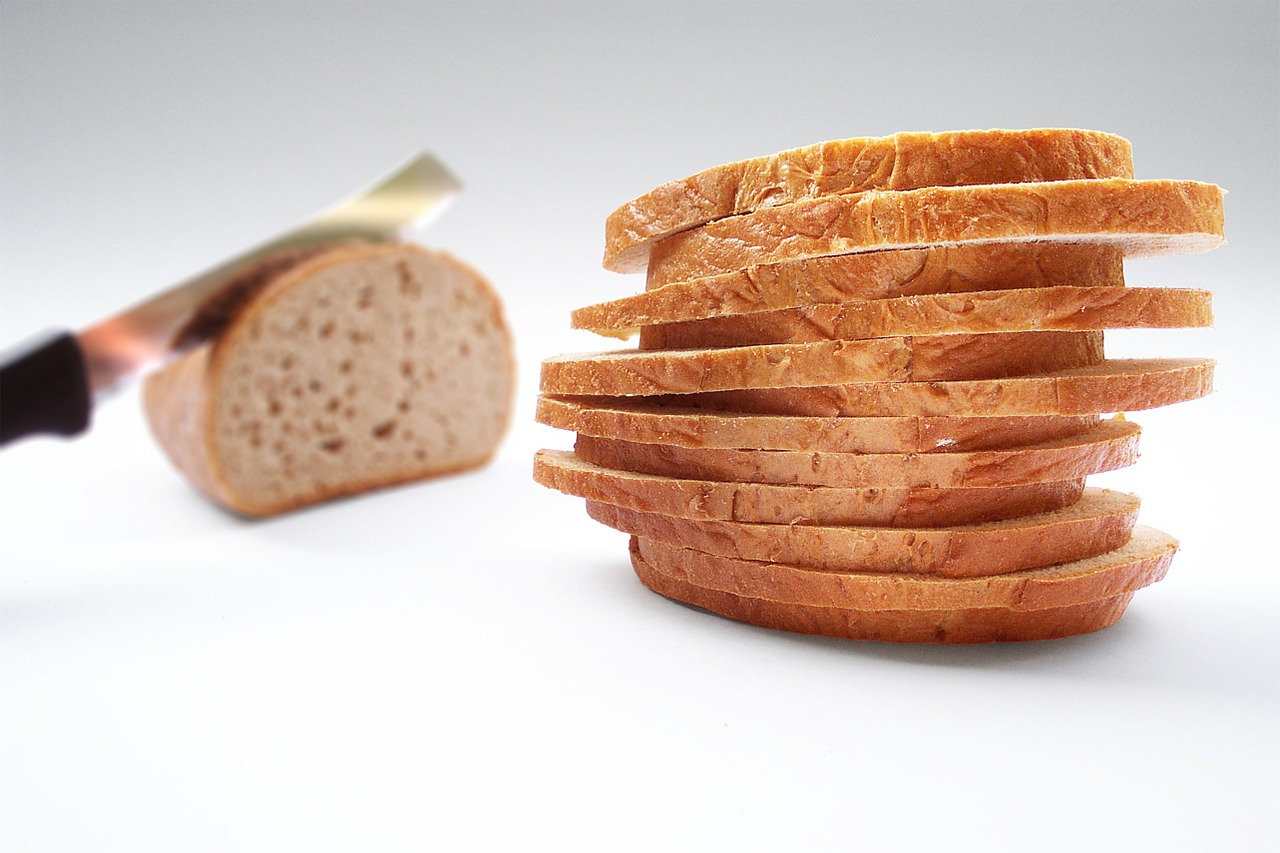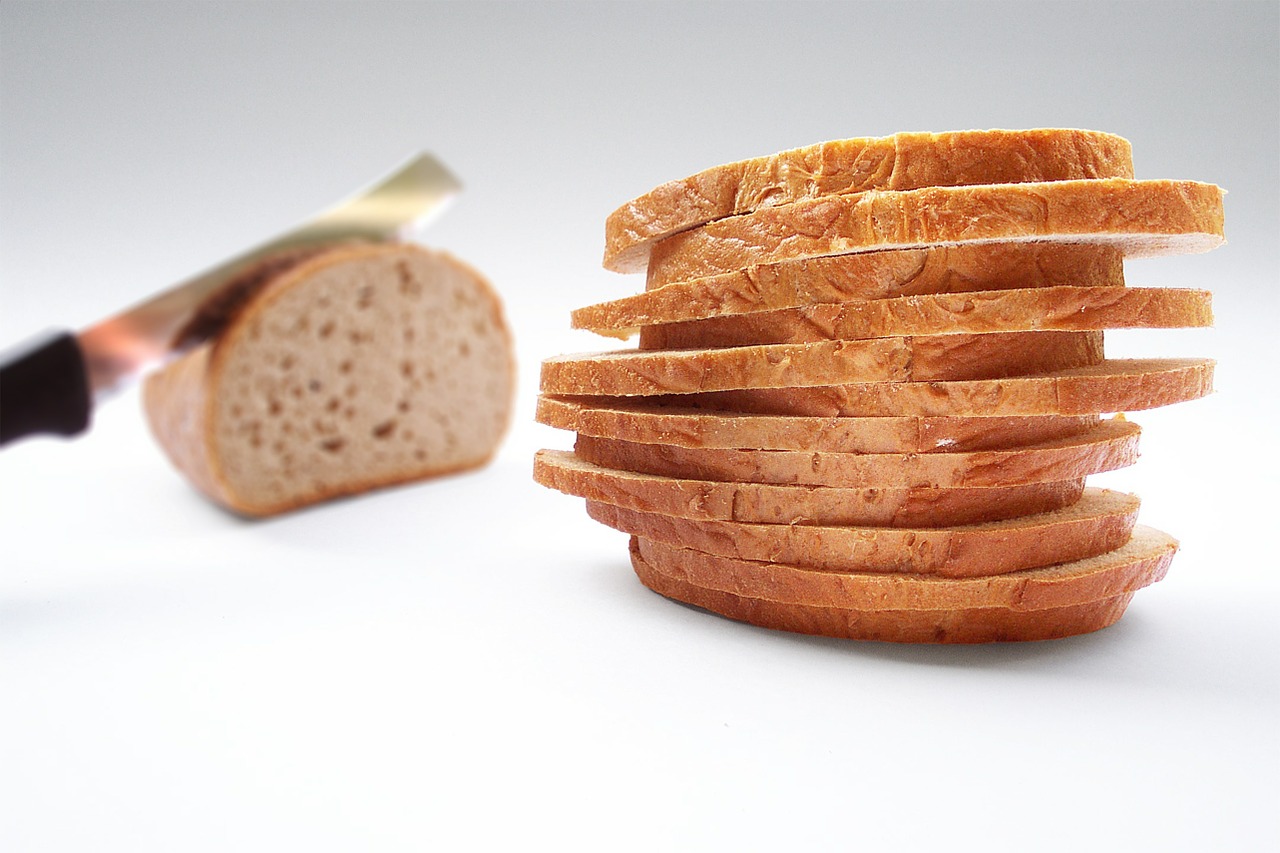
The parameters for slicing 3D models for printing can be ridiculously complex, but here’s a way to simplify things.
While there’s an increasing number of 3D printers designed to make life easy through a controlled combination of mechanics, plastic chemistry and slicing parameters, there are those who wish to tweak the settings to achieve other goals. Alternatively 3D printer operators may wish to experiment with new and different plastic materials, again requiring fiddling with the settings.
Slicing a 3D model for 3D printing actually involves many dozens of peculiar parameters, many of which are beyond the understanding of most 3D printer operators, and are rarely seen. However, there are still quite a few that are commonly tweaked. The most frequently adjusted settings include infill percentage, layer size, print speeds, extrusion temperatures and a few others. And don’t forget there can also be settings on the machine itself that require adjustment, such as bed leveling and z-gap distance that affect the outcome of subsequent print jobs.
Tweaking settings is frequently an iterative process, where you experiment with a setting to see what happens. In some cases, a misadjusted setting may cause the print to fail entirely.
During this iterative process, one “chases” the “right” settings. Sometimes adjusting one setting affects one output characteristic positively, while negatively affecting another aspect. It can be a frustrating experience, which is perhaps why some manufacturers have leaned toward more controlled systems that avoid such issues.
However, if you do tweak settings, there’s a way to simplify the process: setting priorities.
Every iteration can lead you down a path, but the important thing to do is to set a goal. You must ask yourself what, exactly, you’re trying to achieve with this print operation. Some ideas for priority:
Fine Detail: You wish to achieve a print that has very fine details. In this scenario you should consider smaller layer height, slower print speeds and reducing support structures through appropriate re-orientation.
Fast Print: Here you should consider larger layer sizes and faster print speeds with perhaps lowered internal fill.
Strength: This goal suggests additional infill with moderate layer sizes, as well as selecting an appropriately strong material.
Reliability: In this case, you may just wish the print “to work”. Here you should consider average speeds and layer sizes to find the “sweet spot” for the particular machine you’re using.
And there may be other goals for you to consider beyond these common scenarios.
As you can tell, there are likely a particular set of settings that lead toward specific goals. By having your end goal in mind, confusion over settings can be reduced: just ask yourself whether the particular setting is contributing to the goal or not.
It’s usually not possible to achieve ALL of these goals at once; 3D printing is a game of compromise, as all 3D printer operators learn quickly. However, it is possible to rank these goals in priority order. You may, for example, want the print to work but have reasonable fine details. In that scenario you would work through one configuration of settings first and then adjust towards the next.
When approaching a 3D print setup, make sure you know your priorities before jumping into the ocean of print settings.