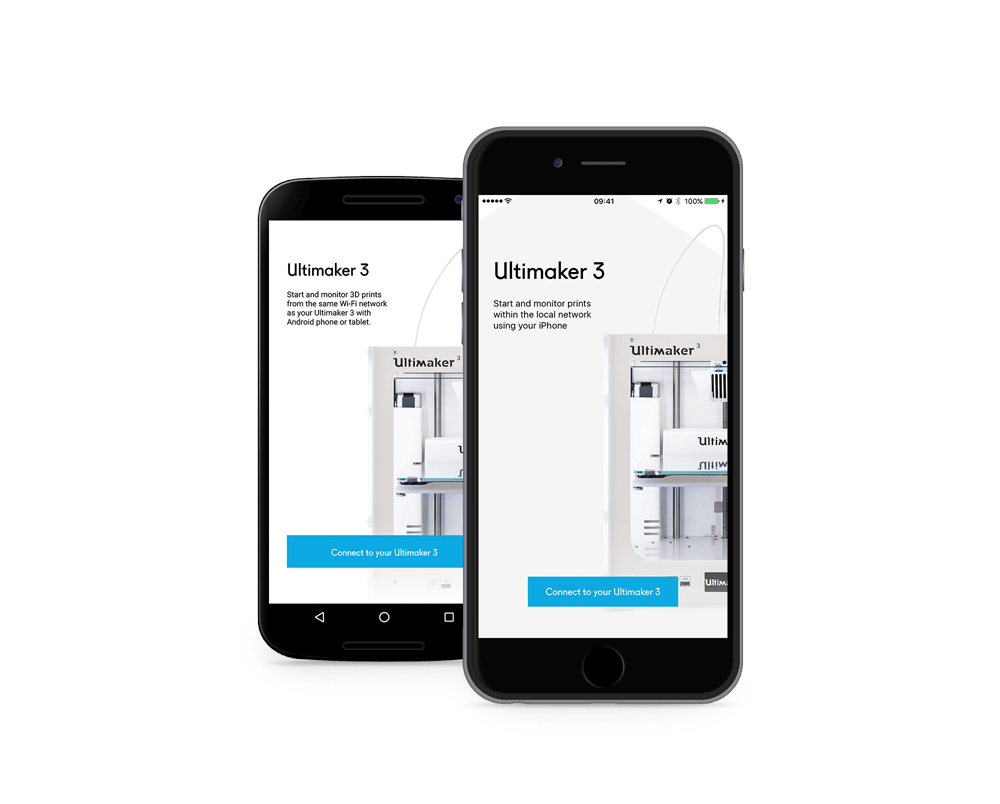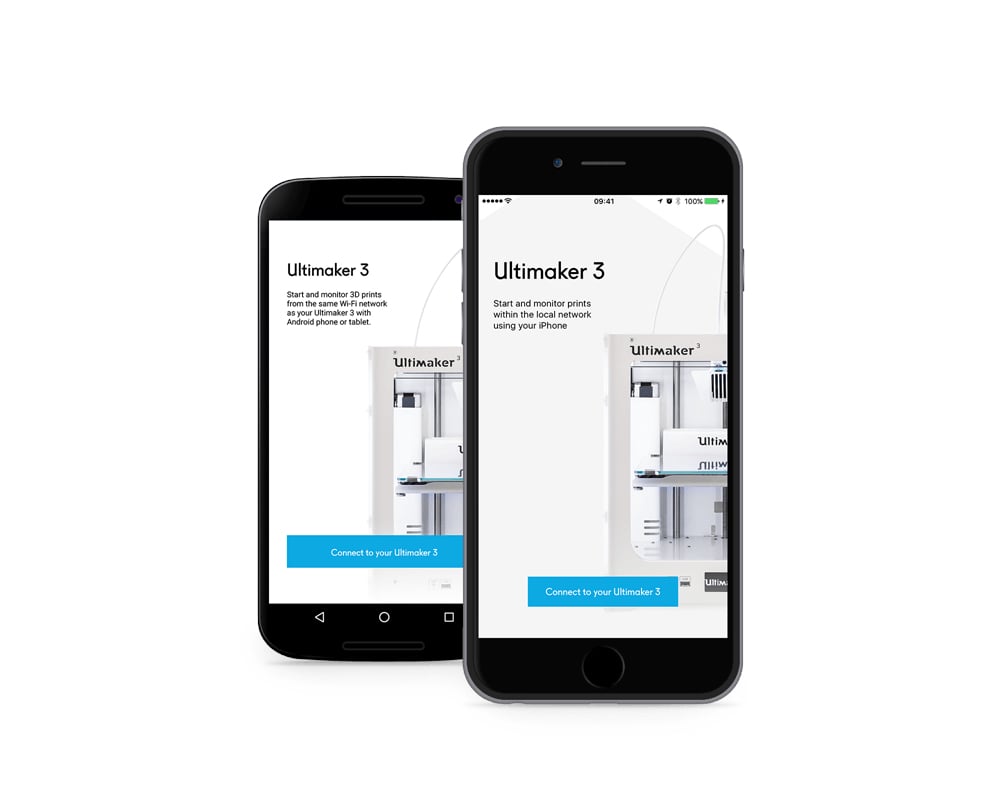
Ultimaker just launched a new app to complement their new Ultimaker 3D desktop 3D printer, and it includes the ability to do remote 3D printing.
Remote 3D printing has been a function available by third party accessory for some years now. Typically these standalone boxes would attach to the “dumb” 3D printer’s USB port and drive the machine directly through a cloud network and provide a bit more intelligence to the printer.
However, there are now an increasing number of 3D printer manufacturers that are including a form of this functionality directly in their stock machines. The most recent to mention is Ultimaker, whose new Ultimaker 3 model just happens to include two features enabling remote operations: integrated WiFi and an onboard camera.
Now the company has released a new app, coincidentally named “Ultimaker 3” that leverages these capacities to perform remote operations.
With the new app you can:
- Connect to your local Ultimaker 3 printer
- Create prints with profiles for Nylon, PLA, ABS, CPE, PVA and more
- Slice models with our online slicing service
- Monitor progress via your printer’s integrated camera
- Remotely control your Ultimaker 3 via your phone or tablet
This is similar to third party functions, but somewhat limited in that it works only on your LAN. In other words, if you’re off site at a sports stadium watching the game, you cannot easily monitor a long-running print. But if you’re in an office and the machine is in the next room where you cannot see or hear it, this app is just what you need.
This seems to be another manifestation of Ultimaker’s new strategy to pursue a professional market over hobbyists, as this feature would perhaps be considered more valuable by a business operating several units than in a home workshop where only a single Ultimaker might typically be present.
Via Ultimaker