
There are several 3D printers for children available, but none seem to go as far as the Yeehaw 3D printer.
The device, just launched on Indiegogo, is low priced, one of the must-have features for a child’s machine. But that’s certainly not unique – there are several 3D printer options at or near their price point of USD$269.
The Yeehaw 3D printer is of a delta robot design, perhaps the only one I’ve seen that’s specifically designed for kids. Others use the standard XYZ cartesian approach.
But what makes this machine specifically applicable to kids? Let’s look at some of the key features.
The design is completely sealed. There is no way a child could get their fingers caught in moving parts. That sealed chamber also helps – a little – on making printing more reliable.
The build platform is removable for detaching prints and includes auto leveling, thus eliminating one of the most challenging steps in operating a desktop 3D printer. The machine also automatically updates its software though a network connection.
The machine includes doors that look when printing takes place, yet has transparent walls so children can see the machine operating. That’s a very important feature for learning and feedback.
“Emotion Lights” show the current state of the machine in simple colors.

Non toxic filament is used. The spools are installed in a small chamber at the top of the device and it’s not clear whether you will be able to use alternative filament. If so, some precautions should be taken to ensure non-toxic third party filament is used.
The Yeehaw 3D printer includes a “tip sensor”, something I have not seen previously in any 3D printer. The idea is that children can get excited and knock the machine over. If this is detected, the machine automatically shuts down safely.
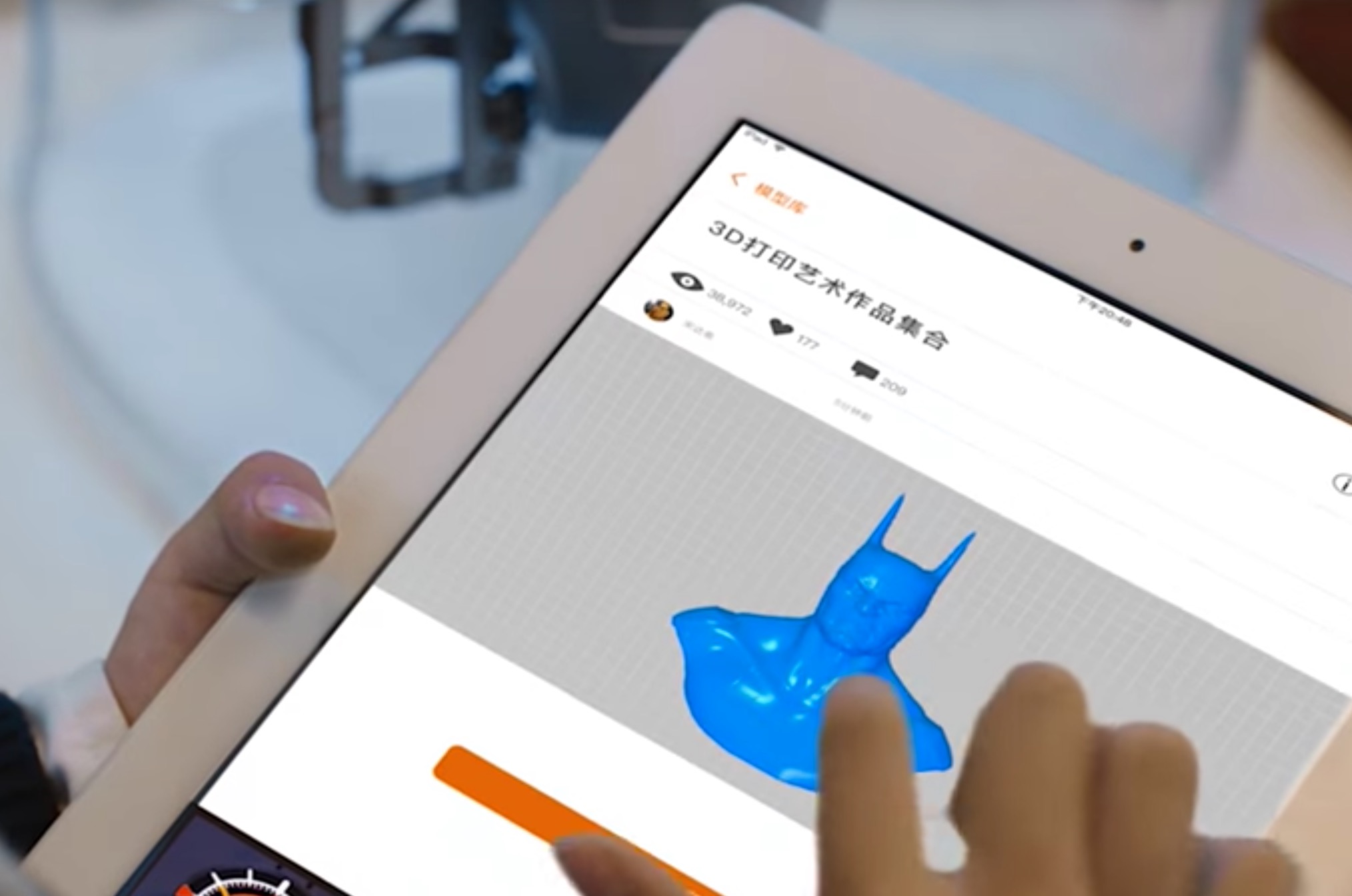
Finally, the company supplies an app that can be run on smartphones and tablets to remotely control operations on the Yeehaw 3D printer. This should make life simple for child operators, who may already be familiar with tablet use – and not so familiar with hardware control panels. The app also enables very simple 3D designs to be created using an interface children can quickly understand.
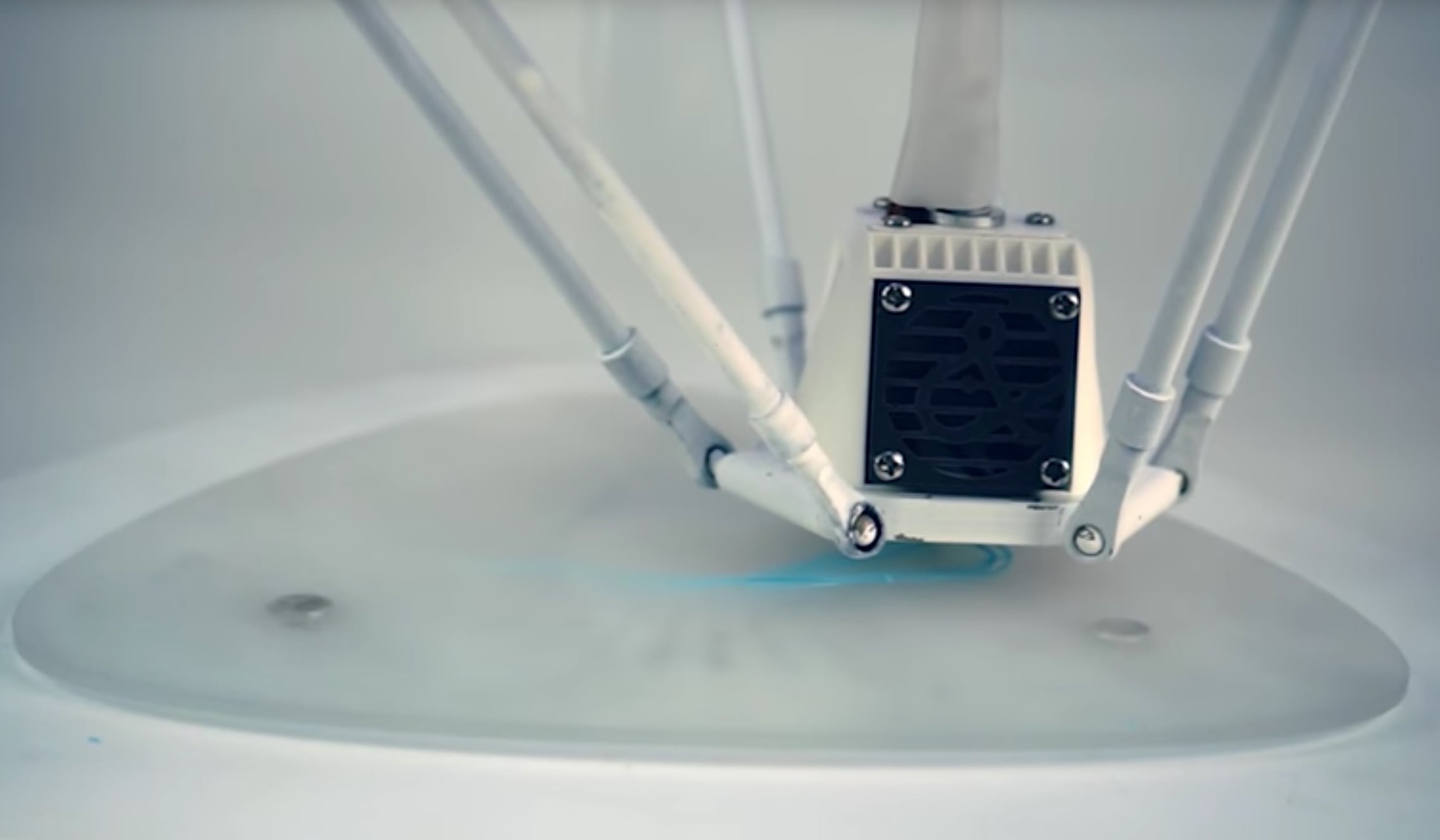
This machine uses only PLA filament, as you might expect, and does not have a heated print surface. Aside from the children’s features, it is a typical 3D printer including a modest build volume of 150 x 180 cylindrical, 0.100mm minimum layer size and a print speed of 60+ mm/second. There is a one-year warranty, however, which few vendors offer.
If you’re seeking a children’s 3D printer, this might be one to check out.

