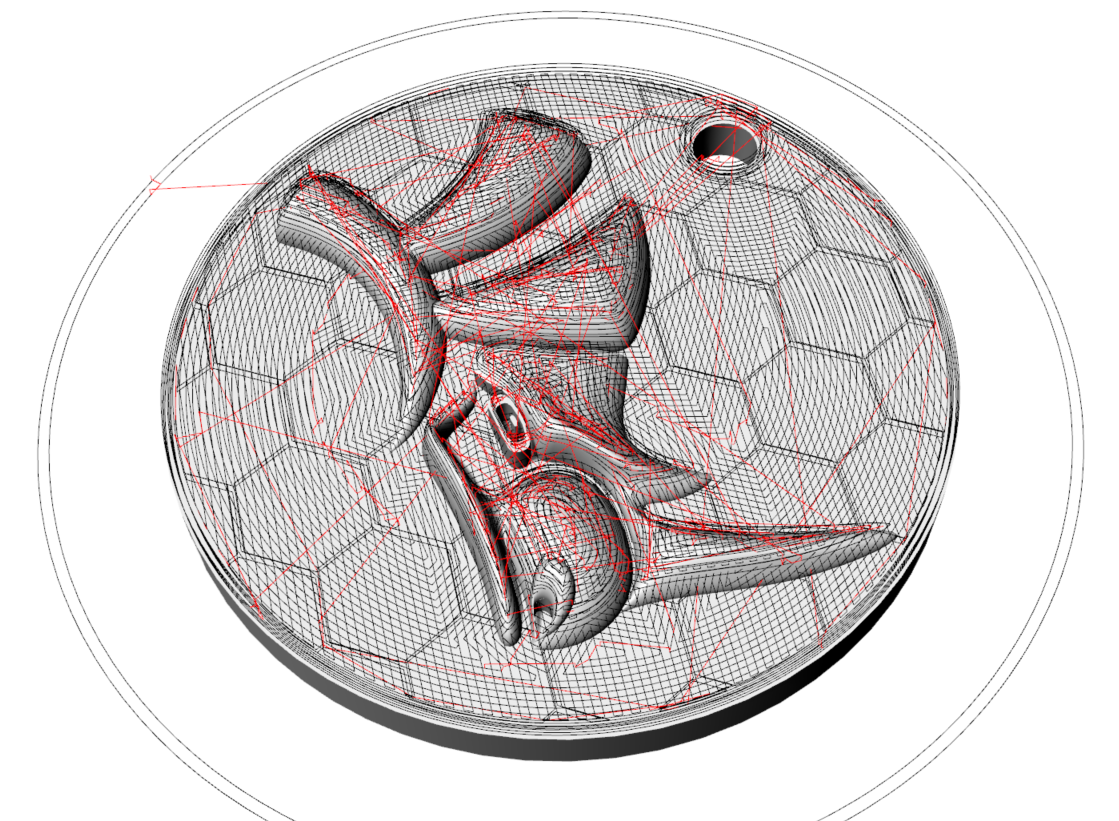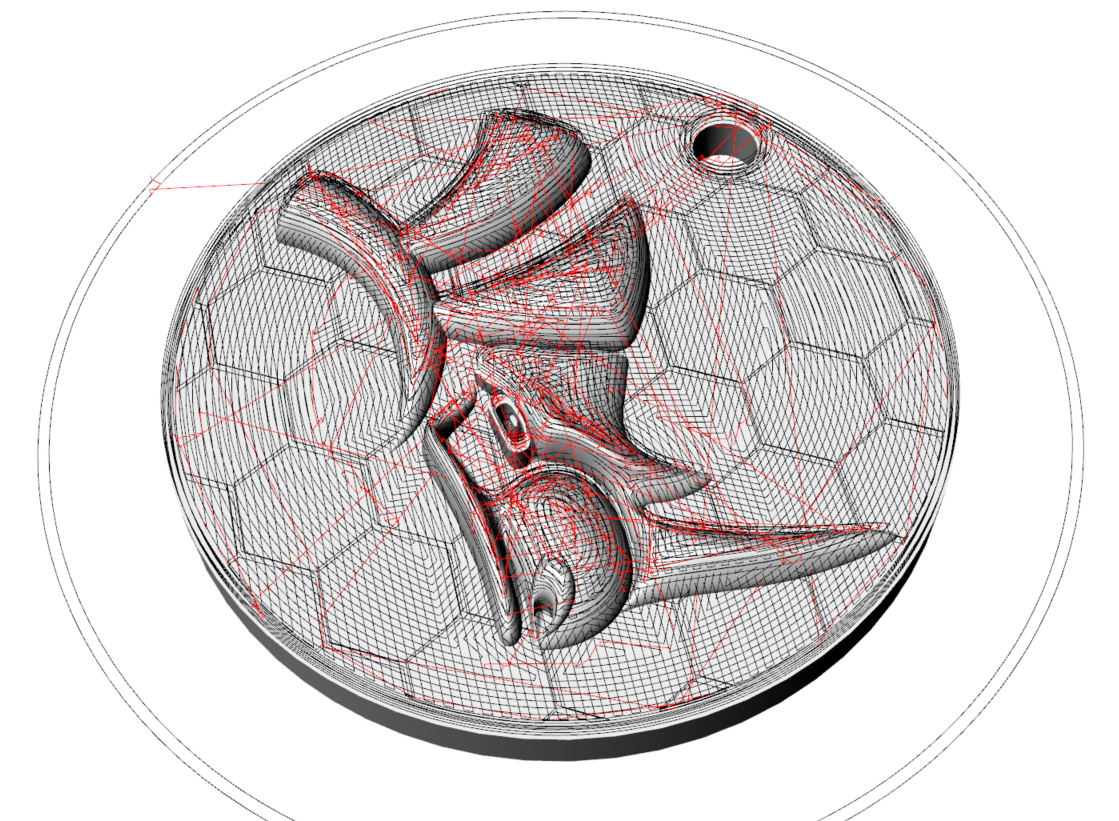
This month’s community support selection is the RhinoSlic3r project by Quentin Labrosse.
Each month Fabbaloo selects a worthy non-profit project or activity contributing to 3D printing and provides not only a published story on the project, but also free advertising on our well-read pages. If your project would like to take part in the program, please fill out our application form here.
Labrosse, based in Nantes, France, where he is a Robotics Developer for Kinematiq. In the course of developing robots, Labrosse makes extensive use of Rhino 3D, a very popular 3D modeling software system.

However, there is a workflow challenge in using many CAD software packages: to get 3D printing, you must first export your file, then import it into your favorite 3D print slicing system for processing. This is an extra step that can not only take up time, but also offer the opportunity for errors.
Lacrosse and team have developed a way around this challenge by creating RhinoSlic3r. According to Labrosse:
RhinoSlic3r is a Slic3r integration right into a Rhinoceros panel for 3d printing G-code generation from Rhino object. RhinoSlic3r helps reduce the time and facilitate the workflow between part design and part 3d printing. The entire code is open-source, and available for anyone.
RhinoSlic3r enables a much smoother CAD-3D printing workflow, if you happen to be using both Rhino3D and Slic3r, which I suspect many readers in fact do.
The plug-in offers several interesting features, too:
- Use of provided Slic3r configuration files, your actual ones, or configuration of a new one for you 3d printer.
- Direct selection of any Rhino solid or group of solids, the mesh is automatically produced using recommended settings. If you want custom mesh settings, select your custom meshed objects.
- Reading and preview of the produced G-code files for pre printing control, and use as robot trajectory.
Some CAD systems do have 3D printing plug-ins available, but they typically take you to third party 3D print services, rather than enabling you to print on your own equipment. RhinoSlic3r is different and connects you with your own gear.
The software is available for free download from the Food4Rhino site at the link below. Note, however, that at this time it is only available for use on Rhino5 for Windows; There is a MacOS version in the works, however.
If you use Rhino3D and Slic3r, this is a definite no-brainer.
And if you know of another nonprofit / open source project that should can take advantage of our community support program, please fill out our form!
Via RhinoSlic3r