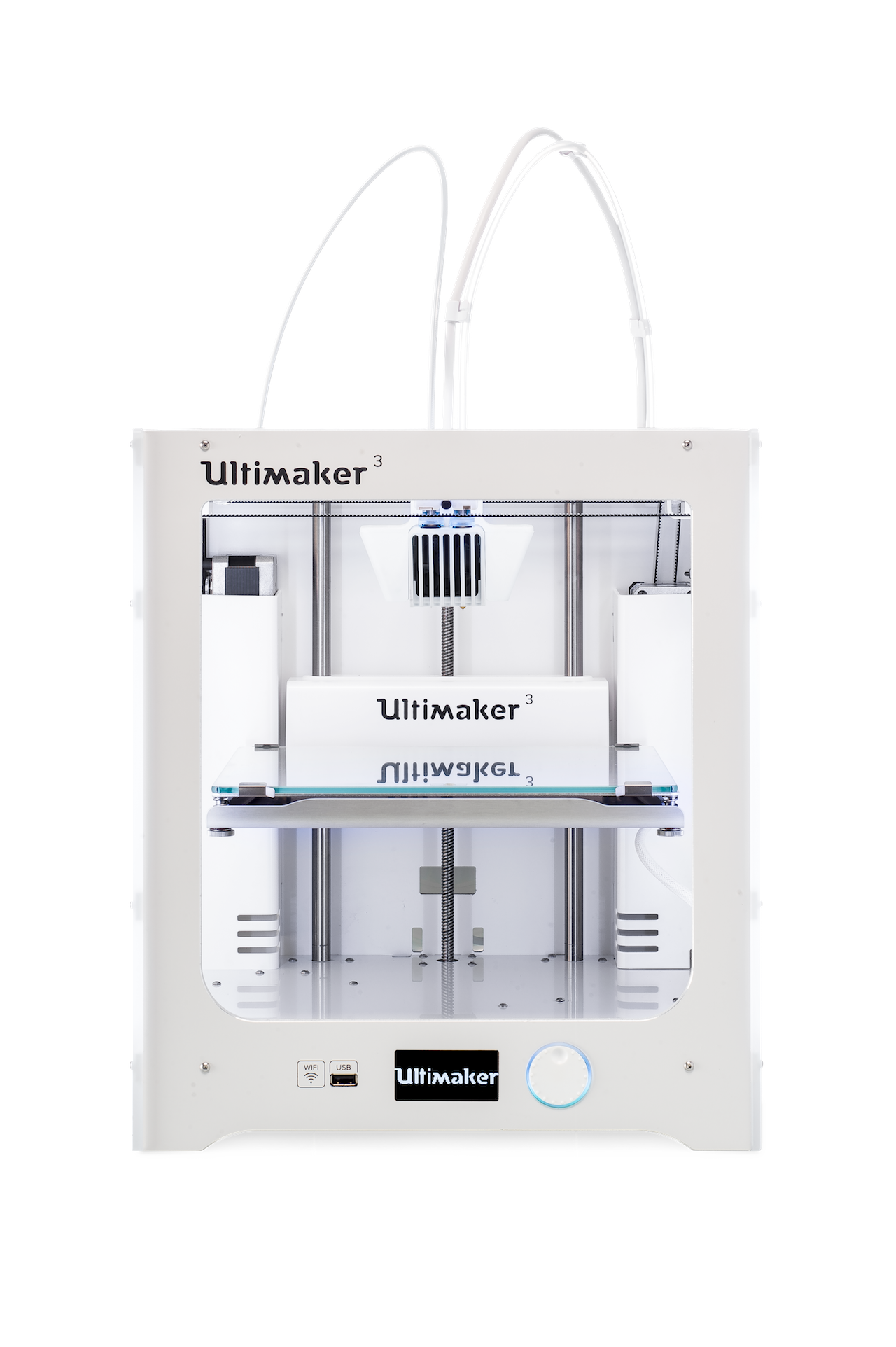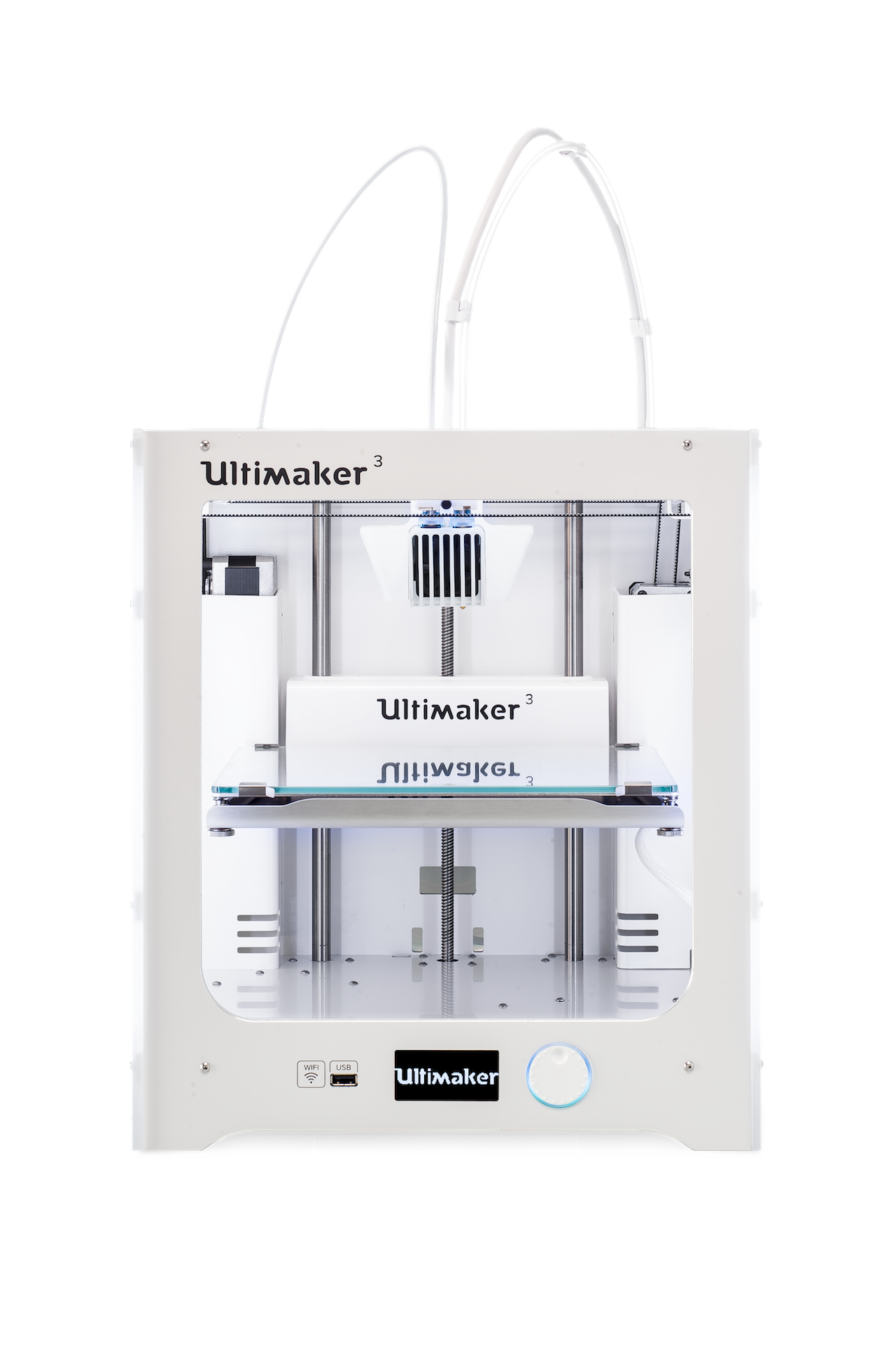
Today Ultimaker launches a new model in their lineup: the Ultimaker 3 desktop 3D printer.
The new machine visually appears similar to the previous generation, the Ultimaker 2, but includes a number of powerful new features that will make life a lot more interesting for those developing prototypes and products using 3D printing.
The major addition appears to be dual-extrusion capability. The Ultimaker 3 includes twin hot ends that can be loaded with different materials. You can, for example, print in two different colors.
But that’s not really the prime benefit of the dual extrusion capability, which is the ability to print in much more complex geometries.
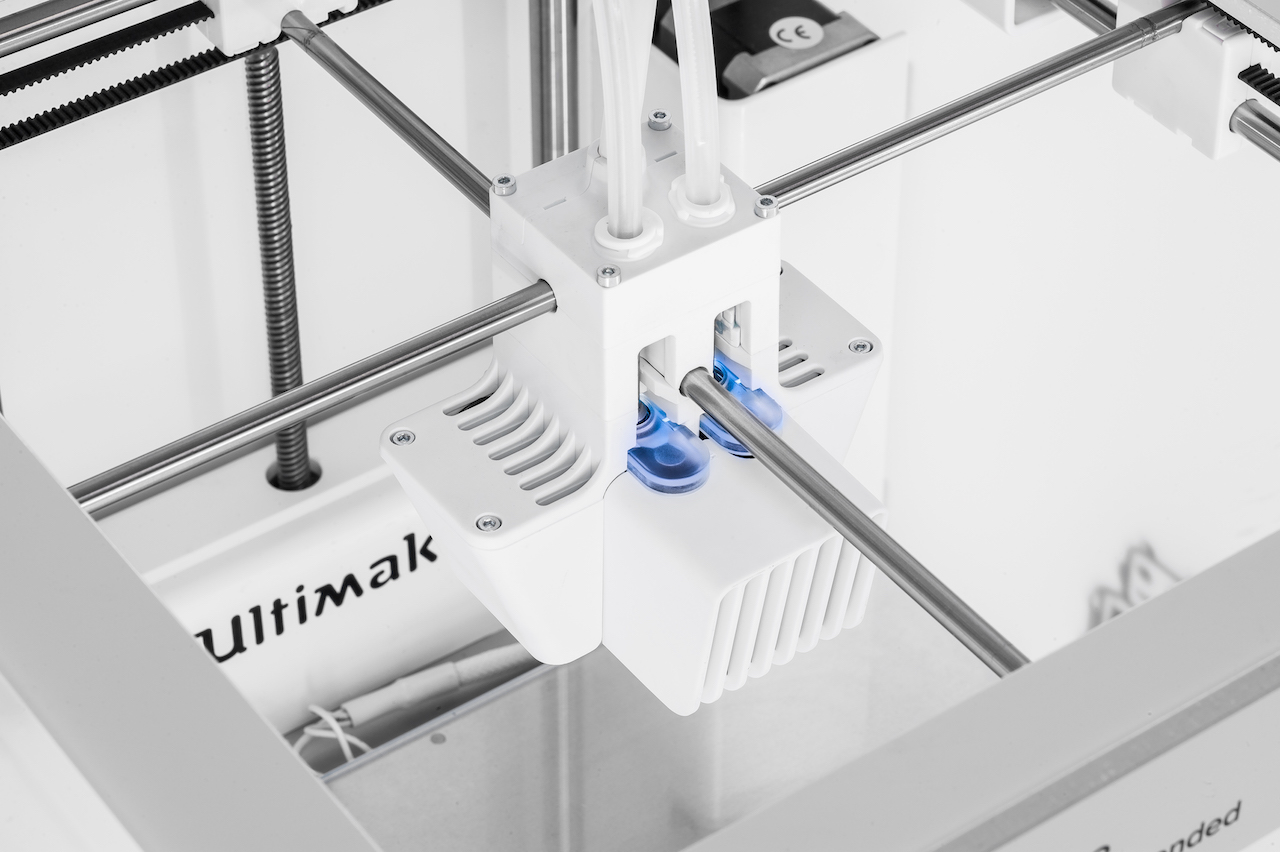
Previously on the single-extruder Ultimaker 2, there were situations in which 3D printing would be challenging, if not impossible due to a complex shape. Consider a part that required support material for overhangs WITHIN the structure. While this could be 3D printed, it might be impossible or impractical to remove this support material without damaging the rest of the print.
A solution might be to chop the object into parts, print them separately with removable support, and glue them together afterwards. But that’s no longer required.
The Ultimaker 3’s dual extrusion capability means you can load the second extruder with a dissolvable support material, such as PVA. Complex prints can then have support removed by simple immersion in a liquid to dissolve the supports.
The extrusion system is also capable of 3D printing what Ultimaker describes as “industry-grade materials”, that includes nylon among other desirable materials.
This is accomplished through a swappable module. They explain:
High uptime and maximum performance due to material-matching print core design, enabling users to switch cores optimized for Ultimaker’s own industry-grade materials in seconds. The impact: repeatable, high-quality output is achieved in a low-maintenance environment.
The new system also includes “smart material detection” using “NFC technology”. I suspect this means chipped filament spools, but it’s not clear from their announcement how this will work. Will you have to buy filament spools from Ultimaker only? Or will they have a partner program of some sort that enables third parties to produce spools compatible with this system?

Ultimaker 3 also includes “active bed leveling”, a huge time-saving feature that I’ve wanted for a long while, and something that should be included on every 3D printer.
However, there’s another twist: because the Ultimaker 3 will “know” what kind of material is loaded, it can automatically set the Z-gap on the print surface to an optimum value for the particular material. This is a huge feature that should make 3D printing far more reliable – and save quite a bit of time normally used attempting to set the Z-gap manually by trial and error.
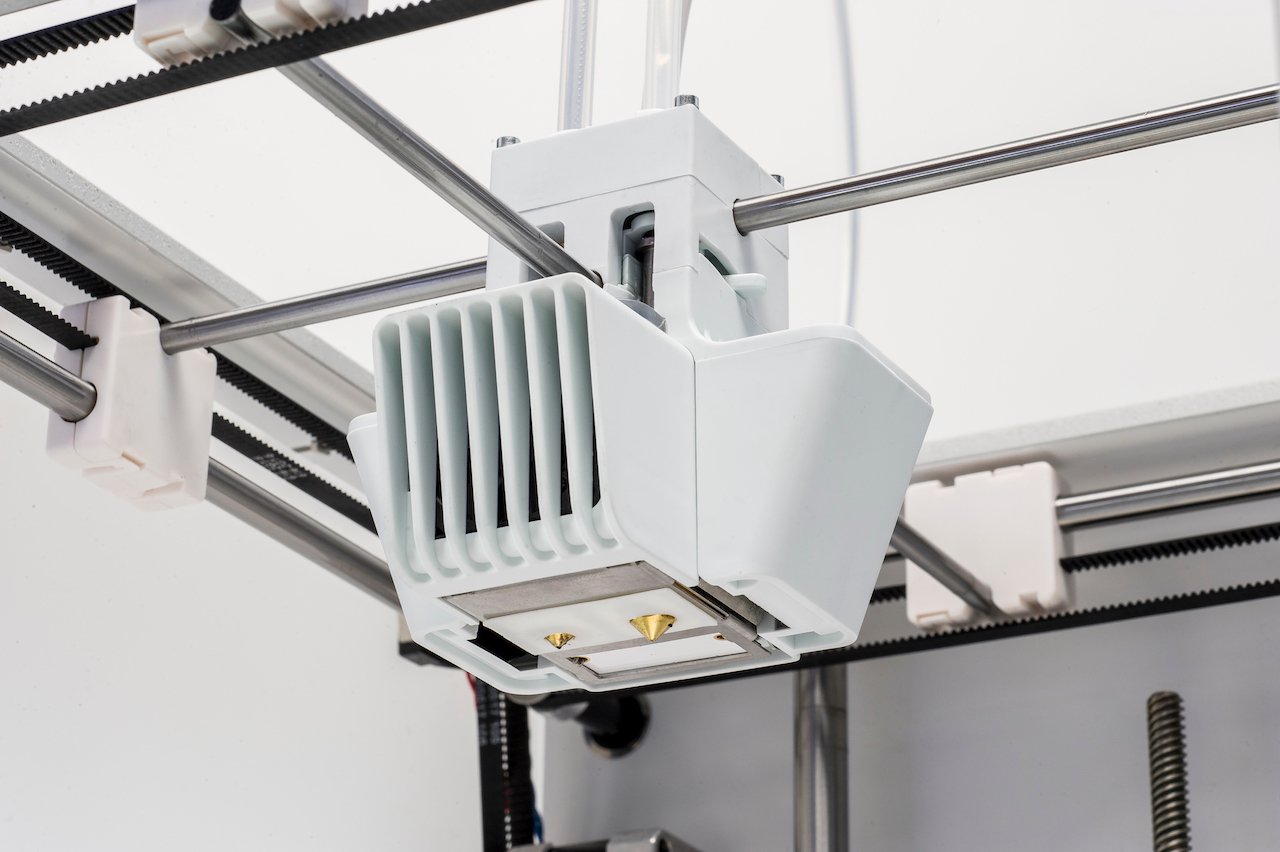
Another interesting tidbit that’s not mentioned in the press release, but visually apparent is that the hot ends appear to be offset in this image. I suspect that Ultimaker has figured out a way to move the “other” nozzle out of the way while printing. This is a fantastic feature that will make printing all that more reliable.

You’ll also find a full set of networking capabilities embedded in the Ultimaker 3, including WiFi, ethernet and a webcam to monitor prints. These features will all be accessible in a new version of CURA, the software that drives Ultimakers and other 3D printers. You’ll even be able to monitor and control the machine remotely through these features.
I’m sure there’s a lot more to the machine than is mentioned in their press release, but the features listed are surely highly desirable upgrades and worthy of calling this machine the “Ultimaker 3”.
Can you get one? YES! They are available today at a price of USD$3,495 from Ultimaker.
Via Ultimaker