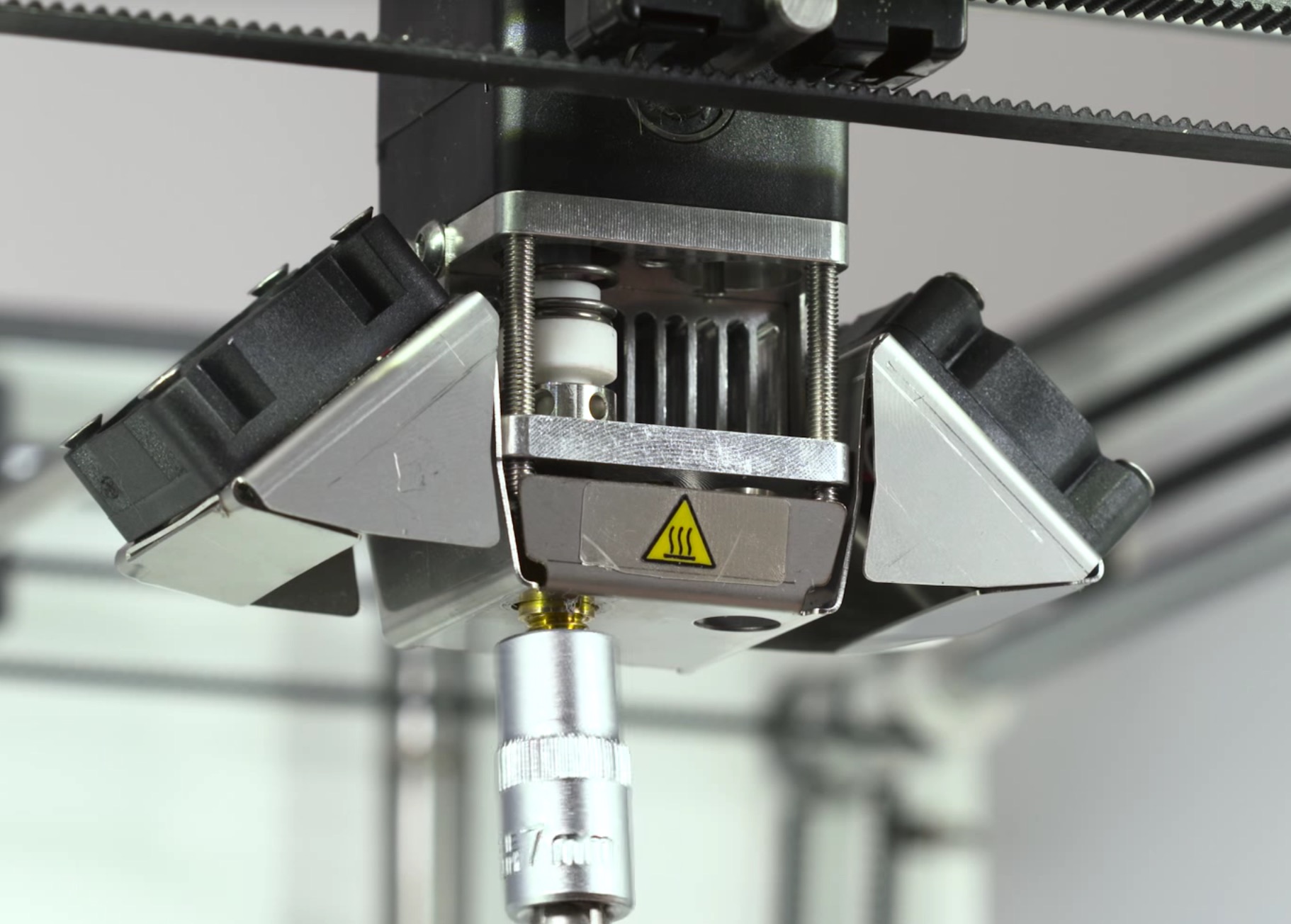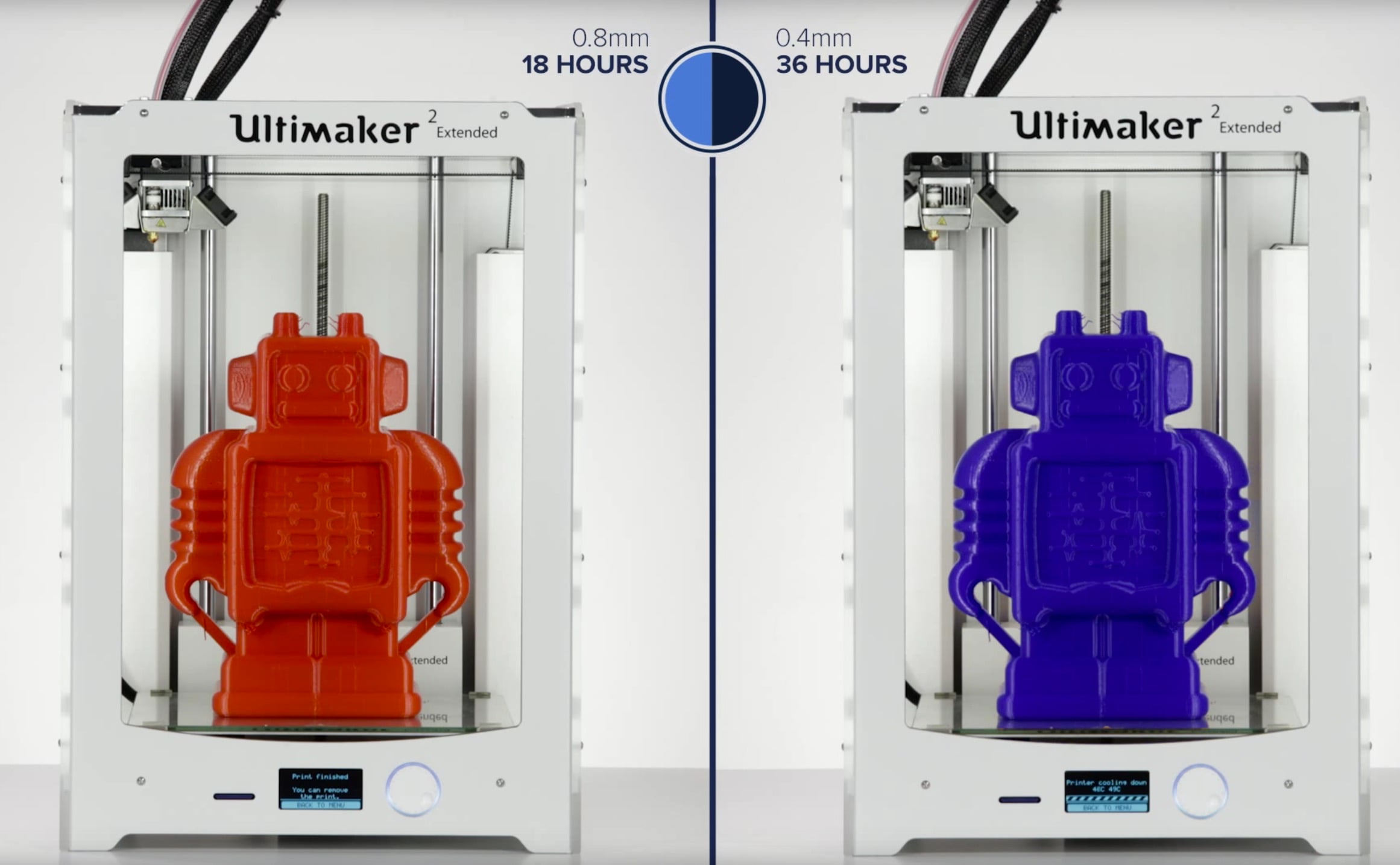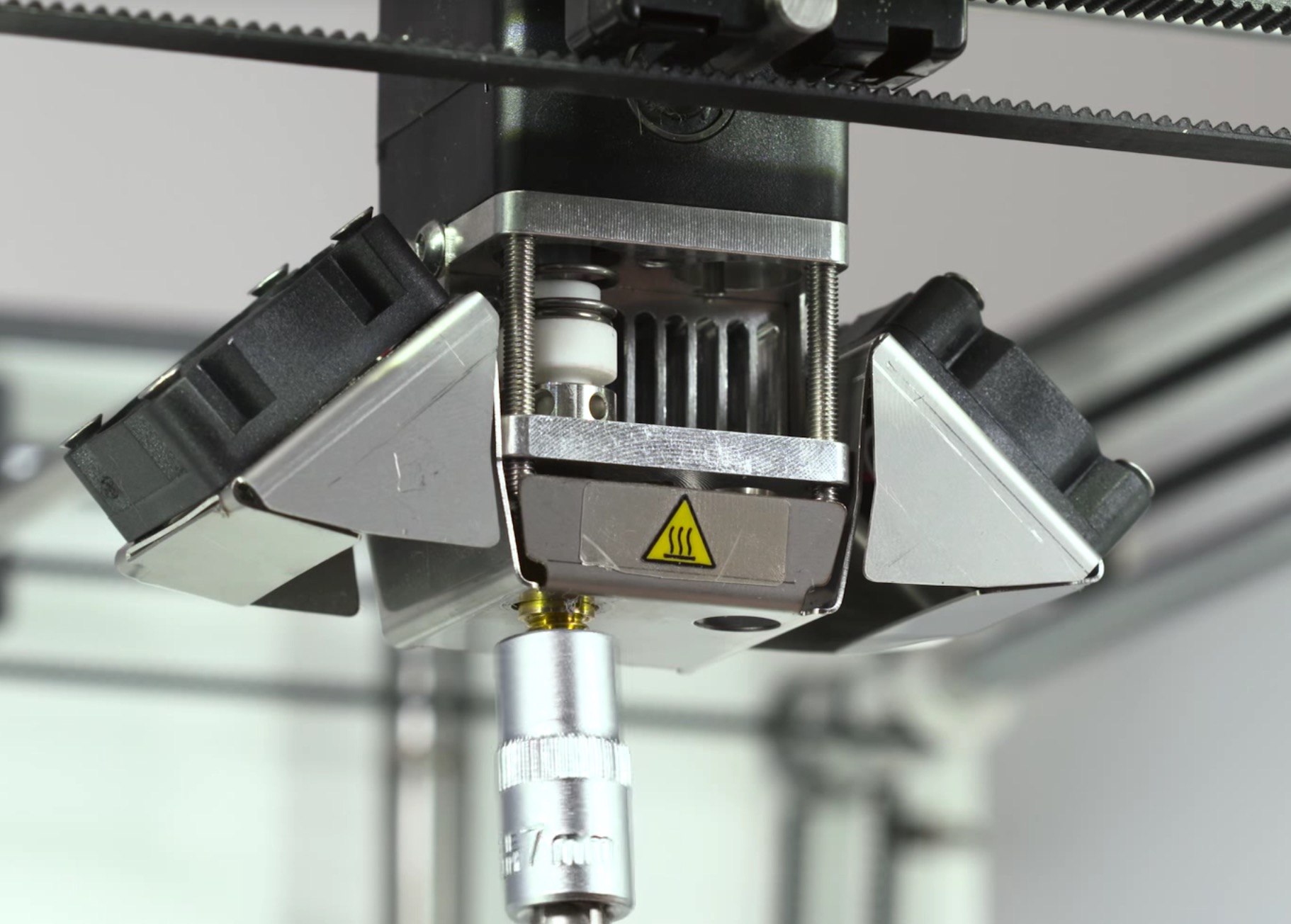
Netherlands-based Ultimaker has been selling their Ultimaker 2 Extended machine for some time now, but until the end of the month, buyers will receive an extra feature.
The feature is the “Olsson Block”, an add-on kit for the printer that enables rapid switching of nozzles. With this mod, you Ultimaker 2 Extended can easily use nozzles of size: 0.25, 0.60 and 0.80mm, in addition to the standard size of 0.40mm, found on stock Ultimakers.
The Olsson Block was developed by Ultimaker users Anders Olsson, who saw a need for nozzle swapping.
That need is significant on the Ultimaker 2 Extended, which, if you’re not familiar, is a large format desktop 3D printer. How large? Well, this machine can 3D print objects up to 223 x 223 x 305mm.
In such a large machine, you tend to print large objects, which at conventional layer resolutions can take considerable time to complete. One common method of speeding up large prints is to print them with larger layer sizes, thus reducing the number of layers to print and consequently the print duration.
However, you can only get so far with that approach. But if you could switch nozzles, then you could select even larger layer sizes. That’s exactly what you can do with the 0.60 and 0.80mm nozzles, which should be reliably capable of printing layers as large as 0.4mm. This means that a former 0.2mm print could be done in literally one-half of the elapsed time!
Now, if you happen to have a lot of time available, you might consider using the 0.25mm nozzle, which is smaller than the stock Ultimaker nozzle. This enables you to print even finer layers – at the cost of print time. Imagine a very large print done in exquisite detail. That’s what might be possible with the Olsson Block on an Ultimaker 2 Extended.
For large volume desktop 3D printers, the ability to change nozzle should be a mandatory feature, but it’s found in very few machines. One of them, at least for this month, is Ultimaker’s.
Via Ultimaker