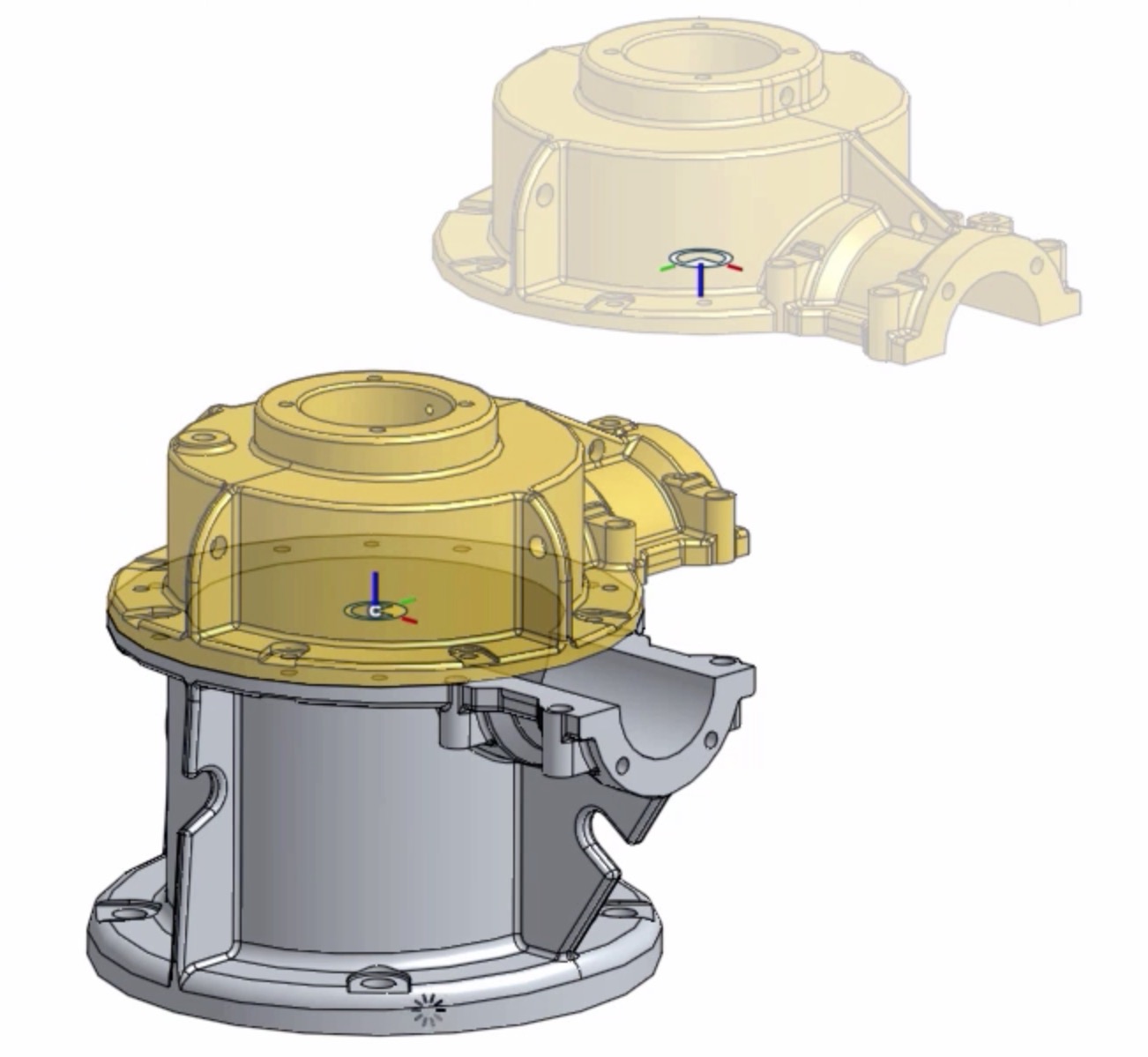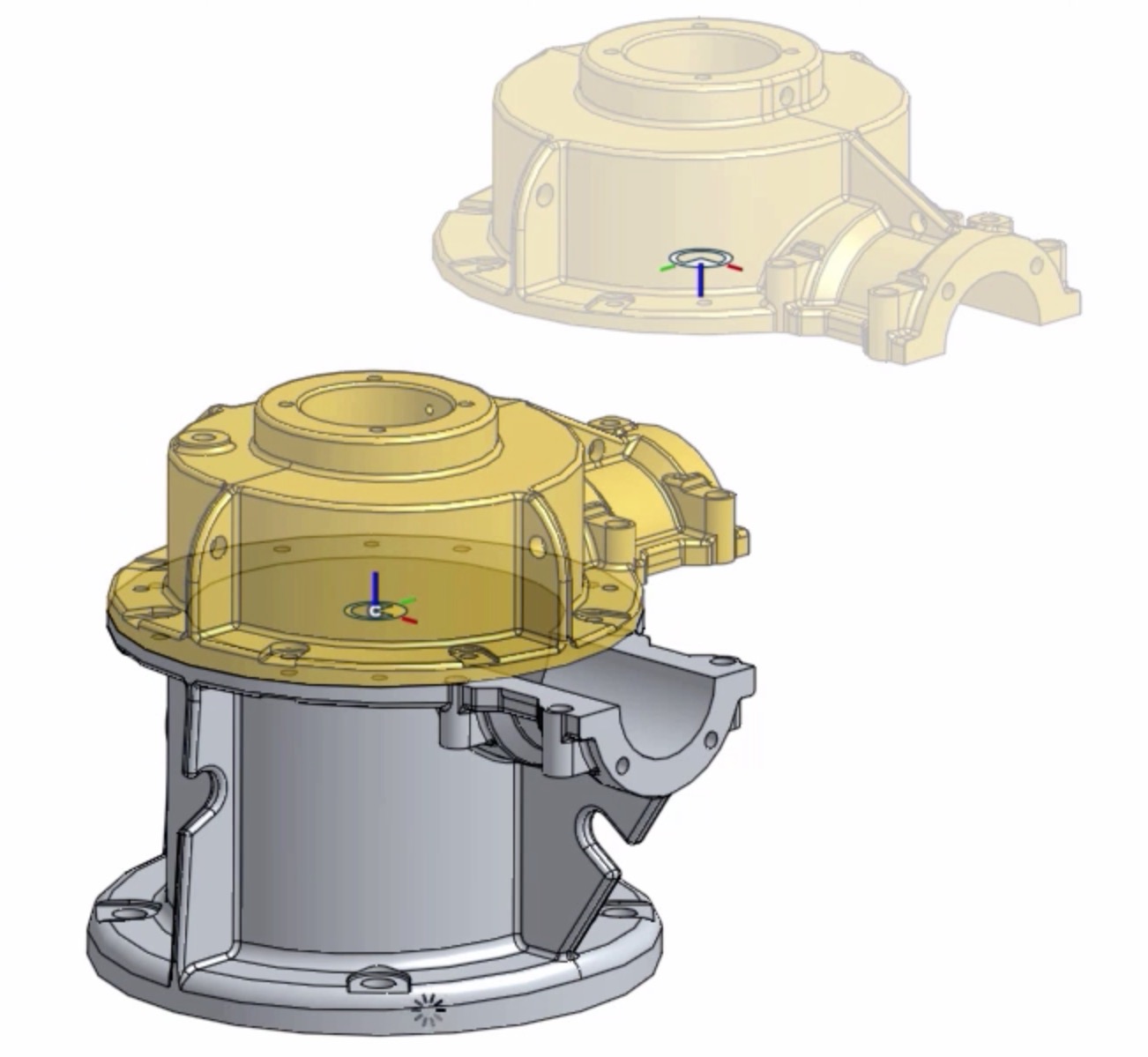
It’s getting hard to keep up with the ongoing changes in Onshape, one of our favorite professional 3D CAD tools.
Onshape is entirely web-based; you need only a browser to use it, and the company also offers (at no charge) iOS and Android apps you can use on your tablet. The company, which started only a short while ago, is attempting to capture a segment of the CAD market by developing a highly useful design tool as powerful as Solidworks. And they’re likely to do so, as the founder of Onshape is in fact the same person that founded Solidworks many years ago.
Because Onshape is a web application, it can be updated at any time and all users instantly receive the new functionality. And that’s precisely what Onshape is doing; near weekly releases of new, good stuff. Meanwhile, users of standard CAD software packages must wait for new releases and physically install them.
So with Onshape you must constantly pay attention to see what’s new. They typically announce new features on their busy blog, which we trolled to find the most interesting new features. Some are “small” features, while others are profound:
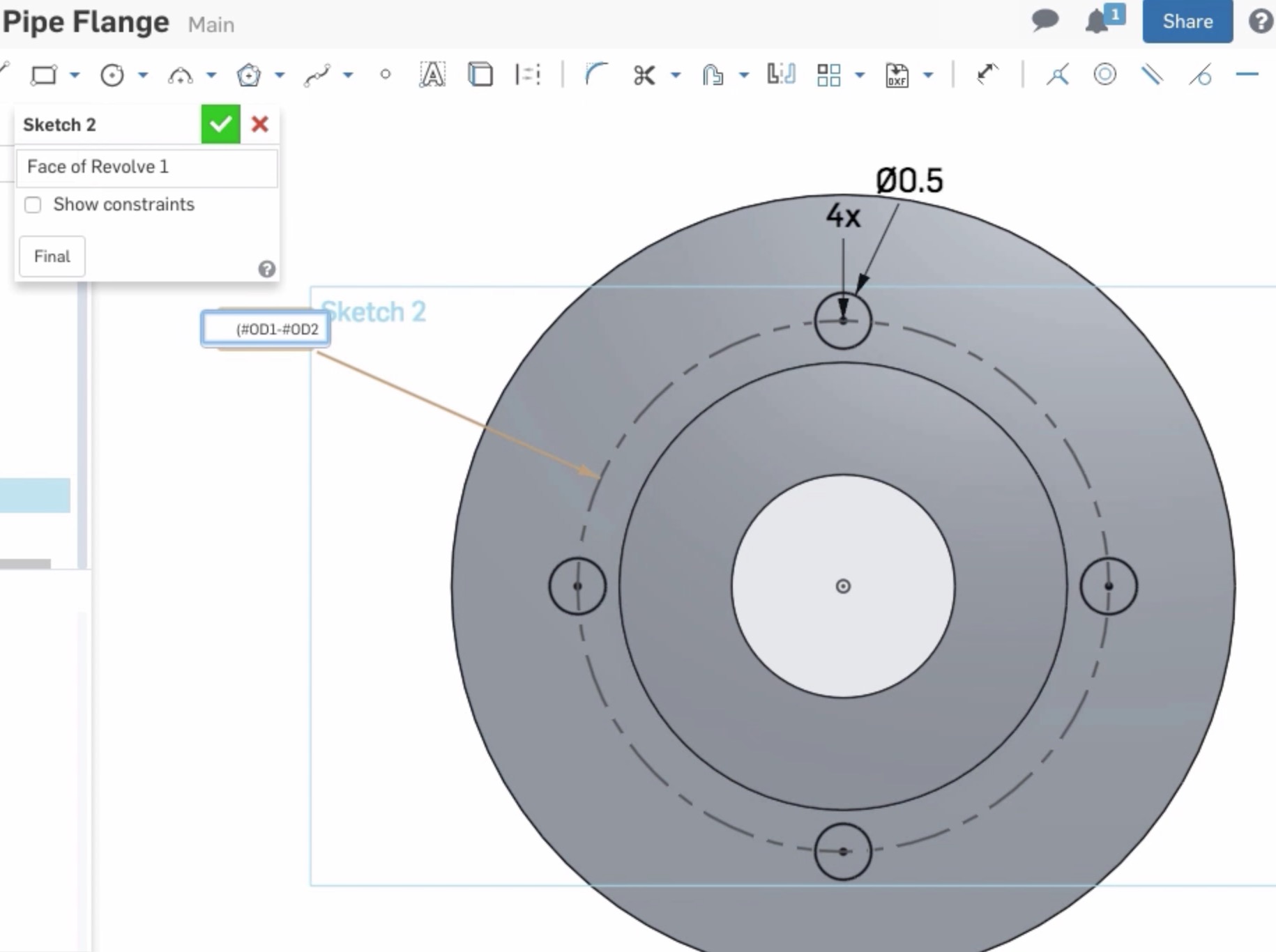
Onshape now supports variables! Now you can create a parameter that can be instantly applied to dimension several parts of your 3D model. This can be used to maintain consistency in complex designs. Even better, you can use the variables in mathematical expressions to dynamically calculate dimensions. For example, you could set the outer diameter of a disc to be 10mm more than the inner diameter, regardless of the inner diameter’s value.
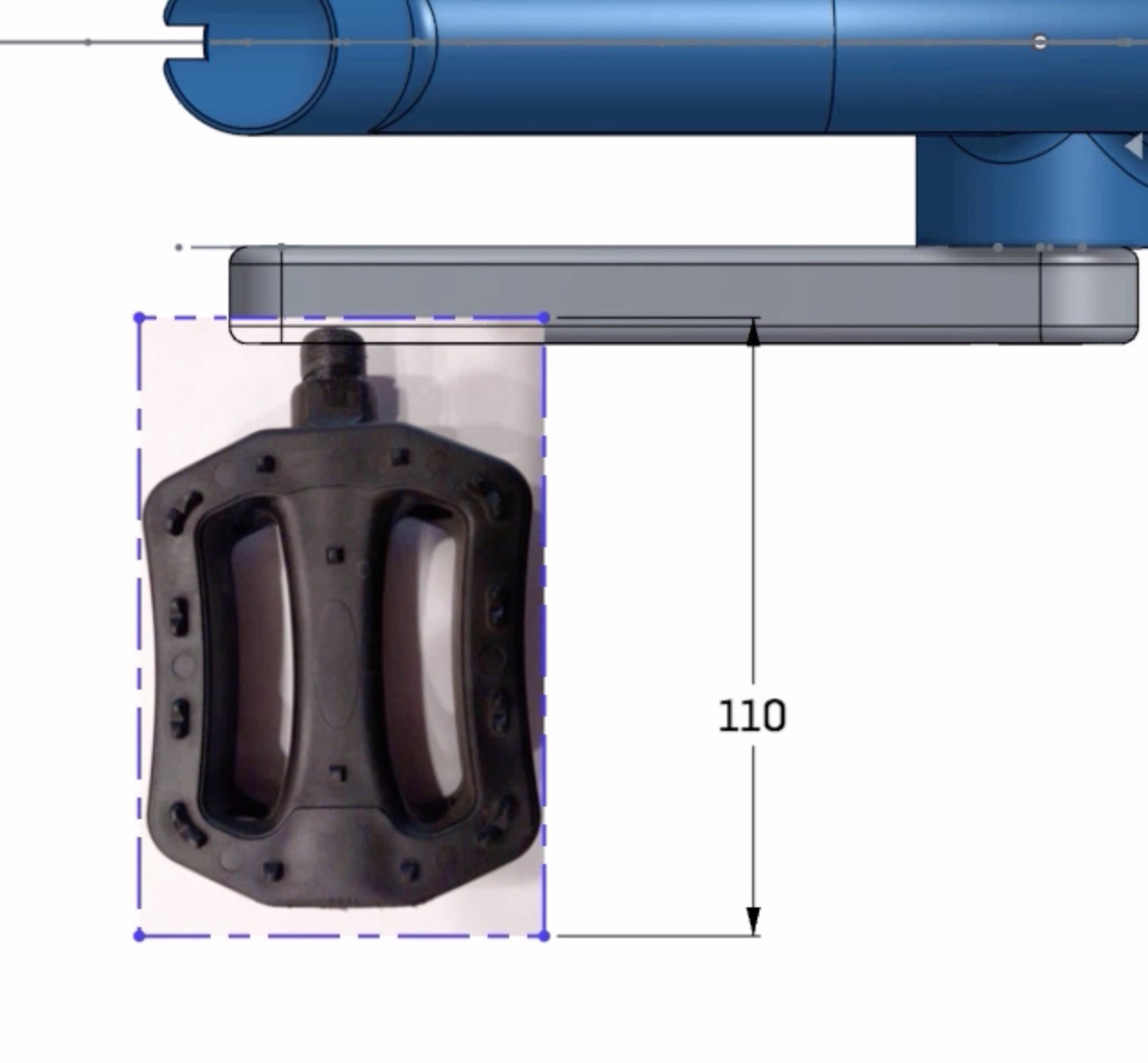
Images can now be inserted into a sketch. This is an incredibly powerful feature that permits you to easily trace an image of practically anything, thus creating the same shape in Onshape.
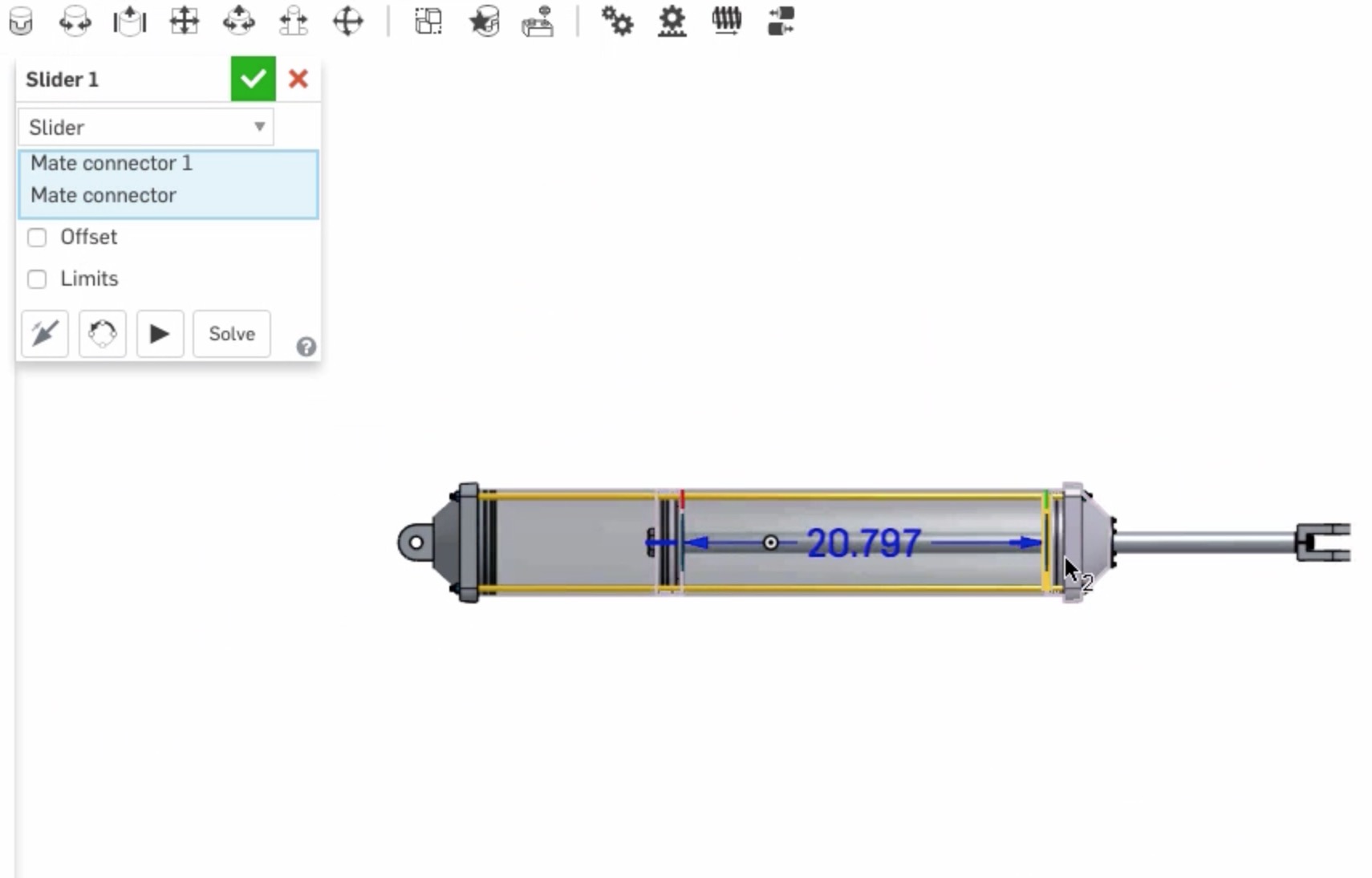
Onshape uses the concept of “mates”, which occurs when two or more parts interact mechanically. Now you can measure and limit the range of motion. For example, the rail can slide only so far, or the rotor can only turn 180 degrees.
All files in Onshape are stored in the cloud and are owned by specific users. Now you can transfer ownership of a file to another person. This is very useful if you’re doing work for hire and transfer the results to the requestor, or in a group work scenario.
Drawing templates are supported, which enable you to use a standard collection of settings when creating a new document. This should save a lot of time setting up drawings.
Many of these and other features are also being integrated into the mobile apps, making the iOS and Android apps almost as capable as using a desktop. As far as we can tell, these apps are perhaps the most powerful 3D CAD tools you can use on your tablet, certainly at this price point.
There’s much more, of course, and we encourage you to take a look at Onshape’s ongoing blog of updates.
And our question, “When will it end?” The answer: Never, apparently.
Via Onshape