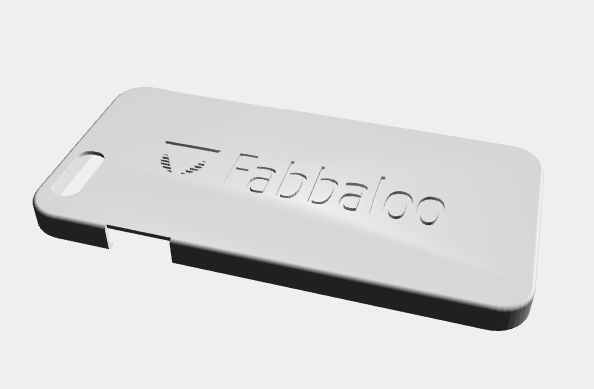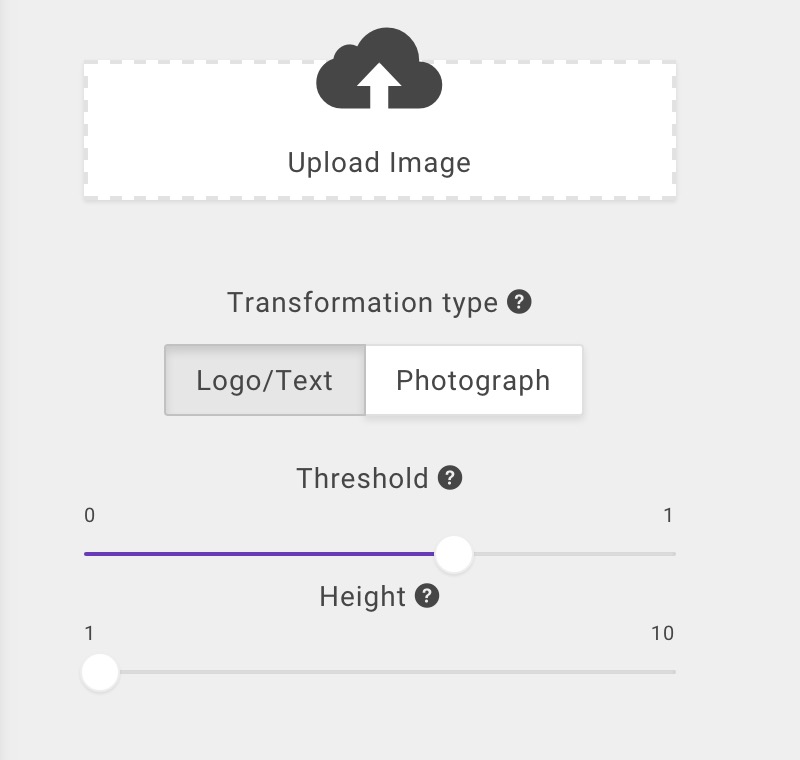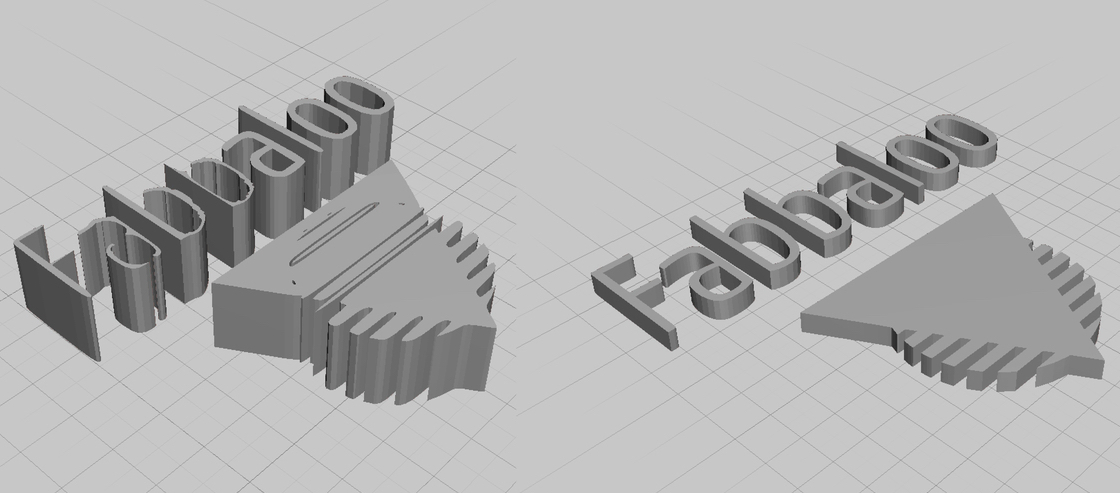Selva3D has a new beta service that performs simple 2D to 3D conversions.
There are tons of great 3D modeling tools, but few of them offer integration with 2D images, aside from the ability to trace over them in 2D form. What is sometimes required is the ability to automatically convert a 2D image into 3D form, by assigning different heights to different colors or gray levels.
The problem is often encountered with logos. If you wish to apply a logo to a 3D model, and have only an image of the logo, you may be forced to reverse engineer the logo into 3D form manually.
That is, unless you have a 2D to 3D conversion service. Selva3D is developing a simple and easy-to-use service in this regard.
Here you can see the simplified interface. Just drop an image file and select the color threshold. You can preview the result as you seek the optimum setting. You can also specify the depth of the 3D model, although in most cases the depth won’t be very much.
You’ll want to select images that have consistent color and contrast, otherwise you may confuse Selva3D’s analysis of the image.
The 3D models generated by Selva3D are best used by applying them to other 3D models, in other words, mixing 3D models. Imagine the ability to quickly place a 3D project logo or facial image onto a part! At top you see a smartphone case with our own logo on it, as an example. However, you’ll definitely need another full 3D modeling software system to do this.
Once you’ve perfected your conversion, it can be downloaded. Selva3D offers two forms of download: free and paid. The free download is a bit slow, but more importantly, the quality of the model isn’t very good. Here you can see side-by-side the free vs. paid download versions (note: the free version had a thicker specification). If you’re like us, you’d select the paid version.
But how much does this cost? You may get a few free download credits when you sign up, but after that you’ll need to purchase them. While single conversions cost USD$2.50, Selva3D offers several bulk purchase options with more economical pricing. The most expensive option is to buy two credits (that’s two downloads) for USD$4, or USD$2 per conversion. The least expensive (per conversion) option is to purchase 200 credits at only USD$0.25 per conversion. And there’s other options in-between.
Why not select a test image and try out Selva3D?
Via Selva3D (Beta)