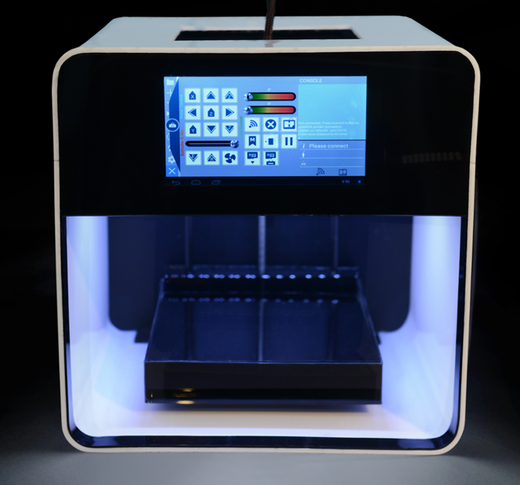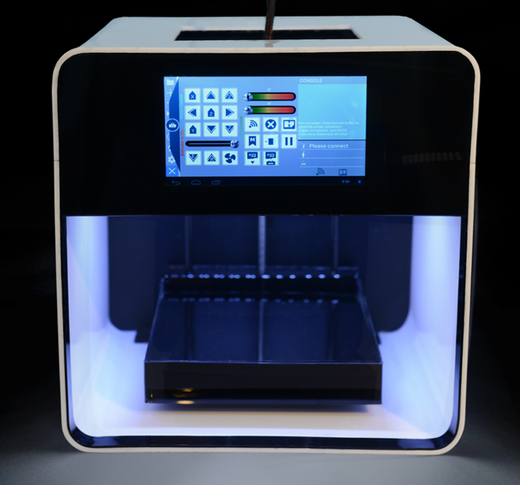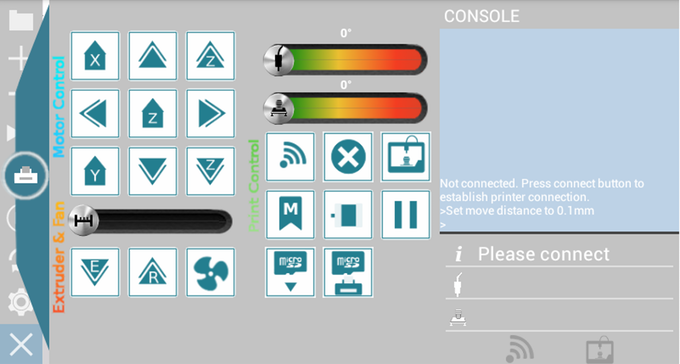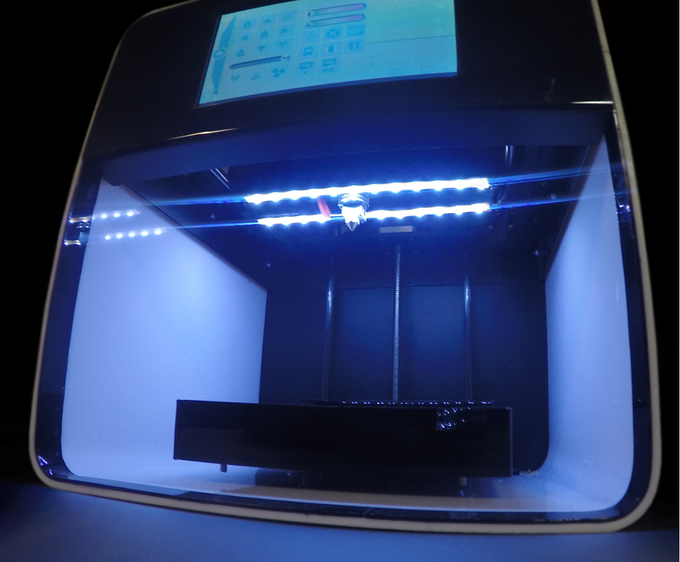Launched on Kickstarter, the very inexpensive Mono 3D printer has a powerful user interface.
Priced at only £325 (USD$499), at least for early buyers, the Mono is a low-priced, fully assembled desktop 3D printer.
The challenge for startup companies such as Mono Industries Europe, the producers of the Mono, is how to distinguish their device from the myriad of other low-priced 3D printer offerings currently available.
It’s a challenging proposition, because at that price level, there’s not much you can do aside from providing the basics. In the case of the Mono, it does have the basics: a build volume of 160 x 160 x 160mm, a 0.4mm “E3D type” nozzle for printing 1.75mm plastic filament, and it can print layers as small as 0.1mm. It also sports a spiffy external case that makes the device look far more expensive than its actual cost.
It does not have dual extruders, a heated print surface or an ability to print certain unusual filaments.
But it does have an amazing user interface, which starts with the 178mm color touchscreen, which is one of the largest we’ve seen, certainly on such a low cost model. The screen permits you to fully control the print operations in a graphical manner.
The Mono also stores sliced GCODE files in its own storage area, where you can access them from the control panel for subsequent printing. How do they get into storage? By WiFi, of course. The Mono includes a network interface through which you can access an on-board hosted web page. From there you can upload sliced files to Mono storage.
The panel interface permits you to inspect the stored GCODE files in a graphical way, layer by layer to understand how the print will proceed. If you see a problem, you can repair the mistake and reload for a correct print.
But the interface doesn’t end there. The onboard webcam, accessible from the Internet, permits live viewing of print operations.
One feature we haven’t seen in any other printer yet, including the expensive ones, is the Dropbox and Google Drive integration. These two services provide cloud-based storage for general use and are commonly used by many people. The mono integration allows you to to simply drop a new GCODE file in a cloud folder, where the Mono printer will automatically pick it up.
The machine provides the basics and an advanced color control panel for a pretty low price. Is it worth buying? Perhaps – but as with all 3D printer startups, particularly those on crowdfunding sites, you do take the risk the project may not succeed. They say, however, that the Kickstarter price is to be raised once the project launch concludes, suggesting €800 (USD$908), almost twice the price.
Via Kickstarter