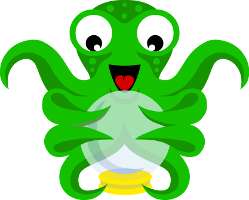
We’ve been looking through a site chock-full of plugins for 3D printer management software OctoPrint, and there’s some very useful functions present.
OctoPrint is open source software, sponsored by 3D printer manufacturer BQ, which can directly control your 3D printer via USB and provide a number of other useful functions. The software typically runs on a set-top box like a Raspberry Pi attached to both the 3D printer and the internet.
The software is able to send GCODE instructions to the 3D printer and monitor the entire print process, thus freeing up the need to attach your otherwise busy PC or laptop to the 3D printer.
Many 3D printers use a storage card process during active print operations, where the printer itself reads GCODE from the storage card. But this process is typically entirely standalone and often your only recourse to monitor print operations is to be physically present. OctoPrint changes all this by leveraging its connection to the internet. You can start, stop or pause print operations remotely.
It’s quite a useful product, but it can be even more powerful.
As an open source product, the source code is entirely visible to the public, and the public can then make changes as they see fit to improve the software. Even better, OctoPrint permits the installation of plug-ins that can add new functions.
OctoPrint’s plug-in website offers a collection of useful OctoPrint plug-ins that you can choose from to improve your setup. Here are the plug-ins available as of this writing, and we’re quite certain you’ll find these are indeed very useful:
- Email Notifier: Receive email notifications when OctoPrint jobs are complete.
- AutomaticShutdown: Plugin to enable automatic system shutdown after finishing a print job.
- DisplayZ: Brings back the current Z display in the state sidebar panel.
- Printer Statistics: Statistics of your 3D Printer
- EEPROM Marlin Editor: Makes it possible to change the EEPROM values of Marlin Firmware through OctoPrint.
- DisplayProgress: Displays the print progress on the printer’s display.
- EEPROM Repetier Editor: Makes it possible to change the EEPROM values of Repetier Firmware through OctoPrint.
- Pushbullet: Pushes notifications about finished print jobs via Pushbullet.
- Yamlpatcher: Allows patching up config.yaml through the web interface.
- StatusLine: Display M117 (Display Message) in the SideBar.
This is the beauty of open source software: it always improves due to the assistance of people who, having discovered a deficiency, step up to fill the gap with new code.
Via OctoPrint

