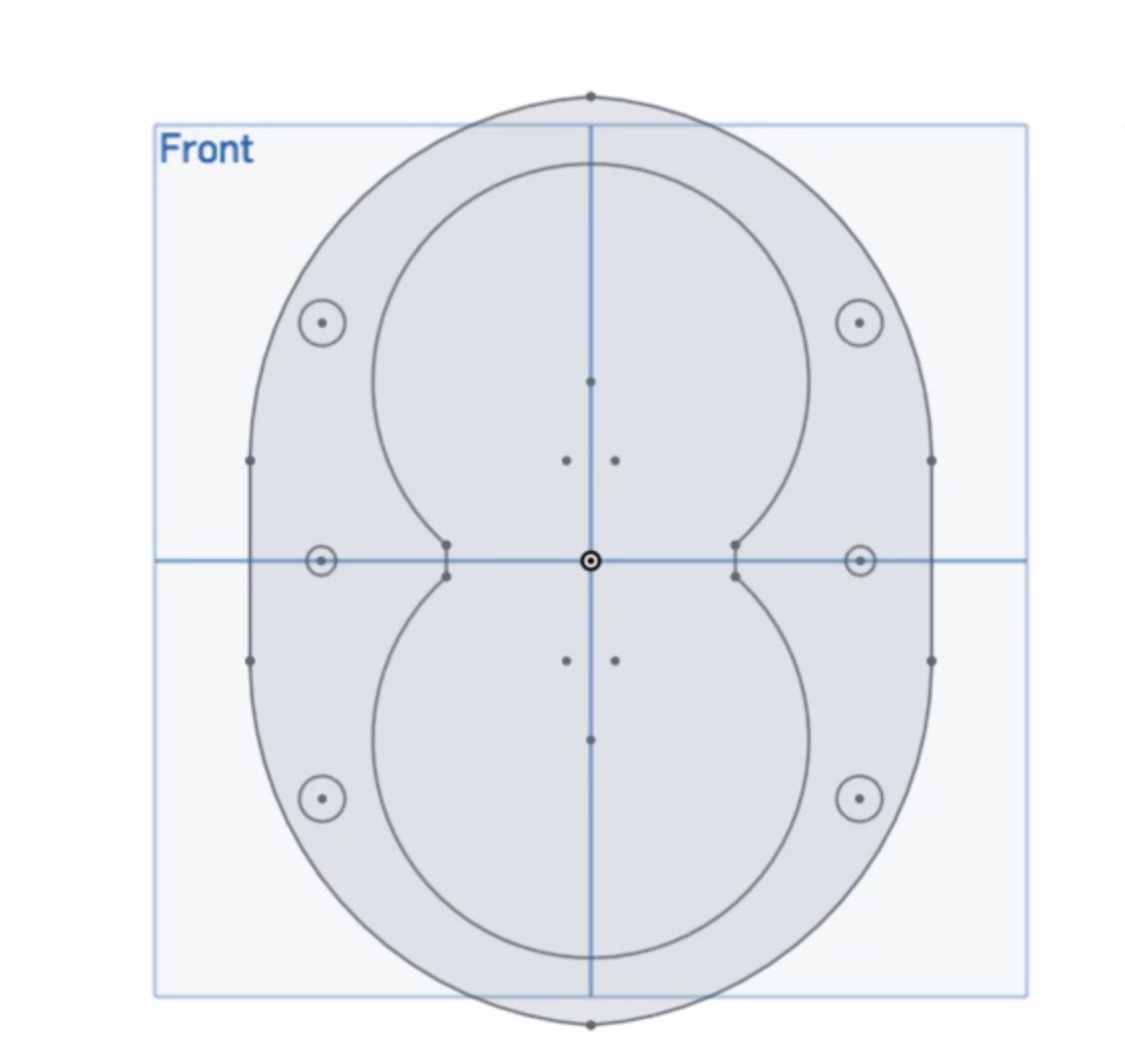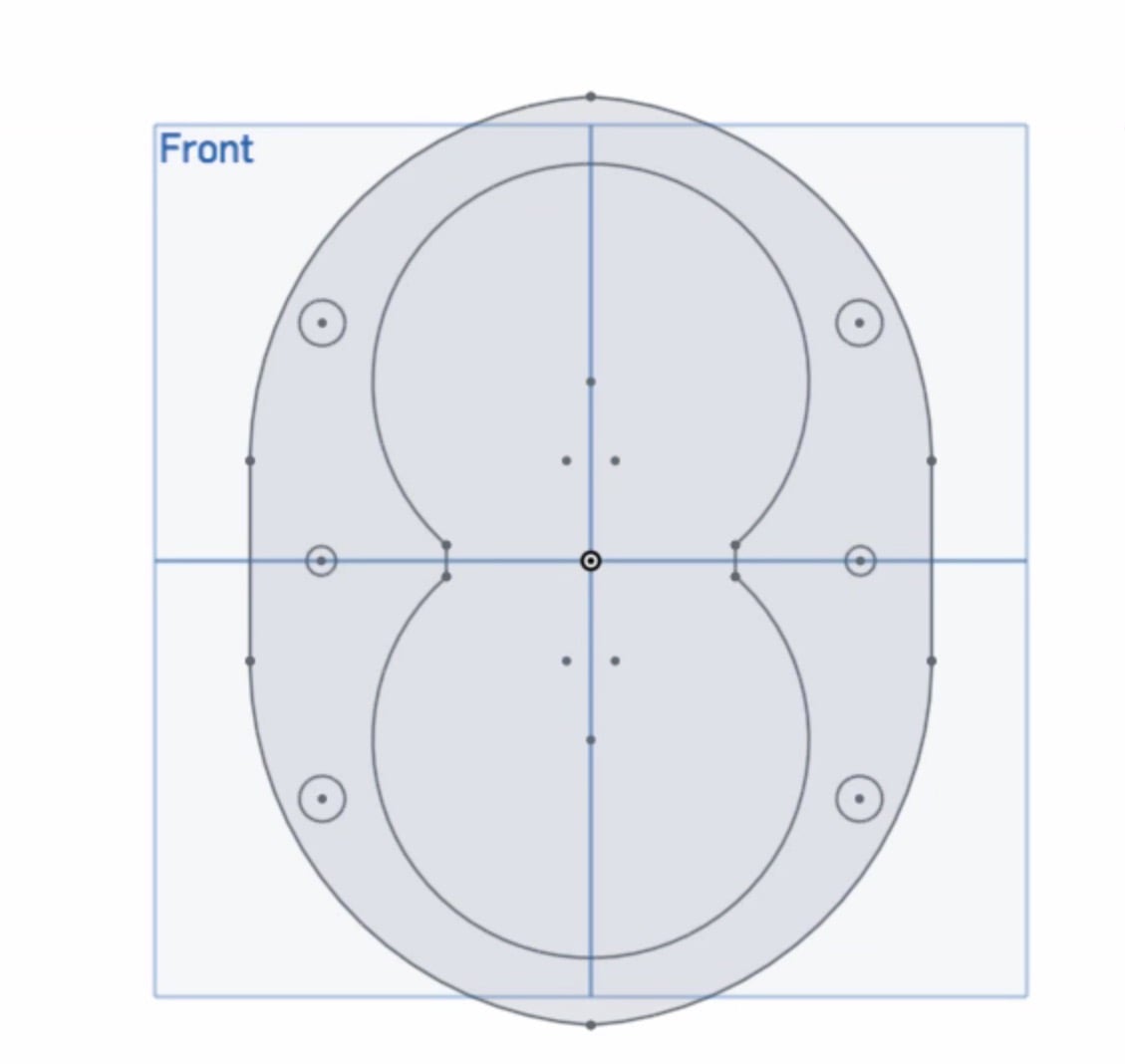
Web-based 3D CAD service Onshape continues to add new features and fixes almost weekly, but recently a very powerful feature was added: DXF and DWG import.
Onshape is a web-application, meaning you don’t actually install any software; instead you simply use their website in a browser, where you can do all the normal 3D modeling functions in a window. The service has proven quite powerful and increasingly popular, but part of the reason for that is their new features.
Being a web app, Onshape doesn’t have to depend on you, the customer, to install new features. Instead they simply update their web app and automatically anyone using it gets the new version. Typically they’ve been announcing a variety of new features each week or so since inception, each step making the software even more powerful.
This week we’ve been playing with their new DXF/DWG import feature. This feature permits you to import an externally created 2D drawing into a 3D model, where you could, for instance, extrude it into a 3D shape.
We found the import works well, but sometimes has difficulties with files prepared in Illustrator. It can also be very slow if the 2D file is of large size, but for most design work such files are of reasonable size.
It sounds quite simple, but it’s a vastly powerful tool that immediately provides access to huge libraries of 2D engineering drawings previously created in other tools. All of these can now be imported and used in 3D model creation. Additionally, it also enables the use of external tools to prepare shapes for input to Onshape, such as through photographic tracing. You can also use arbitrary fonts to create “word shapes” to import and use to create 3D labels.
This is but one of many new features constantly being added by Onshape. We’ve also seen a very useful hole-maker tool, and the service now even offers support for 3D Connexion 3D mice!
Via Onshape