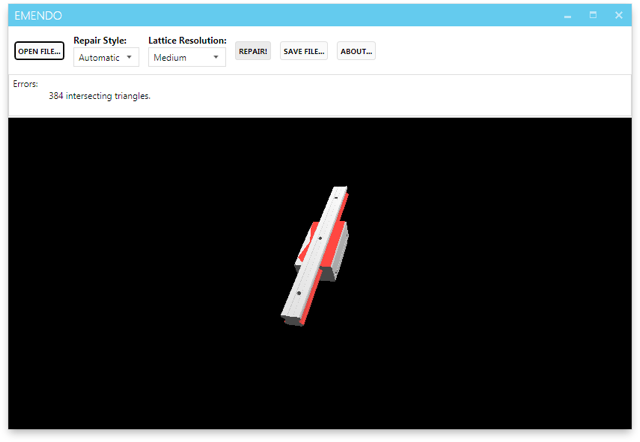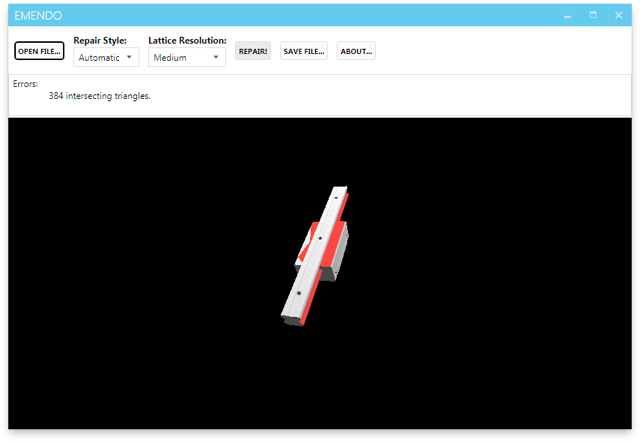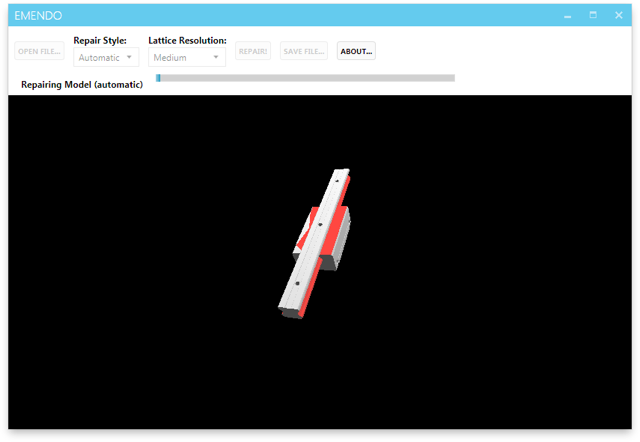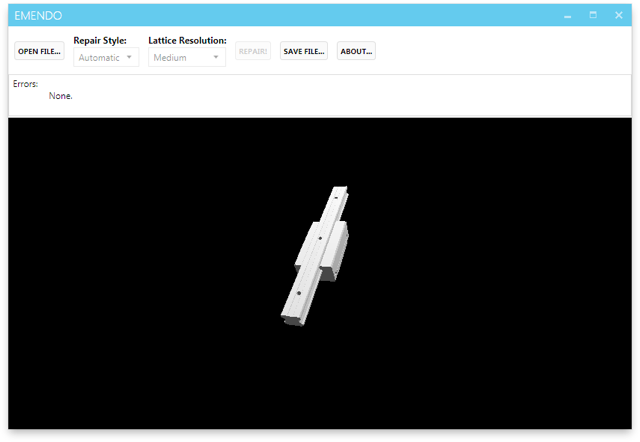Avante Technology’s Emendo 3D model repair software has had a couple of major changes recently.
The software, originally available only for OS/X, is now available for Windows users, too. It provides automated STL repair using a variety of algorithms hidden from the user – and thus speeding workflow. How hidden? They use a “simple, one-button interface”.
Emendo can completely rebuild a mesh using one of its three modes of repair. Each mode uses “three different repair modes using different types and combinations of repair algorithms for a broader repair capability than what can be obtained from conventional repair software.”
Emendo enables validation of your 3D model before sending it to a 3D printer. Users will be able to see highlighted areas of concern using the built-in 3D viewer.
One feature we particularly like is the ability to match the resolution of the fixed 3D model to the target 3D printer. Emendo can ensure the features in the 3D model are not smaller than the finest resolution of your 3D printer, making the model more printable and decreasing the size of the 3D model, sometimes significantly.
At top we can see Emendo in action (windows version). First the software detects invalid elements in the mesh, in this case 384 intersecting triangles.
Then you need only punch the “REPAIR” button and it goes to work fixing the model with its algorithms.
Finally, the model is re-analyzed and in this case there are no outstanding issues. The model is ready for printing.
If you’d like to obtain Emendo, it’s available for USD$80 (for individuals) at the link below.