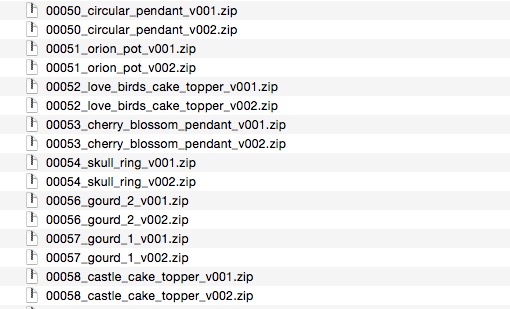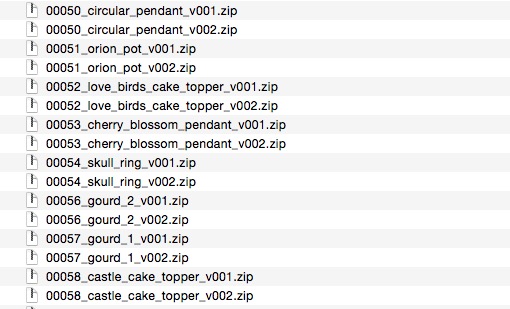
To use a 3D printer, you must have 3D models. But wait, exactly how many do you have? Probably far too many to keep track of.
This is a classic data management problem: a digital artifact is created and then stored. It won’t be thrown out, as it has value and might be used in the future. But then, over time, many are collected and the result is a pile of files that is hard to manage.
This is the problem of anyone owning a 3D printer, or at least those who use it regularly. Using the 3D printer means you must have 3D models, and if you’re not printing the same item over and over, you’ll soon have mountains of many different 3D models on your digital storage.
Some might attempt to organize them by placing them in project “folders”, while others might place them in a single, massively overloaded folder and hope they can identify them by filename alone.
One of our devices seems to have 2,495 STL models, hundreds of 3D CAD models, and even dozens of executable 3D print files, such as .GCODE, .X3G and even .BFB.
It’s a total mess, no doubt the same situation many Fabbaloo readers find themselves in.
It can be bad if you simply download 3D models for printing from other sources, but it’s more complex if you develop your own 3D models using CAD software, as each model might have multiple versions. Of course, you’ll probably store each version. Perhaps an even more pathological situation is creating 3D models from 3D scans, which must go through multiple steps to arrive at a properly printable 3D model. Again, people may store all the intermediate versions as well as the final version.
So what to do?
We have three suggestions.
First, be ruthless:
- You don’t need to store any executable 3D printer code, since it can be generated again. Storing old versions is also asking for trouble, since you might not know what parameters were specified for each saved print job
- Delete downloadable 3D models. If you, say, found a 3D model on Thingiverse, you can probably find it again on Thingiverse later. Use the online repositories as your storage mechanism
- Determine which 3D model is the “right” or “final” 3D model and throw away intermediate copies
Second, use a naming convention:
- Embed the size of a 3D model in the filename if you have different sized versions
- If a 3D model has support structures attached, then indicate so in the filename
- Always use the same root name for a 3D model; this enables an easy way to find all versions of a 3D model
- An alternative approach is to put all related versions in a single folder
Third, use a change control system:
- Software developers use change control systems to manage code, but 3D models are also digital content and can be managed in the same way. This means you can know which is the current and correct version, as well as saving historical versions for emergencies, too
- A very popular change control system is git, which can be installed locally or used online from services like GitHub, which also happens to offer 3D file difference analysis so you can see what’s different between versions
- Other popular change control systems include Mercurial and Subversion, but there are many more to choose from
And if we added a fourth suggestion, it would be to clean up your 3D model library sooner rather than later. Remember the old story: When is the best time to plant a tree? Answer: Twenty years ago. Question: When is the second time to plant a tree? Answer: RIGHT NOW.