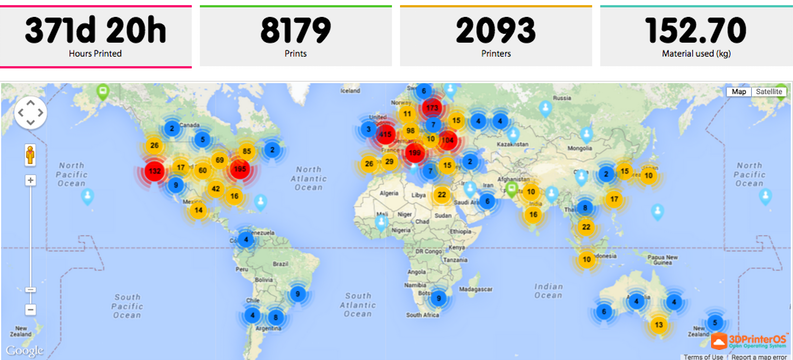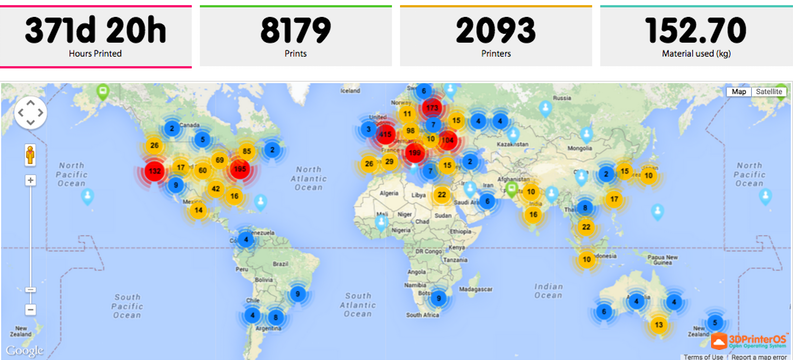3D printing cloud service 3DPrinterOS hit a big milestone: they now have over 2,000 participating 3D printers in their growing network.
The company has provided a very useful (and so far, free) service to the 3D printing community that can add many features to your existing 3D printer setup through their cloud service. Most 3D printers can gain remote control, operational notifications, cloud storage, rapid cloud-based 3D model slicing and much more, simply by joining the 3DPrinterOS network. The only cash outlay you may require is to provide a small computer to act as the client between the 3D printer and the Internet, but in many cases you can simply use a leftover PC or an inexpensive Raspberry Pi.
3DPrinterOS publishes a dashboard where you can see geographically where their network is located – and it turns out to be almost everywhere. They also track the number of hours printed and keep a leaderboard for the busiest printers.
One feature we think the company should play up more is the ability to manage a shared 3D printer. 3DPrinterOS permits the printer’s owner to selectively add users by email address, and this can serve as a kind of authorization system for groups to enable shared use. If equipped with an onboard camera, the users can even see if the machine is ready to print before launching a job.
3DPrinterOS says the rapid growth of their network is “2X as fast as 3D Hubs”, one of the leaders in cloud 3D printing. However, while the two services are both using cloud technology, they are quite different in purpose and function.
3D Hubs is a buy and sell network where 3D printer owners can offer services to those requiring prints, while 3DPrinterOS is a network that permits a 3D printer owner to operate their machinery from the cloud. There’s no overlap, but we think there could be synergy between the two. But that’s a topic for a future post.
Via 3DPrinterOS