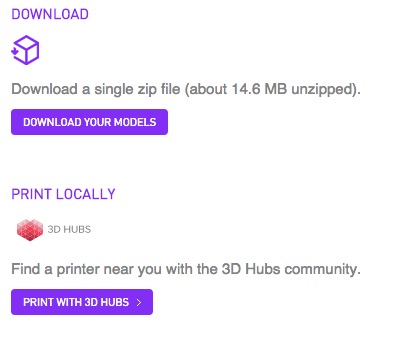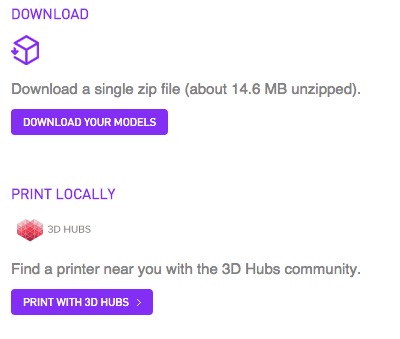
3D model repository Cults announced a partnership with 3D Hubs that involves integrating the community 3D printing network directly into Cults’ repository.
Cults is a well-known 3D model repository containing quite a good variety of items, some of which have even been selected by us as Designs of the Week. Up to now you’d be able to download these designs for printing on your own equipment – or for you to send to a 3D print service of your choice.
Now things are a bit simpler, at least for those without access to a 3D printer. When ordering an item from Cults, you’ll have the option to immediately dispatch the 3D model to 3D Hubs’ network of local 3D printers for production. Seamless!
You could do this previously, of course, by downloading the 3D model and then uploading it yourself, but the new integration will save several steps that some people wouldn’t bother undertaking. If you want something done, make it as easy as possible – and that’s exactly the case here.
Here’s how it works: browse Cults to find a desirable 3D model and add it your shopping cart (note: Cults offers a wide selection of both free and pay-for 3D models). Once you’ve confirmed payment for the model, you’re presented with two options (example shown at top): download the .STL file for your own use, or “Print with 3D Hubs”. Pressing that option takes you to 3D Hubs, where it will automatically geolocate you and present a list of local 3D printers. From there the experience is entirely 3D hubs standard procedure.
This integration uses 3D Hubs’ increasingly popular “Teleport” API, which can be installed on any software application that intends to route 3D models to 3D Hubs. So far, Teleport has been implemented by:
- Autodesk
- MakerBot (Thingiverse)
- SketchFab
- Instructables
- Rhinoceros 3D
And now Cults, as well. Check it out yourself:
Via Cults