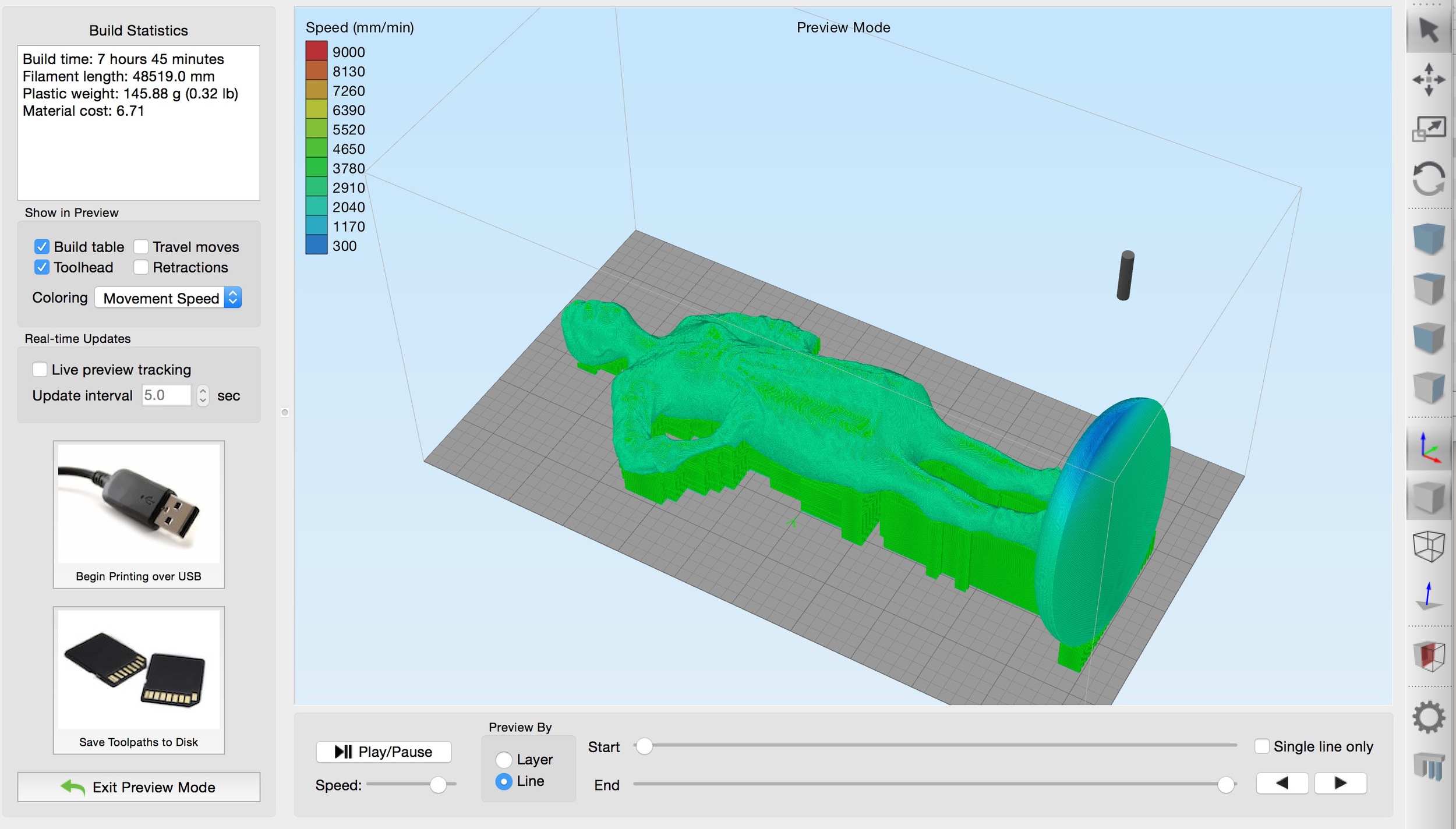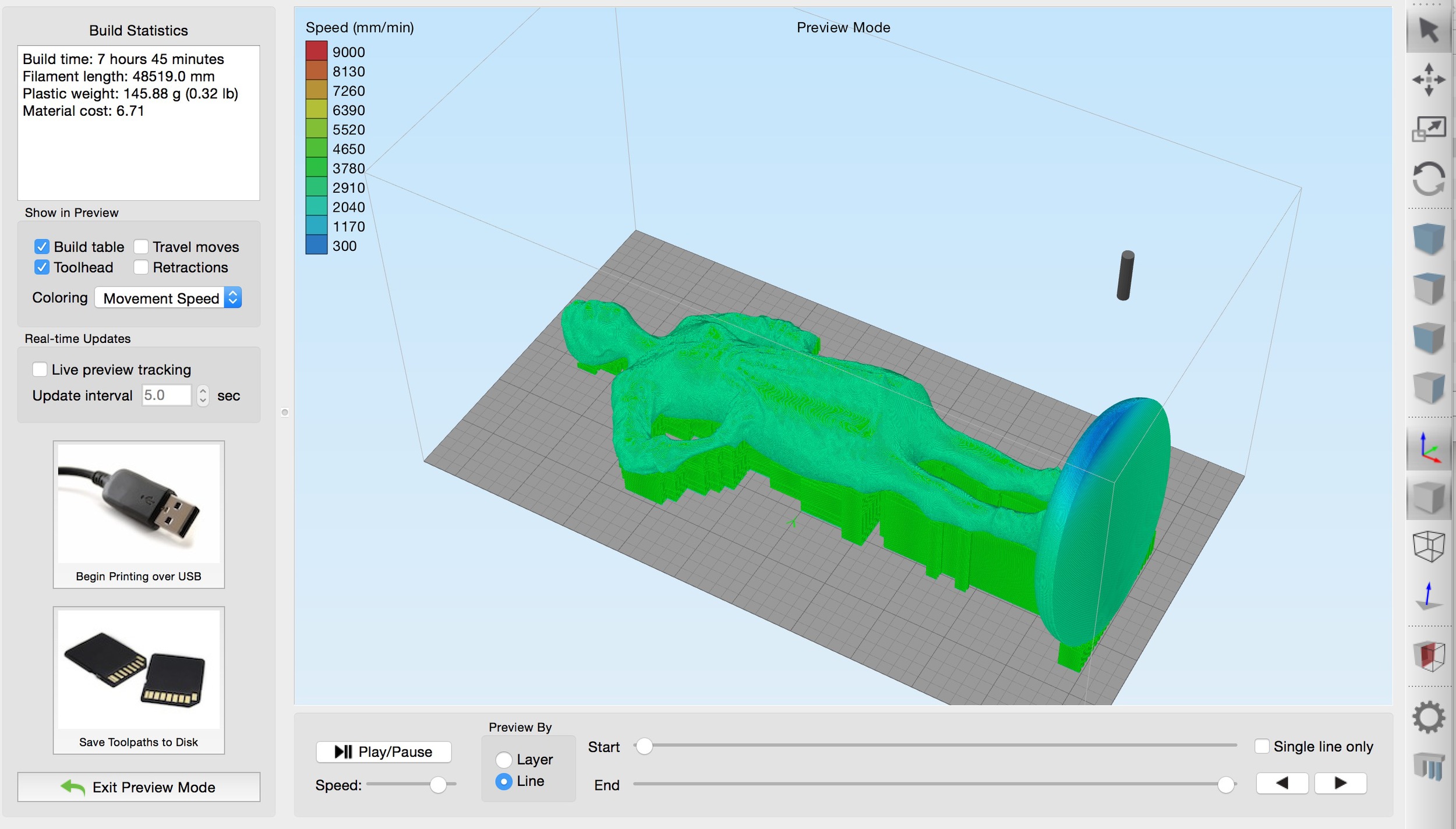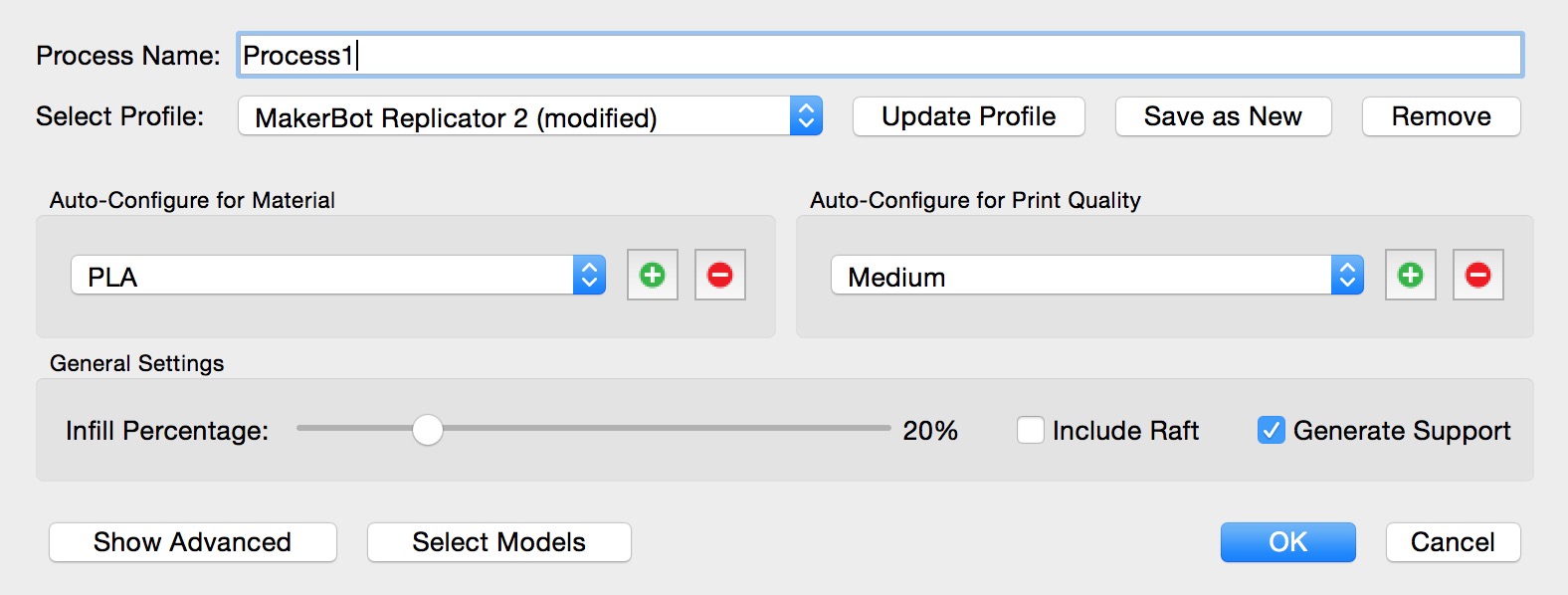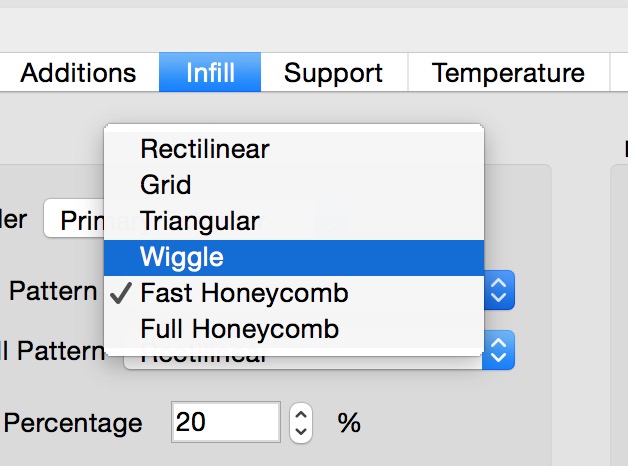The leading commercial 3D printing slicing software just got a lot better: Simplify3D has announced version 3.0.
Simplify3D is a pay-for slicing software option intended to replace your existing slicing software, which no doubt was bundled with your 3D printer. Why pay for an alternative product that does the same things as your bundled software? Because it can do it much better – and easier.
Version 3.0 is a massive release with tons of new features (and bug fixes, too).
A major change in their system design is a requirement to connect online. No, the software is not in the cloud, but you need to register an id in order to download and run the software. Once downloaded, you are free to use the software as you normally would.
Why have a registration requirement? It’s because the software can now perform account management and store profiles in the cloud! This means you may not lose preciously developed settings that you may have with previous releases.
Also, it positions the company for a future move to a cloud service, something like what Adobe did with Photoshop and Illustrator: pay monthly for the software. At this time, Simplify3D is definitely NOT saying anything about this, but we’re saying this is a very slight move in that direction. Meanwhile, they remain a standalone software product.
Aside from administrative features, Simplify3D 3.0 has quite a number of technical improvements, not the least being the addition of support for no less than 25 MORE 3D printers:
Bonsai Lab BS01, bq Prusa i3 Hephestos, bq Witbox, DeltaMaker 3D Printer, FusionTech ideaPrinter F100, gCreate gMax 1.5 XT, German RepRap PRotos V3, German RepRap X350, LulzBot Mini, LulzBot TAZ 5, Malyan M180, Mankati Fullscale XT, MendelMax 3.0, Printrbot Plus Single, Printrbot Plus Dual, Rostock MAX v2, Sharebot Kiwi-3D, Sharebot NG Dual, Sharebot XXL, Solidoodle Press, Solidoodle 4, Solidoodle Workbench, Tumaker Voladora, Ultimaker 2 Go, and Ultimaker 2 Extended.
Most of these are newer versions recently released by various manufacturers, but the point here is that Simplify3D intends on supporting as many machines as possible. If you have a 3D printer, more than likely it will work with Simplify3D.
Simplify3D is a tool that permits you to adjust virtually any slicing setting – and there are a lot of them. The new user interface provides a means of hiding the complexity if required, but can open up all parameters at the touch of a button.
Infill is improved by permitting selection of multiple types of infill styles, beyond the simple approaches of previous versions. We’re interested to find out what “Wiggle” does.
Numerous quality improvements should make your prints look a lot better. Two features we particularly like are “Avoid Crossing” and “Non-Stationary Retractions”:
Avoid Crossing Outlines, which alters the movement of the toolhead to reduce excess oozing, and Non-Stationary Retractions, which helps reduce defects (a.k.a. “blobs” or “zits”) on the outer surface of the print.
A new “Dual Extrusion Wizard” provides a more intelligent manner of managing two-color prints, including a selectable “Ooze shield” feature that should make color prints much more distinct.
Unbelievably, the already-warp speed slicing engine has been sped up considerably. We’ve been really pleased to enjoy the speed of Simplify3D’s slicing engine, which uses all available cores on your computer, but version 3.0 goes even farther. Our tests show slicing speedups of not quite 2X. It’s virtually instantaneous!
The new version of Simplify3D remains at the same price as the old one: USD$149. This may seem expensive, but the tool is very powerful and can be used on almost any 3D printer you can throw at it. For existing Simplify3D users, you need only register, login and download the new version. And sign in when it launches.
If you haven’t obtained Simplify3D 3.0 yet, check it out at the link below.
Via Simplify3D