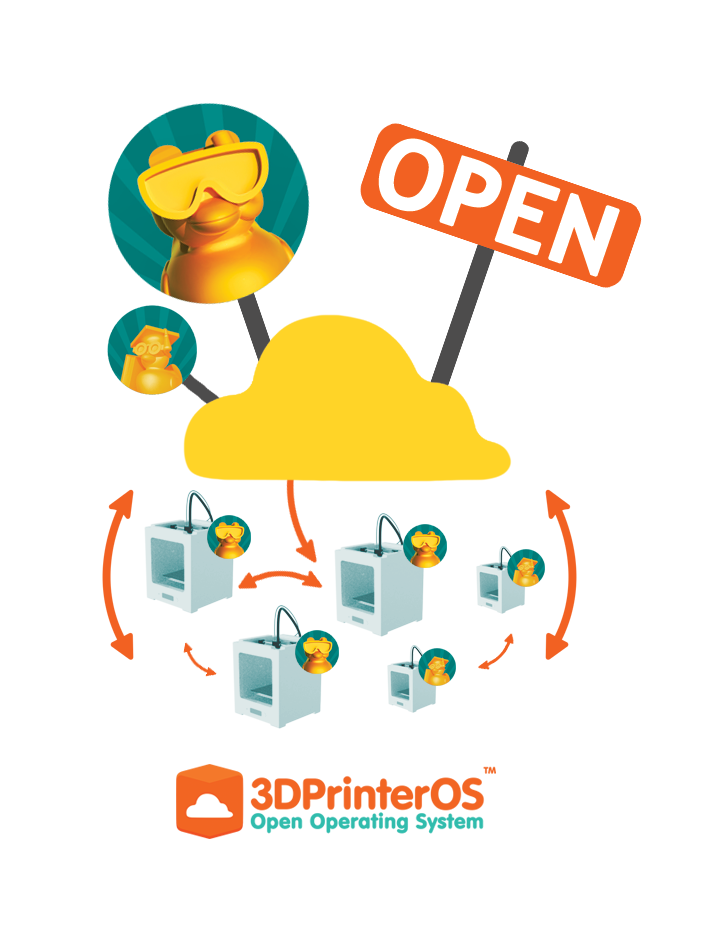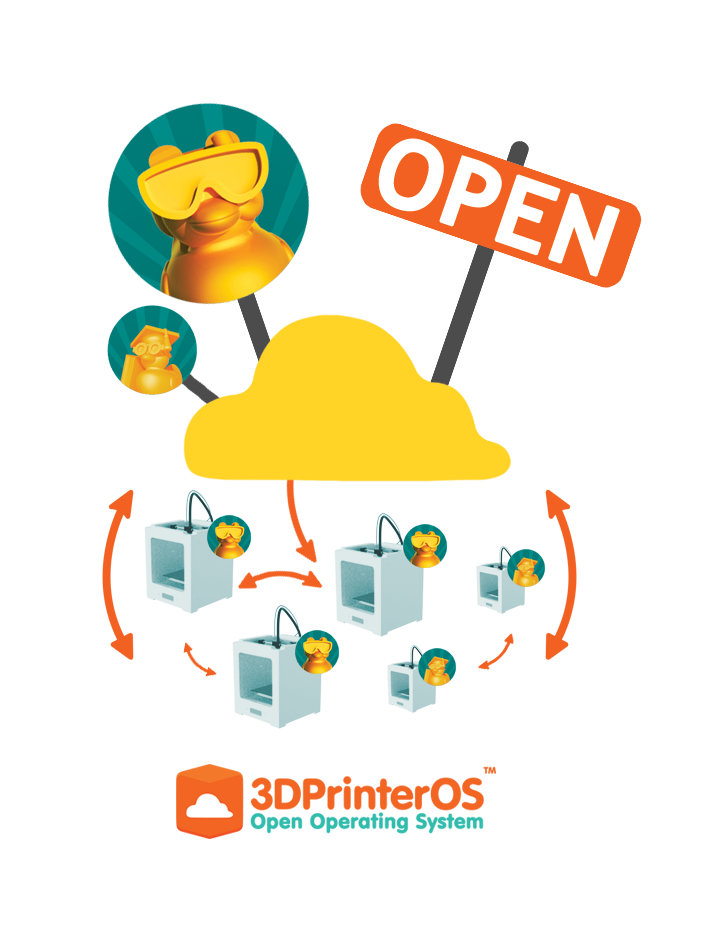
In a bid to gain market share, 3DPrinterOS has publicly released the code for their multi-platform 3D printing client, and there are some big implications.
If you’re not familiar with 3DPrinterOS and you own a 3D printer, you should be. It’s a free cloud service that can drive almost any personal 3D printer, with which you can gain many benefits, including remote printer control, printer sharing, queuing, remote camera view, print job cloud storage, model repair and manipulation and much more.
While 3DPrinterOS provides the cloud service, you must install client software on a PC or set-top box and attach it to your 3D printer via USB. That’s how the cloud service actually connects with your printer.
The big change is that the software for this client has now been made available to anyone.
While 3DPrinterOS has already made versions for Windows, Linux, OS X and Raspberry Pi with considerable features, it’s now possible for others to refine the software to make it function better – or even add features.
More importantly, 3D printer manufacturers now have the option of including the client software directly in their machines, possibly eliminating the need for an external PC or set-top box entirely! A manufacturer could conceivably create a “cloud only” 3D printer using this software without a lot of effort.
It would also be possible, with some effort, to build a kind of “printer hub” that could mastermind a large fleet of connected 3D printers, in much the same way that MakerBot has developed their “Innovation Center”. If a vendor were to do this, they might quickly rival MakerBot for bulk institutional sales and drive up their sales volume considerably.
Included in the package is all the code required to build the client, including “numerous 3D printer drivers”, which themselves could be of interest to ingenious tinkerers.
Things just got a lot more interesting!
Via Github and 3DPrinterOS