
This is quite interesting: the unlikely duo of SketchFab and 3D Hubs have teamed up to create a rather powerful but tiny button.
Hold on, let’s explain this. SketchFab is an online service that provides an ability to create embeddable widgets to display 3D content in, well, 3D! You can spin around 3D models to view from all angles. It’s a terrific resource for anyone doing 3D stuff, as you can very easily highlight content you’re working on.
Meanwhile, 3D Hubs is a massive community network of 3D printers for hire. Send a print request to 3D Hubs and no doubt someone nearby will be able to run off a print for you. It’s like Uber for 3D printing.
How on Earth could these two collaborate? With the addition of a simple visible button (and a heck of a lot of work behind the scenes) you can now print almost any 3D model directly from a SketchFab widget. There’s now a tiny “ORDER 3D PRINT” button along side the traditional “LIKE”, “DOWNLOAD” and “SHARE” buttons.
What happens is the 3D model hidden behind the widget is silently submitted to 3D Hubs where it becomes a normal print request.
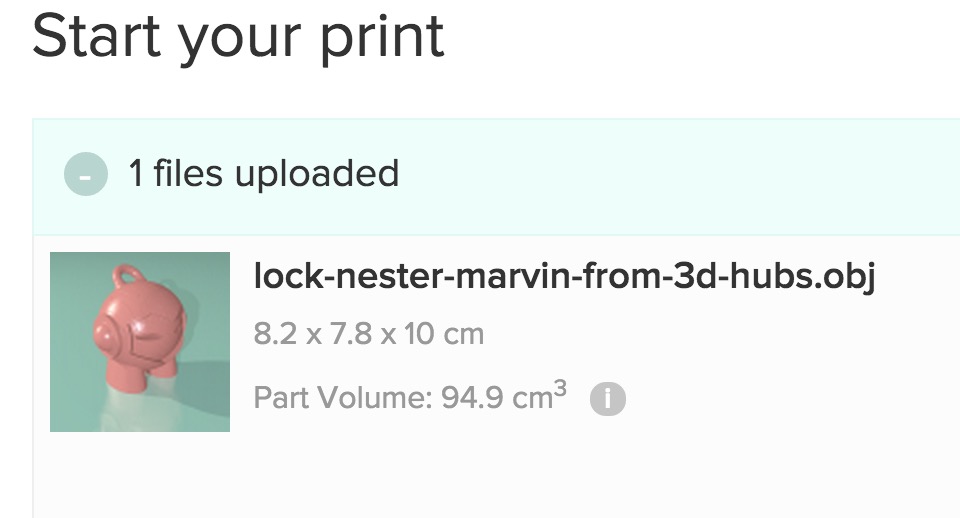
3D Hubs created an API with which companies such as SketchFab can directly integrate with the community network, and the latest version of the API includes support for color models! Evidently SketchFab is the first company to make use of the color feature, in particular for the “Lock-Nester-Monster” model above.
For 3D Hubs, this is a huge thing – it will drive even more traffic to their rapidly growing network, which will in turn provide additional revenue for their members.
There’s one catch with this approach, however. Since anyone can set up a SketchFab widget with 3D content, it is up to the widget creator to ensure the 3D model is indeed printable. If it’s categorized as such, the “ORDER 3D PRINT” button appears.
We’ll hope SketchFab users mark their models appropriately.
Via SketchFab

