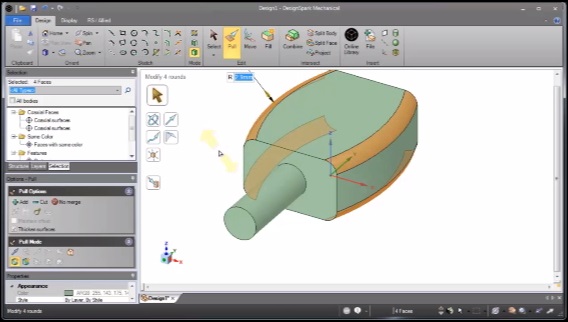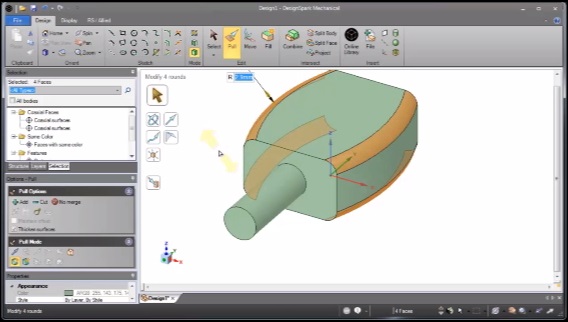CAD design tool DesignSpark Mechanical has now been upgraded to version 2.0.
The popular Windows-based CAD tool has been widely used among the DIY community due to its functionality and its price: free. As for function, the product provides the basics for 3D CAD and is fully capable of designing 3D engineering models suitable for 3D printing. Here’s their own description:
DesignSpark Mechanical, the 3D design software for non-CAD engineers.
This revolutionary resource is aimed at design engineers with no prior 3D CAD experience. Now you can design in 3D without having to spend months in training. No longer need to depend on a mechanical department or contractor for even a smallest design change. DesignSpark Mechanical is here to enable all non-CAD engineers to take advantage of Rapid Prototyping by leveraging the standard export to 3D Printers.
Here’s the new features, according to the manufacturer:
- Simplified interface: Easier to use and easier to learn with a streamlined experience and tool tips
- In-software help: No more navigating away from the software to search for tutorials. Plus, we’ve added new Getting Started guidance
- Example designs: Explore the possibilities of DesignSpark Mechanical with a new list of example designs
- New 3D catalogue: Choose from over 100,000,000 free-to-use 3D component models for your designs
- Enhanced part number handling: Direct connection to the RS catalogue and improved Bill Of Materials functionality, including easier editing
DesignSpark Mechanical 2.0 is supported on Windows only, requiring versions from XPSp3 and up. And of course, more RAM and better video cards make your experience better.
There is no native version of DesignSpark Mechanical for either Linux or OS/X. Thus, if you’re not running Windows, DesignSpark Mechanical may not be for you. The product is NOT supported on virtual platforms (“Graphics is not available” in our test using VirtualBox). Even running DesignSpark Mechanical “natively” using Apple’s “BootCamp”, they say:
Intel-based Apple hardware running native Windows using Boot Camp is subject to the same hardware requirements as other Intel-based hardware and will require special licensing.
Via RS-Online