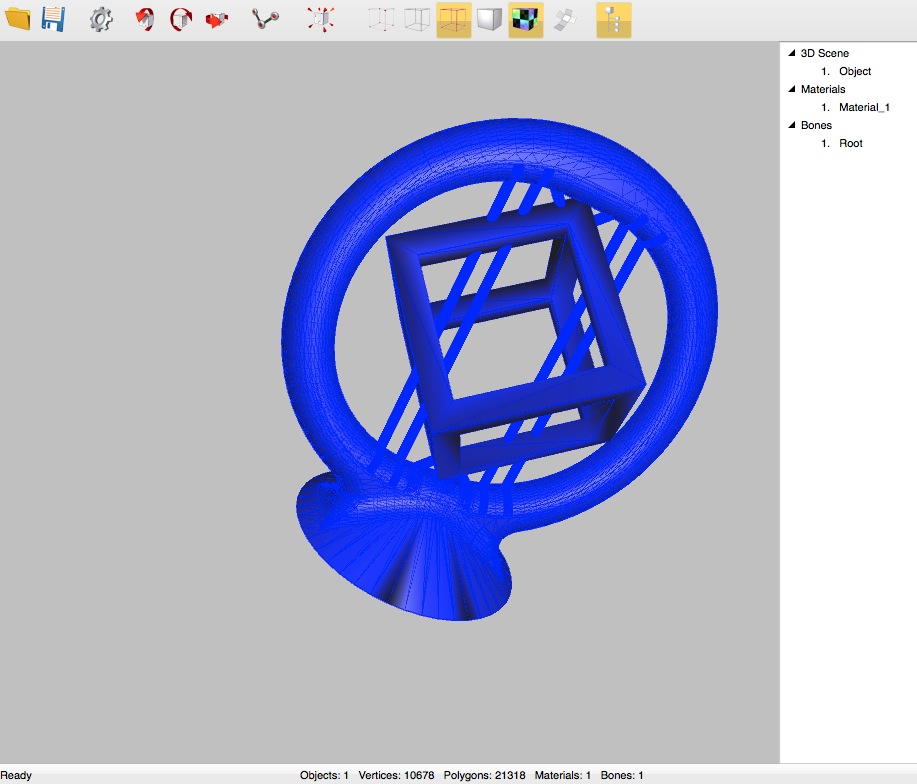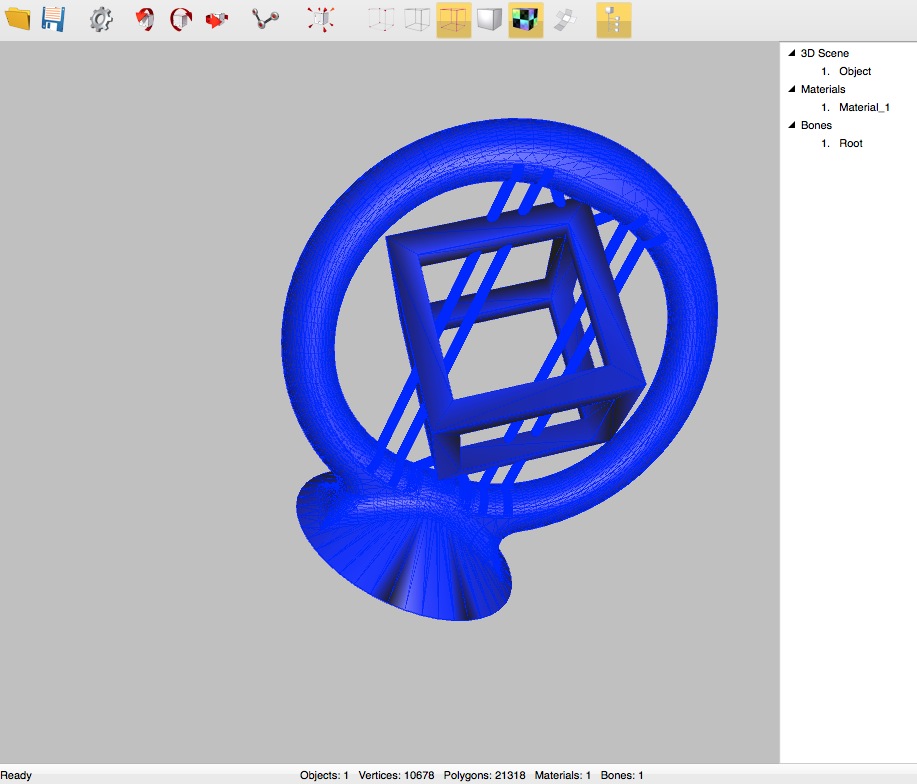We’re checking out a 3D utility program that converts 3D files into different formats.
Has this happened to you? Someone passes you a 3D file to print and it’s in a format you can’t read. Or you’ve created a 3D file for someone but they require it in a bizarre format you’ve a) never heard of and b) you have no means of conversion?
Usually the folks in our lab use the free, opensource MeshLab tool for such conversions, but although it includes a dozen or so common formats, there are cases where it is stumped and cannot do the job for you.
You might want to look at i3DConverter, a software program that boasts of an ability to access an astonishing 678 different 3D file formats. Sure, it does the common 3D printing formats of STL, OBJ and IGES, but it also handles many, many more. Of course, many of these do not necessarily hold “printable” models, but it may be the case that you must load or save in those formats. For conversion, you can use i3DConverter.
The tool is available for OS/X and is priced at USD$50 or 40 Euros one-time charge. For Windows users, a similar product, 3D Object Converter for Windows, is also available.
Via i3DConverter