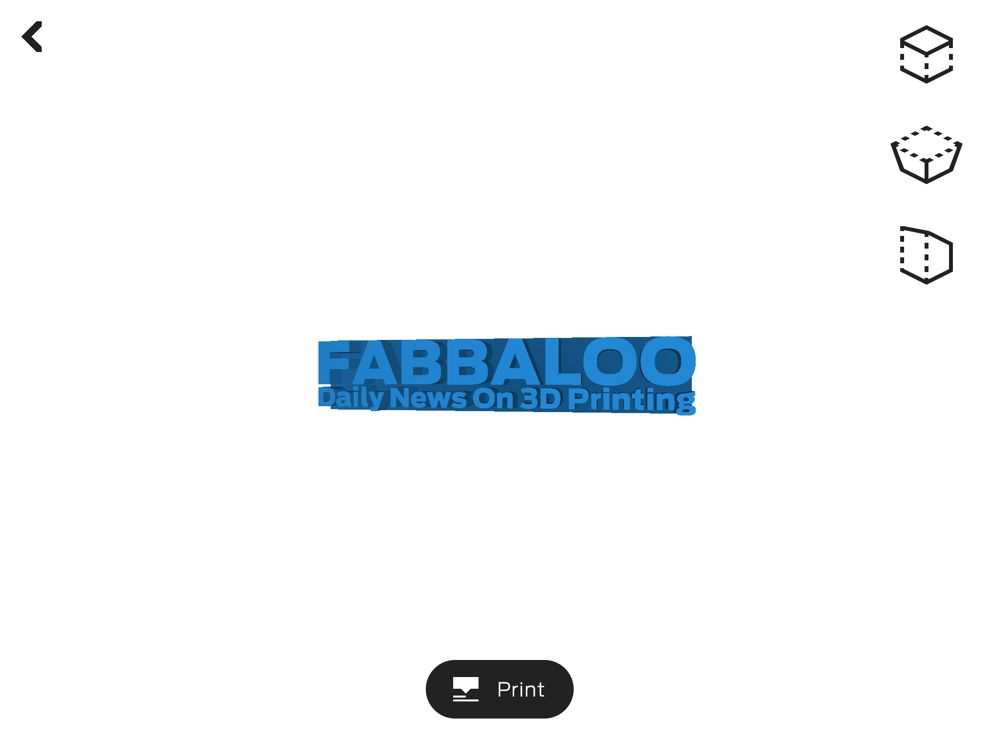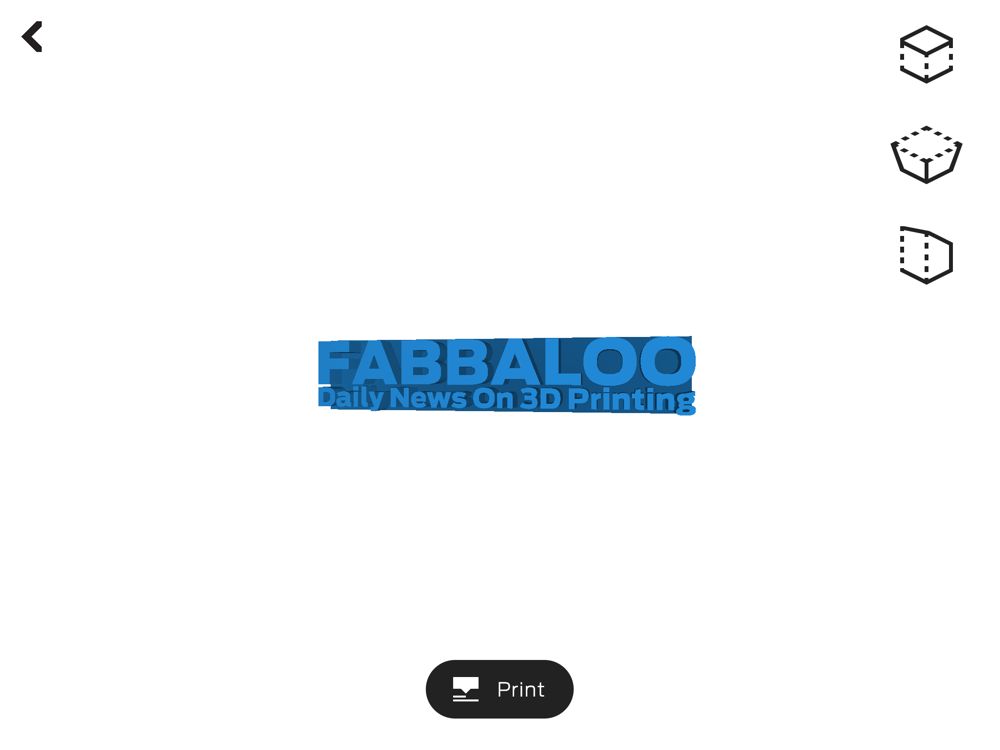
MakerBot has released “PrintShop”, a friendly iPad app with which you can generate your own 3D models.
The app is provided at no charge and is usable immediately due to its very friendly touch-based design. It’s intent is to engage consumers who have purchased a fifth generation MakerBot printer. The standard workflow of today’s personal 3D printers has been to design a 3D model with CAD tools or somehow locate the 3D model in one of dozens of confusing repositories, but this is largely seen as a barrier to consumers. MakerBot hopes to break through the barrier by providing an easy-to-use app that can send 3D models directly to your printer.
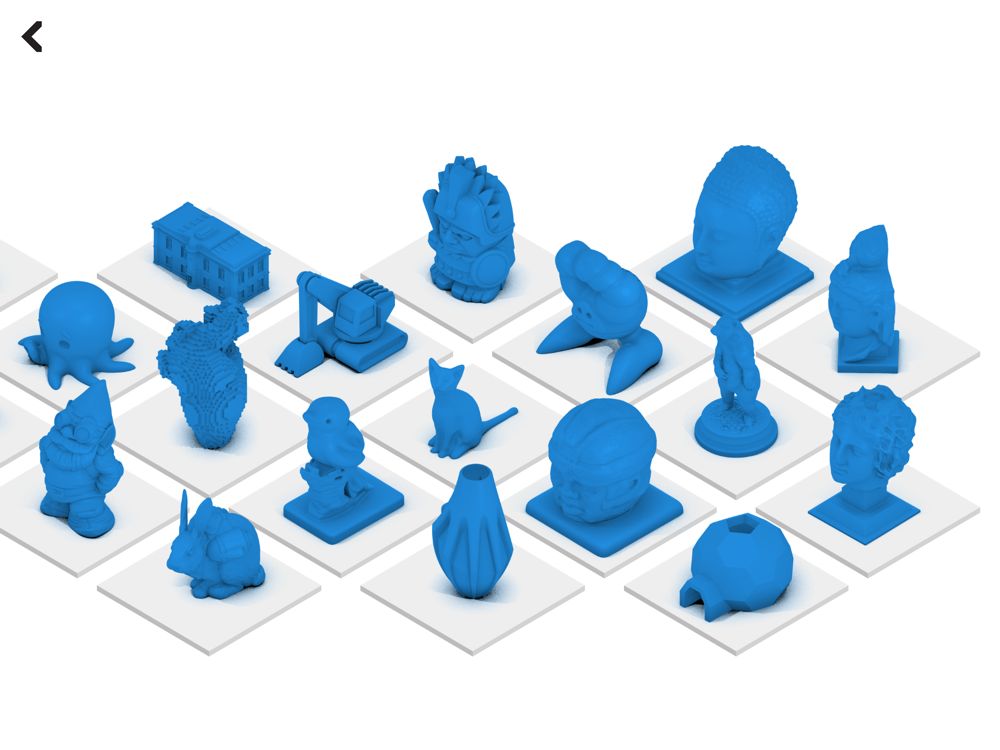
At its first release, MakerBot PrintShop offers a selection of twenty “curated” 3D models that appear to be good quality, easily printed selections from Thingiverse. PrintShop also offers three interactive tools to generate your own design in specific restricted domains: Bracelets, Rings and Letter Blocks. Each is tremendously easy to use. The small set of tools in this release is likely to be increased over time.
Nevertheless, PrintShop’s magic is that once a model is selected, it can be immediately sent to the printer through your WiFi network. That’s it. Nothing else for the consumer to do. That’s barrier-busting.
But there is one catch: it works only on MakerBot 3D printers and even then only on the fifth generation machines, which are the ones with WiFi installed. You cannot extract While the app is terrific for consumers, it does form a bit of a closed ecosystem for MakerBot. It’s a natural move for the company to protect their position in the market, but it may be viewed negatively by Thingiverse advocates who desire more open solutions. On the other hand, they may soon be outnumbered by consumers taking advantage of the ease of use.
Via MakerBot