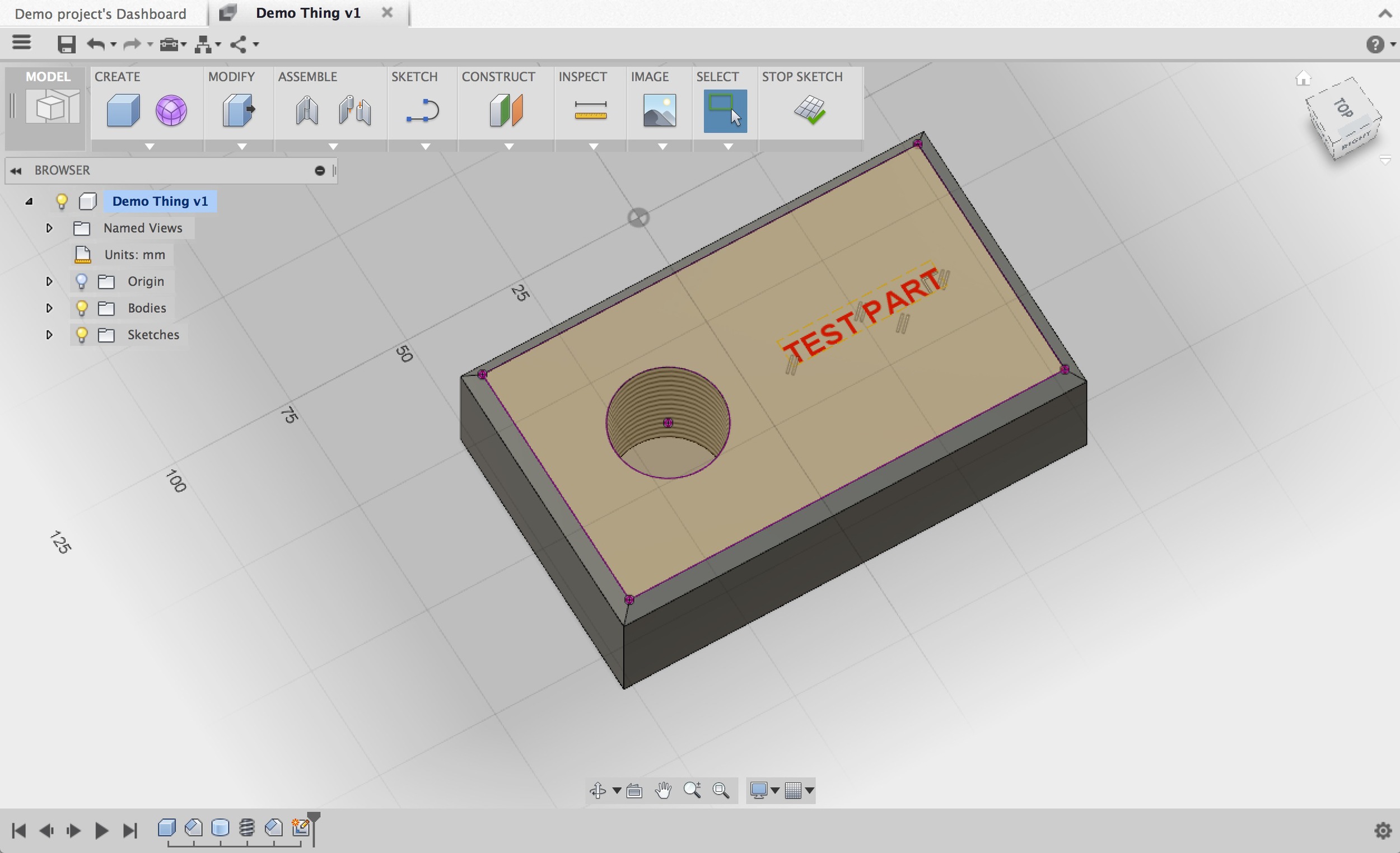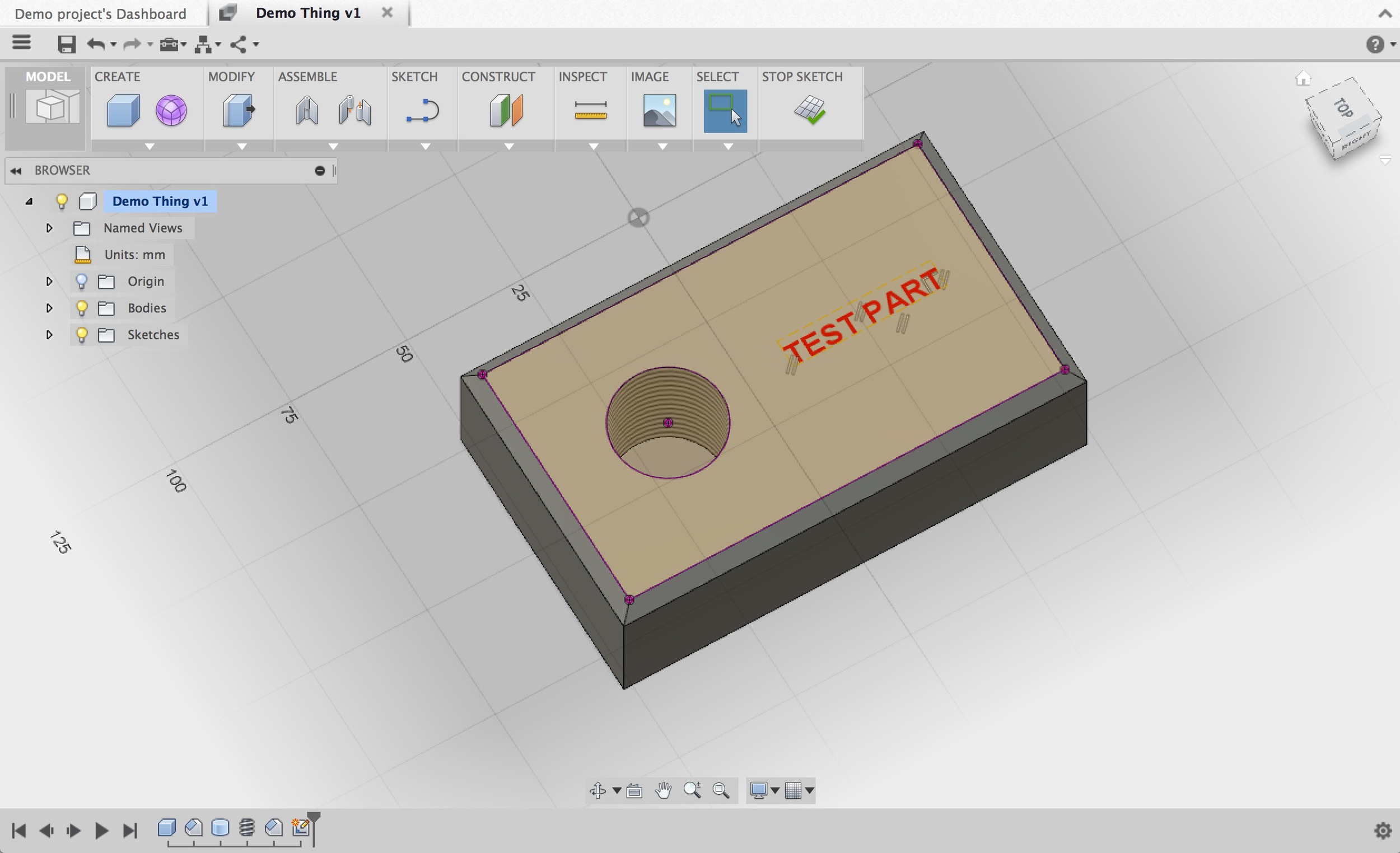
Looking for a more powerful 3D modeling tool to design things to print? Look no further than Autodesk’s Fusion 360, which can be your at no charge.
Fusion 360 is a cloud-based application, which is not a totally accurate description. Code does execute on your machine for sure, but it is deeply integrated in Autodesk’s cloud, where your team shares and your models are stored.
This tool is both sophisticated and straightforward to use. It includes not only a very full set of 3D modeling features, but also team-sharing capability. Fusion 360 differs from basic 3D design tools in that it includes assemblies, moving parts, kinematic analysis, threading using industry specifications, manufacturability analysis and much more.
One question you might ask is, “can I 3D print with this tool?” At first, it appears difficult, as you can only export your models in STEP, IGS or similar industrial formats – and not in the STL format expected by most personal 3D printers. However, there is a “3D Print” option, which exports your design to Autodesk’s (also free) Meshmixer tool, where you can fix up your model or add support structures. From Meshmixer you can either launch MakerBot Desktop (if that’s your 3D printer) or save it in STL for use on any 3D printer.
It’s suitable for professional design, and it is priced that way: USD$40 monthly, USD$115 quarterly or USD$300 annually. It may be that prices like that could appear beyond your budget, but don’t lose hope: there is an option for you.
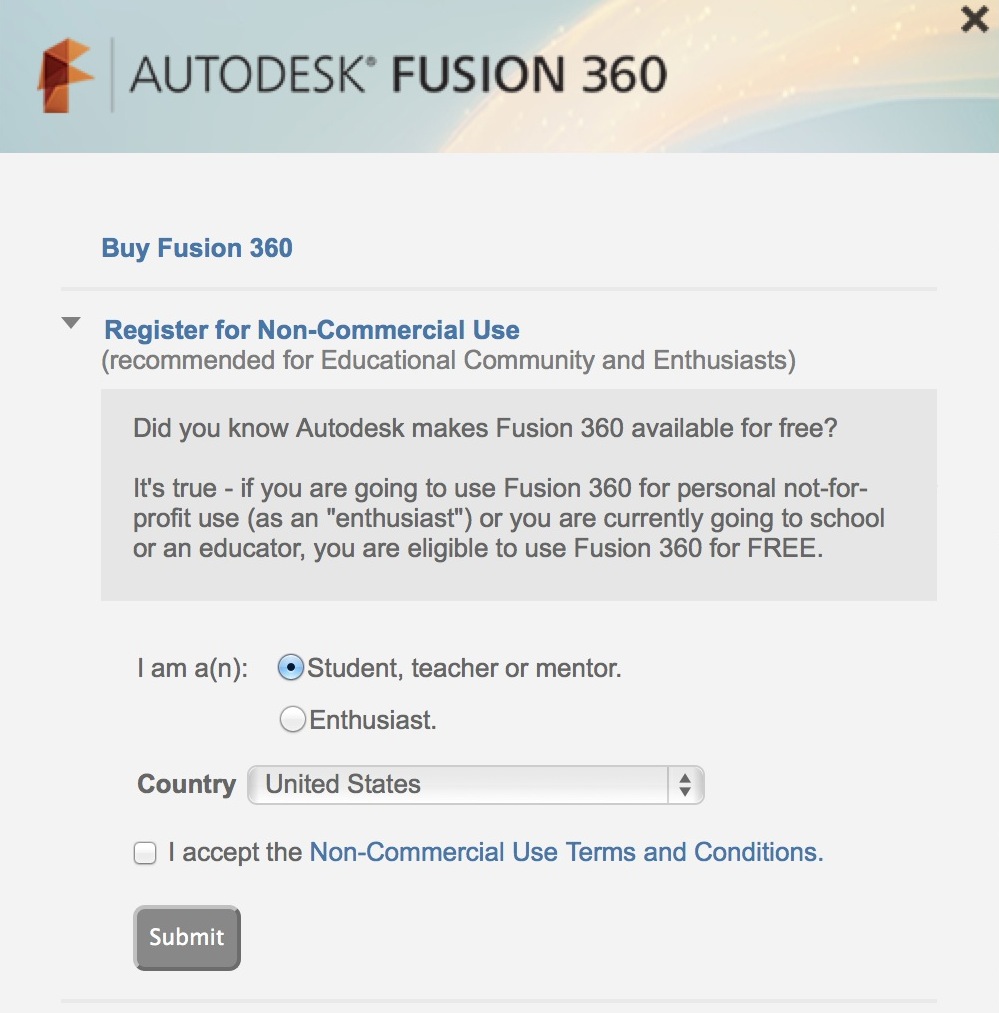
Anyone can get a free 30-day trial of Fusion 360, following which you must choose an option to proceed. However, it turns out that after your 30 days expires, you can (if qualified) to register indefinitely with an educational license or as an “Enthusiast”. Enthusiasts agree to use the product solely for non-commercial purposes, which many Fabbaloo readers would certainly do.
Fusion 360 is a great product that has a large community and a lot of support. If you design 3D models for printing, you’d better check it out.
Via Autodesk