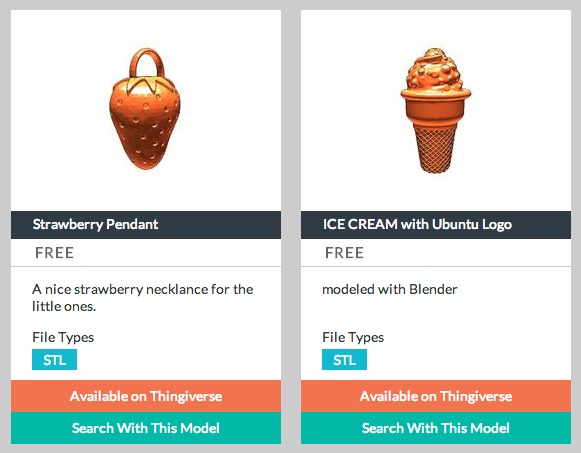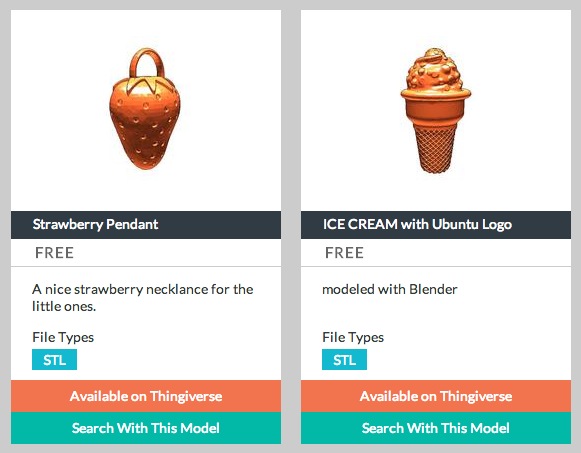
We’ve been testing out a new 3D model search service, 3DShap.es, which hopes to search by geometry instead of by text.
Up to now most 3D model repositories use “text” as the primary means of searching. You type in words that are matched against tags assigned to each model and the results appear. Hopefully you’ll find what you want. However, that requires someone to set up extensive sets of tags on each item – and that you type them in, too. This doesn’t always work, as you have no doubt experienced.
Google offers a service whereby you can toss in an image and it will find similar images for you. 3DShap.es hopes to do something similar. The idea is that you drop in an existing STL 3D model already in your possession and 3DShap.es will try to locate 3D models with similar geometry.
How well does it work? We think it does work, but it also doesn’t work at the same time. While it is unlikely you happen to have an existing 3D model to upload for search, 3DShap.es does permit you to search based on anything in its repository. We found that such searches do indeed present lists of similar-ish shapes, but only in a rough manner. For example, the “Strawberry Pendant” was said to have a similar shape to the “Ice Cream Cone” (seen above). And it does, if you squint your eyes sufficiently. However, the purpose and details of these two items are utterly different.
It seems to us that roughly similar shapes do not necessarily mean similar objects. When searching for figurines, for example, the “arms and legs dimension” does pull out other figurine-like objects. Our question is, “are those the objects you want to find?” It’s not clear this is a method of searching that people would find useful. On the other hand, the number of objects may be limited and algorithms can be improved.
Via 3DShap.es (Hat tip to JF)