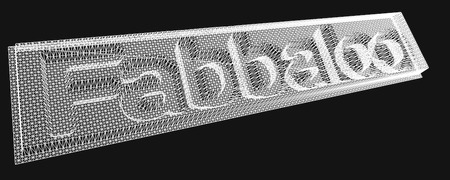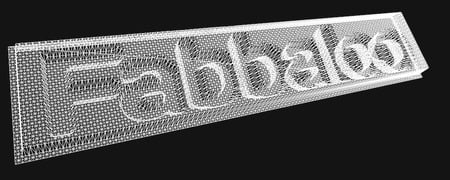A new service provides an incredibly simple way to convert any 2D JPG image into a printable 3D model. Embossify accepts a JPG and quickly converts the file into a 3D mesh by using the contrasting colors as “height indicators”. You can see how it converted our logo into a simple 3D model above.
Tip: Make sure you use only JPGs; other image formats do not work.
All of this is for free – sort of. You can use the service as much as you want to download low-resolution 3D models at no charge, but if you require a much higher resolution model, you can pay the rather inexpensive fee of USD$2 to gain access to the better model.
Depending on your needs, the low-res model may be sufficient. Your home 3D printer may not have sufficient resolution to print the hi-res version. On the other hand, if you were to print it on a 4’x8′ wood panel with a CNC machine, you’d definitely require the high-res model.
Via Embossify