Here’s a free, web-based experimental tool that can quickly create interesting 3D models. SculptGL, created by Stéphane Ginier, provides a visual 3D model with very few tools. But the ones provided are sufficient to push, pull, tweak and pinch your model into the shape you want.
SculptGL starts with a simple sphere, which you distort with the various tools. Pick a tool, such as “Inflate” and mouse over top of the sphere and you’ll quickly see a bulge appearing. Hit the “Negative” box and the bulge will shrink instead of growing. The “Symmetry” box ensures each side of the sphere will have equal distortion, making it easy to create symmetric shapes like faces or bodies.
There’s no precision to SculptGL; you simply push and pull your model as if it were clay in your hands. Ironically, or perhaps purposely, SculptGL’s default shader is “clay”.
Once your model has been completed, you can freely export it in .OBJ format, which is easily convertible into STL for printing with the free utility MeshLab.
Via SculptGL

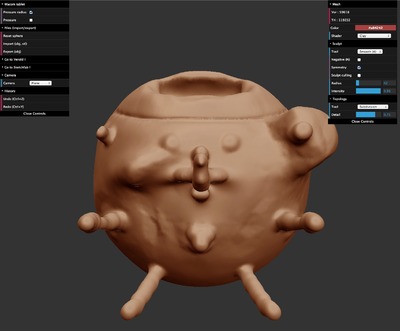

This is very similar to Sculptris from Pixelogic but online. A similar online one is http://leopoly.com/