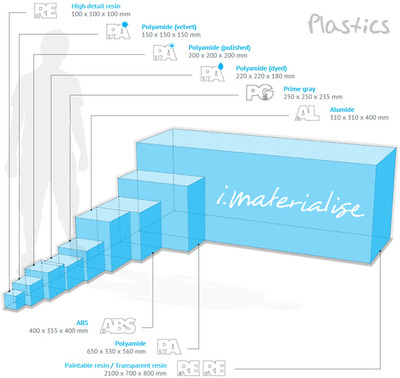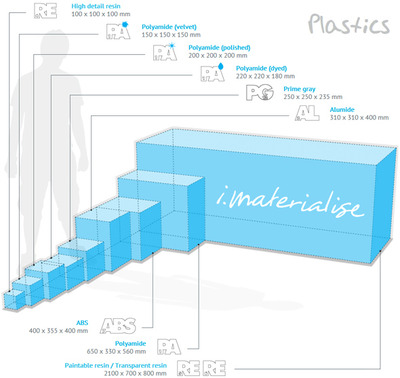A confusing aspect of using 3D print services is the constraints you’ll find when selecting material for your 3D print. You may wonder why “this” is allowed, while “that” is not.
The answer lies behind the curtain. The 3D print services may want you to think of them as a kind of “black box” into which any model may be sent for production. But it’s not really like that.
The reality is that each 3D print service is simply a factory floor with a cluster of 3D printers, typically obtained from several manufacturers. The machines are selected for their material production capabilities: metal, ceramic, plastic, nylon, and others.
The catch is that the machines each have physical limitations. They have minimum wall sizes, geometry restrictions, material constraints – and always physical dimension limits.
A 3D print service could have a difficult time explaining these constraints to their customers, particularly if many different kinds of 3D printers are involved. However, i.Materialise has come up with a novel method of explaining the dimension problem: a custom infographic. Above you can see their “plastics” chart, which shows the maximum volume for each of the possible plastics they can produce.
If you look at the chart a different way, you might see a collection of print volumes from different manufacturers.
We like this simple way of explaining a complex concept to those new to 3D printing. Easier is always better.
Via i.Materialise