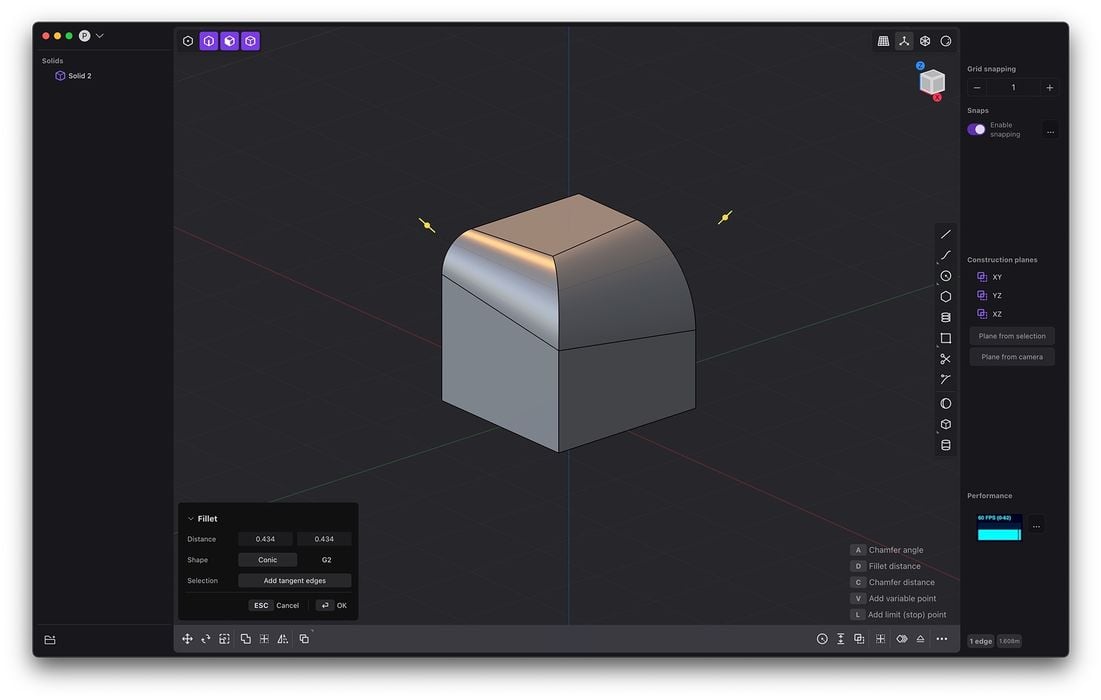
I’m looking at a new 3D modeling tool, Plasticity.
There are many software tools that can be used to develop 3D models for 3D printing, and they are available in a wide range of pricing.
At one end there are the free, open source tools like Blender. Blender does it all, but because of its near-infinite features it can be confusing to learn. There are also some tools, like Autodesk’s Fusion 360, which are offered to students and hobbyists at no charge — but with some functional and usage limitations.
At the other end we have tremendously powerful tools that carry tremendous prices. Tools like SOLIDWORKS, Solid Edge, CATIA and others require many thousands to have on your desktop.
One tool I hadn’t seen previously is Plasticity. It’s a desktop-based tool, unlike the popular Tinkercad, which is web-based. It’s billed as “CAD for artists”.
This gives you a clue as to the specialization of the tool. 3D modeling software is inevitably focused on specific target markets. ZBrush, for example, caters to artists with its organic ability to “sculpt” objects just like real sculptors might do. SOLIDWORKS uses parametric model to create precision mechanical part designs.
So what does Plasticity do? It seems that it’s a tool that delivers solid modeling, yet without parametric features. It’s CAD, but not necessarily for the design of mechanical parts. That leaves the other application: artistry, hence their tagline.
They explain their approach:
“Plasticity is the ultimate tool for creative professionals in the video game industry, product design, and beyond. Say goodbye to clunky CAD workflows designed for manufacturability. Plasticity offers all the power of NURBS modeling combined with the best workflow innovations from polygonal modeling software. This unique combination gives you the flexibility and creativity you need to bring your ideas to life.”
They use NURBS (Non-uniform rational B-splines) as the basis of their modeling. NURBS are mathematical models that describe curves and surfaces, and are used in other CAD tools, notably Rhino3D (a more expensive desktop CAD tool).
This is done through the use of Parasolid, a popular and very powerful 3D geometry software engine designed by Siemens. Evidently Plasticity has licensed this engine for use in their tool, just like more expensive tools.
Plasticity touts their interface as being intuitive and familiar, which would be advantageous if true. They say it should be familiar to those using Blender, for example, although the NURBS approach will be somewhat different.
Plasticity is also interesting because it doesn’t require a subscription as do most other 3D CAD tools. There’s only a one time charge, but there’s a bit of an explanation required.
They offer a free 30-day trial, which I encourage anyone interested in Plasticity to engage. After that there are two license levels. The “Indie” license is US$149 and provides the ability to use the software on two devices (but only one at a time). It does permit commercial use.
The “Studio” license is US$299, and provides access to new beta features, and can be installed on up to four devices. More import and export formats are supported.
Is there a catch here? I see perhaps one: regardless of the license, the software comes with updates for only one year. If Plasticity comes out with a new version after that, guess what? You’ll be buying a new license again.
To me, this is essentially an annual subscription because most users would certain want updates.
If you’re looking for a 3D CAD tool that’s easy to use and perhaps a bit better than some free options, perhaps take a look at Plasticity.
Via Plasticity
