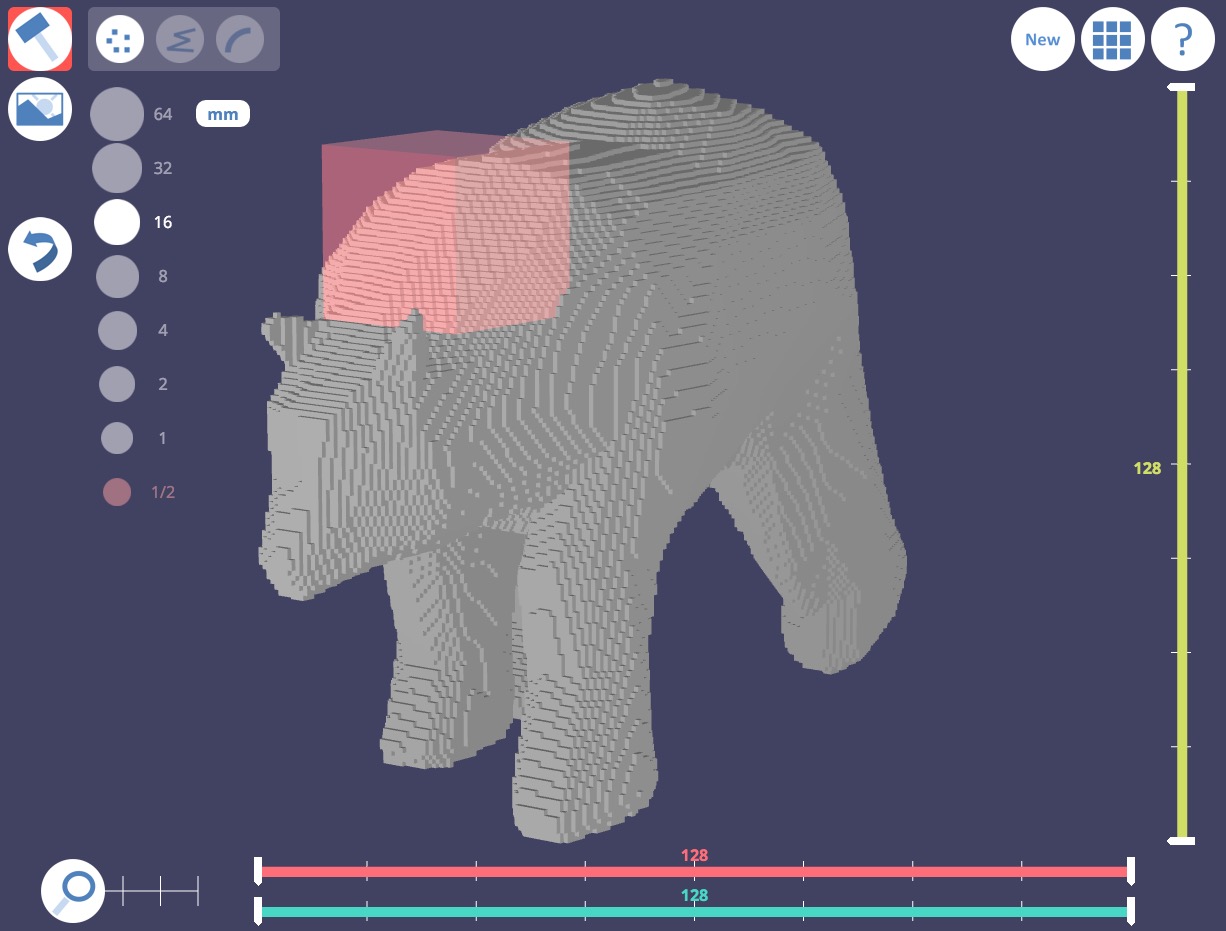3D Slash has announced version 2.0 of their powerful, but easy-to-use web-based 3D modeler.
3D Slash is one of a very few tools that beginners can easily use to create 3D printable objects. It’s a web-based tool, meaning there is no requirement for a heavy-duty graphics-capable computer as some standalone software may need. The company also offers a downloadable version if you really want one, too.
Aside from the platform simplicity, 3D Slash is designed to be easy to use, and a key method they use is contextual commands, where the appropriate menu items are shown at the right times.
But what’s of most interest today is the new version, 2.0, which includes a few very key features that should supercharge your use of 3D Slash.
The system now permits copy and paste activities, which most 3D modelers would indicate as a key technique for building any structure with repeated elements.
Version 2.0 also permits objects to be moved, resized, rotated, making it much easier to prepare an object for 3D printing: you can get the right size immediately!
A fundamental feature has been added: the ability to combine objects. This is essential for producing 3D printable objects, which otherwise would be a jumble of disconnected segments. Now 3D Slash can merge objects into a single, printable object very suitable for 3D printer slicing software.
This feature has us most excited: the ability to import STL or OBJ files from outside of 3D Slash. This means that the entire universe of existing 3D models could be available for import and modification with 3D Slash. Complex models can be imported and slightly modified by those without the detailed skills to create the object from scratch, or an existing design could be resized for a particular use.
As you can see at top, we easily imported the “Low Poly Bear” by Thingiverse contributor Caracolor. The bear has been converted to “blocks”, one of the ways 3D Slash portrays and modifies objects for beginners. We were able to perform some easy modifications on the bear. This import does lose the smooth surfaces, but that’s the price for the ability to modify it in a simple manner.
Version 2.0 also provides a way to select segments of a design by color! We believe that this could be most useful if one were to carefully color related segments so that combined operations could be performed on them. This could be a big time-saver, so long as the colors are used effectively.
We’re quite pleased that 3D Slash has taken these steps, as they make their product far more compatible with 3D printing, and provide a very easy way for beginners to enter the sometimes confusing world of 3D printing.
Via 3D Slash