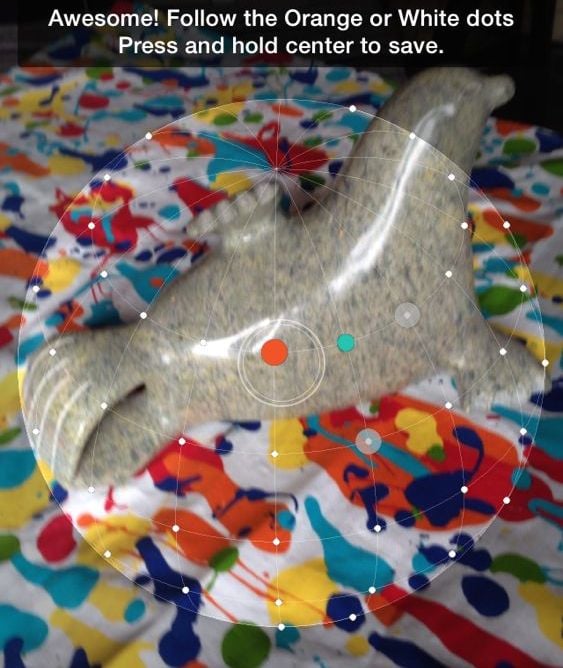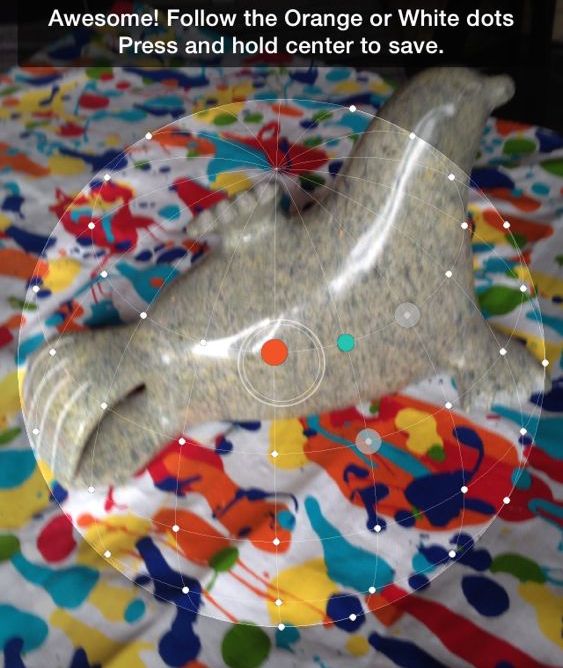
We took Trnio for a test drive; it’s a new 3D scanning app for your iPhone.
You may have tried iPhone scanning before; the popular Autodesk 123D Catch app is the most well-known of this category of 3D scanners. We have quite a bit of experience with it as you may, therefore Trnio will inevitably be compared to the 123D app.
iPhone-based 3D scanning apps use an imaging technique: take a lot of clear images from multiple angles and let software derive the 3D model from the slight perspective differences in image views.
The major difference between Trnio and 123D Catch is Trnio’s “guided imaging” feature. The app displays a 3D grid of “dots”, which you must successively place over the scanned object or scene by repositioning the camera view. This ensures a reasonable set of images are actually captured. Once on a dot, you must wait for the app to register and trigger the camera shutter – no need to hit the shutter yourself. We found this sometimes takes longer than you’d like and we often ended up fiddling with the position in attempts to convince the app to take the image. However, the guiding process does guarantee that you do it properly. Experienced users may find it less useful, but for novices it’s essential.
Eventually you finish capturing sufficient images and then you must upload the images to their server for processing. The documentation says this typically takes between 5-15 minutes, and most of our tests did so, although some took longer. The 3D models must be “published” before you can download them in color PLY format for conversion to STL and 3D printing.
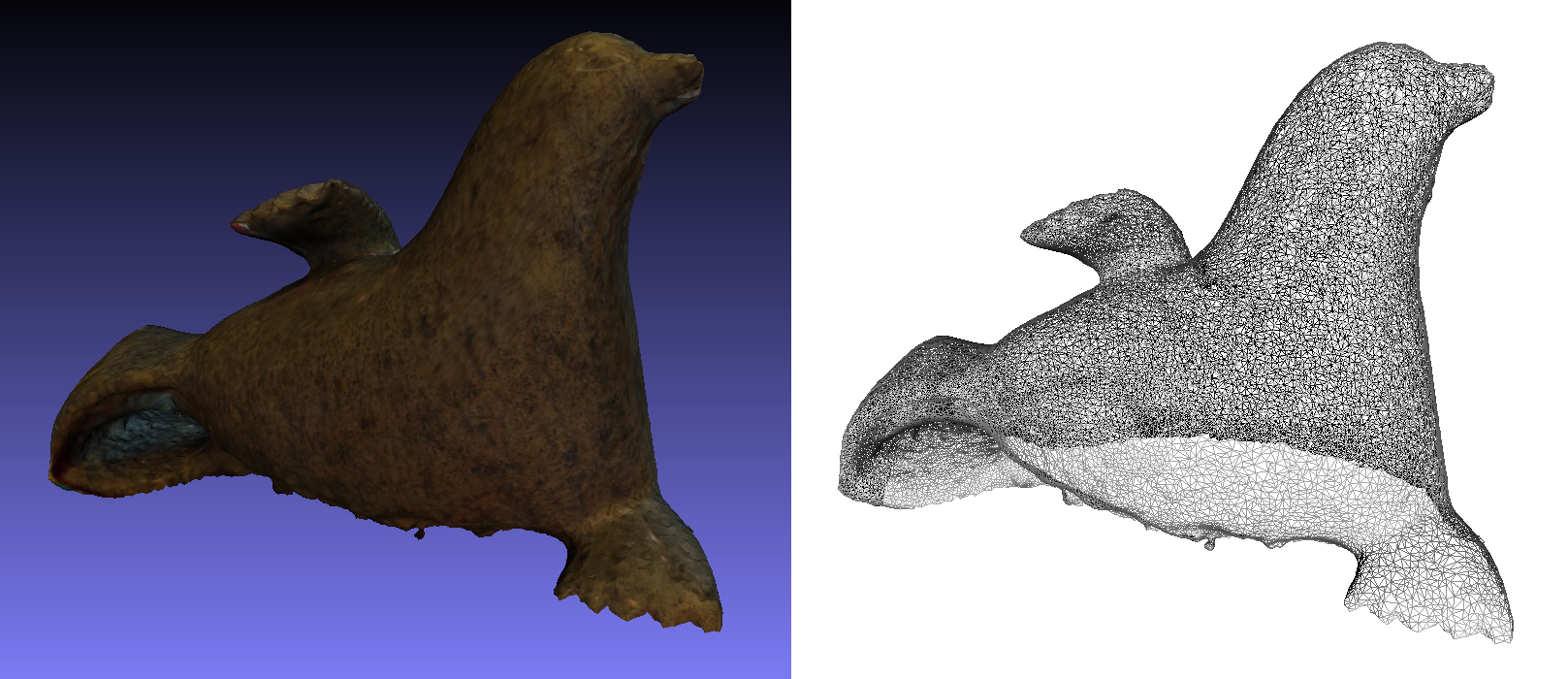
We found the app to be somewhat confusing at first, as the workflow and controls are not totally obvious. We strongly recommend viewing Trnio’s videos before using it. However, the resulting scans were pretty decent after you trim off the extraneous bits that always appear in 3D scans. Note: we used several other tools to complete the editing. The beautiful Inuit sculpture above is near perfect after editing.
We spoke with Trnio’s Jan-Michael Tressler who explained they’re working on a number of functional, speed and reliability improvements that should be out soon. He also confirmed: “All of the current functionality in Trnio will always be free.” As for the name, “Trnio”, he said:
Trnio is derived from the latin word “ternio” meaning 3. We truncated it to give us a unique name. We say it “turn-knee-o”.
Trnio works pretty well after you figure it out it’s interface and limitations. We were able to capture a couple of objects and prepare them for 3D printing. If we had one wish, it would be for Trnio to include more sophisticated scan editing to clean up and prep the 3D model.
We really like the idea of always having a 3D scanner in our pockets and not having to haul around expensive and awkward scanning hardware. The very popular 123D Catch often has problems processing scans on their servers. We’ve actually been waiting for days for some of our 123D scans to complete, and perhaps they’ll never get done. It’s a breath of fresh air to know there is an alternative in Trnio, but it must work reliably to compete.
Via Trnio