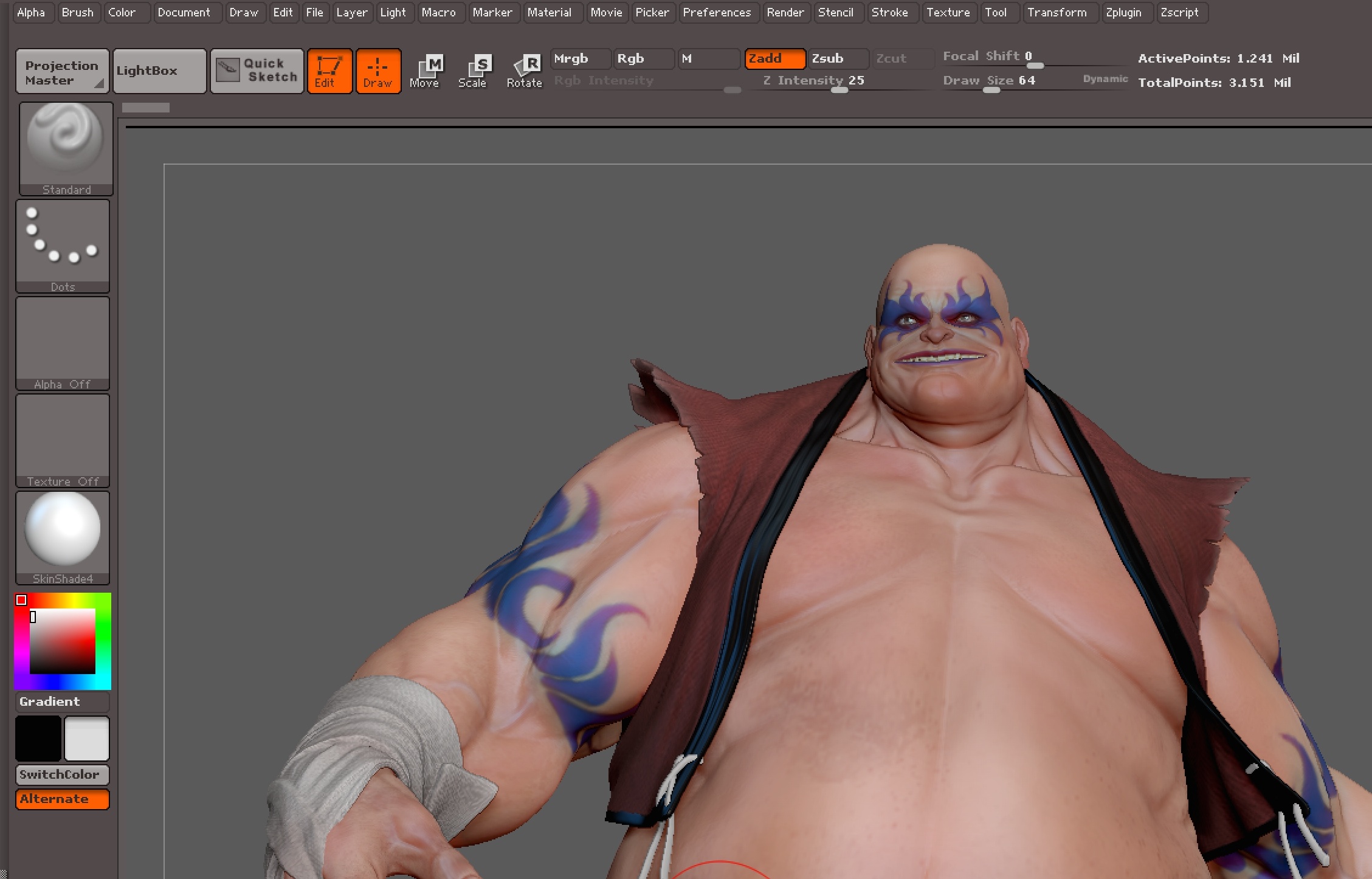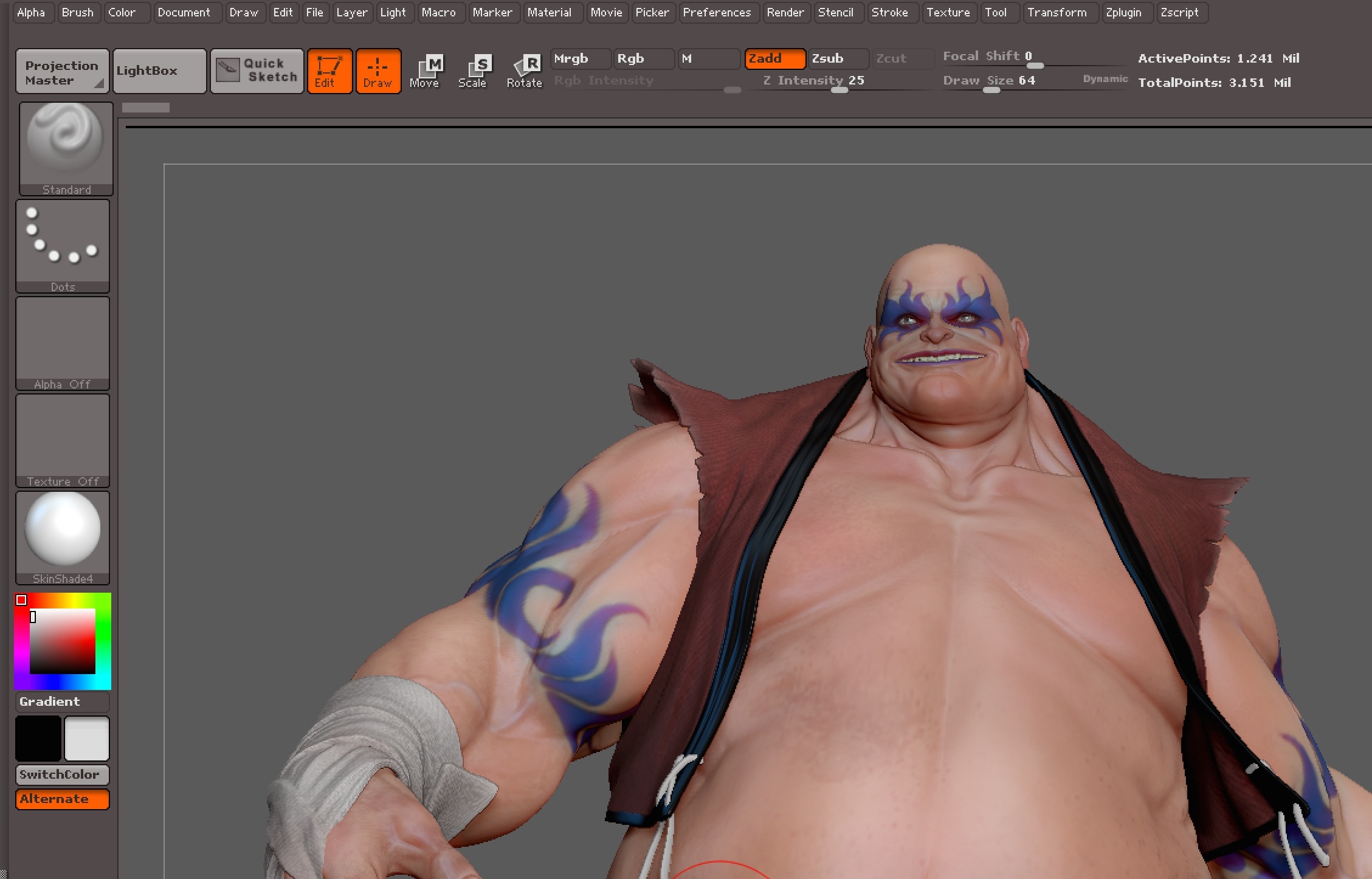
There are a great many software tools that can be used to develop 3D models for printing. Is ZBrush one of them?
We think so, but only in certain circumstances.
ZBrush is a little different than most popular 3D modeling tools, which employ a design interface that focuses on adding and manipulating primitive 3D shapes.
ZBrush doesn’t do that. It’s much more like a traditional sculpting interface where you’re presented with a solid block and you push, pull, twist and cut it to the desired result. That has the good side effect of ensuring solid 3D models are produced, which is a requirement for 3D printing.
However, it really doesn’t offer easy dimensional measurements, so it’s not great for designing tools or parts. But it is terrific if you’re working with organic shapes, particularly artwork.
There’s one other feature that we feel is critical for certain 3D printing projects offered by ZBrush: full color management. In ZBrush you can not only easily color any portion of your 3D model, but you can add full color textures. You’ll be able to export the file in color formats that can be used directly on the few full color 3D printers that exist today.
While you might not need color today, since your personal 3D printer likely can only do spot color with dual extruders, it just might be that in the future you could see full color 3D printers available at a cost you can afford. But here’s the thing: ZBrush is not the easiest thing to learn, so perhaps you should start learning it now.