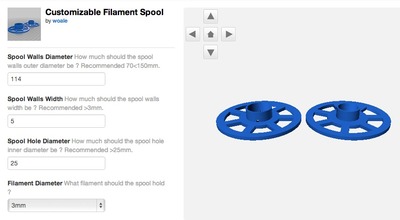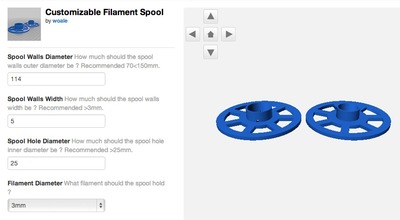The magic of 3D printing is that you can make something totally unique that has never existed before; something that’s just right for you.
But how do you get the models to do this?
One way is to make use of Thingiverse’s new Customizer feature. It’s an add-on to certain models that permits various forms of real-time modification.
We tested the feature by checking out woale’s “Customizable Filament Spool”. It presents you with a default view of the object, in this case two halves of a spool, and a series of numerical options on the left. As you punch in different values for options such as “Spool Width” or “Filament Diameter”, the view of the object immediately changes appropriately. When you’ve finished the design simply strike “Create STL” and you’ve got your 3D model.
Each object will have a different set of possible options that depend on its nature. Also, not all Thingiverse objects are “customizable”, as they must be designed for “customization”. You’ll know which are customizable by the presence of the “Open In Customizer” button immediately under the object rendering. You can find them by searching for tag:customizer.
We think this is a massive addition to Thingiverse, as it will engage the creativity of the public to create all manner of customizable models.
Models with no end.
Via Thingiverse