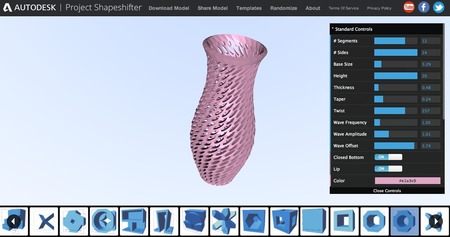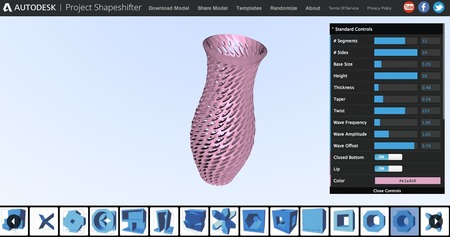Autodesk certainly has delivered very interesting free 3D software available recently – and another that might join the suite might be “Project Shapeshifter”. It’s a web-based service that can be used to develop 3D models.
The service is terribly easy to use: start with a template and simply shift the sliders (as seen in the image above) to dynamically alter the object’s geometry. Since the service is merely an experiment today, the templates are limited to only a vase, plate, ring, bracelet, bowl and candlestick; you are not permitted to upload your own model.
To be fair, the adjustments are functions commonly found in most decent 3D modeling packages – but with Shapeshifter you can avoid the hassle of learning a complex tool and simply push and pull sliders.
One of the best features is the ability to apply a pattern to the surface. You can, for example, instantly apply a regular pattern of uniform holes to the entire object with a single click. Multiple patterns are available to choose from.
We said Project Shapeshifter is an experiment – and it is definitely so as it expires on 14 Jan 2014. Torture the candlestick as much as you can until then!
Via Autodesk Labs and Project Shapeshifter