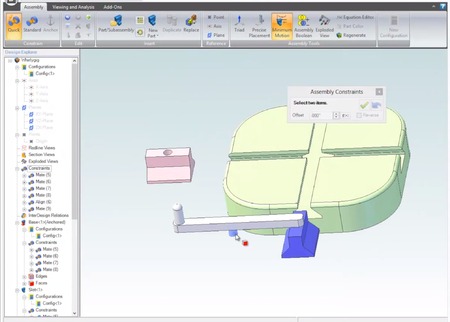In a rather underplayed announcement, Cubify announced new software yesterday that deserves much more splash. Cubify Design could significantly change how people use their personal 3D printers.
Cubify Design is a low-priced 3D modeling tool, but it’s quite different from other free or inexpensive modeling tools. The key feature is that Cubify Design can create assemblies.
What’s an assembly? It’s a collection of separate parts that are intended to fit together. With Cubify Design you will be able to design objects that have multiple parts; print the parts separately and then physically assemble them into your functional object. Pins and holes will fit precisely.
But there’s a lot more to this assembly business. Parts can not only just “fit” together, they can MOVE. You can, for example, design a rotating component, or one that slides. Not only will the software help you design a slider that perfectly fits into a slot, it will also detect whether it will hit anything when it slides! Moving objects have collision detection.
Assemblies can be exported as a series of STL files that you could then 3D print on your favorite 3D printer – even in metal if you use a 3D print service. You can also export your assemblies in the standard industry 3D assembly file formats IGES, STEP and SAT, as well as the 2D formats DXF, DWG and PDF.
With this tool you can easily design complex objects that offer much more function than anything you could make with comparably priced 3D modeling software.
There’s more. Cubify Design is priced at only USD$199, well within the reach of almost any 3D printer owner – yet the features it offers are typically available only on very high priced commercial 3D design software like SolidWorks, which is ten or more times as expensive. Check the video below to see how it works.
There are two downers we must report, however. First, the software is available only for Windows. It continues to surprise us how Cubify’s software ignores the Mac and Linux markets, as these markets include a significant number of creative people that might use a 3D printer. And many make do, somehow, in spite of Windows-only software.
The second issue is that Cubify Design cannot import STL or OBJ files. This means that if you happen to have an existing cool design component built in another tool, you cannot add it to an assembly in Cubify Design. Thus, you are limited to whatever you can make within Cubify Design itself, unless you somehow have access to a pricey software package that can export as STEP, IGES or SAT formats for later import into Cubify Design – but if you had one of those packages, you wouldn’t be using Cubify Design, would you?
Nevertheless, we feel this release is a significant breakthrough for personal 3D printing. Now, for the first time, people at home can not only print functional objects, but they can design them, too.
Via Cubify