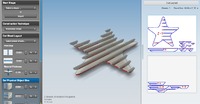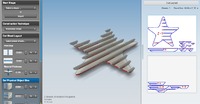 With the success of their first web-based design tool, 123D, Autodesk has launched (at least for preview) two new apps, Catch and Make. They’re both quite different, but readers will find them both useful.
With the success of their first web-based design tool, 123D, Autodesk has launched (at least for preview) two new apps, Catch and Make. They’re both quite different, but readers will find them both useful. Make is a 3D slicer that converts a 3D model into layers suitable for manual assembly. This is probably best done using a laser cutter or similar device where you cut and fit pieces together to form the object. It has an extremely simple interface from which you may select a basic object such as a car, cube, face, flying saucer, human head, icosahedron, rhino, rocket, shark, skull or torus. You may also upload your own object – it accepts STL format, so you’ll be able to load in many of your current 3D models. Once loaded you choose a construction technique, either stacked or interlocked. Then it automatically computes cutout shapes for you to print on your laser cutter. Very easy!
 Catch is quite different. It’s an improved version of a 3D model capture process they’ve been experimenting with for some time. The process involves taking several (ok, many) photographs of an object from multiple angles. These images are then uploaded to Autodesk’s bank of mainframes where they somehow convert the images into an actual 3D model. This process is not instant – it takes minutes to complete, but is certainly significantly easier than manually developing a model or buying an expensive 3D scanner.
Catch is quite different. It’s an improved version of a 3D model capture process they’ve been experimenting with for some time. The process involves taking several (ok, many) photographs of an object from multiple angles. These images are then uploaded to Autodesk’s bank of mainframes where they somehow convert the images into an actual 3D model. This process is not instant – it takes minutes to complete, but is certainly significantly easier than manually developing a model or buying an expensive 3D scanner. Strangely, both of these tools have platform constraints. Make is only available on OSX, while Catch works only on MS Windows. We suspect they’re working on fixing those constraints. Nevertheless, we think these are both terrific starts on very easy to use 3D tools for those unable to use expensive power 3D software.
Via Autodesk Make and Autodesk Catch